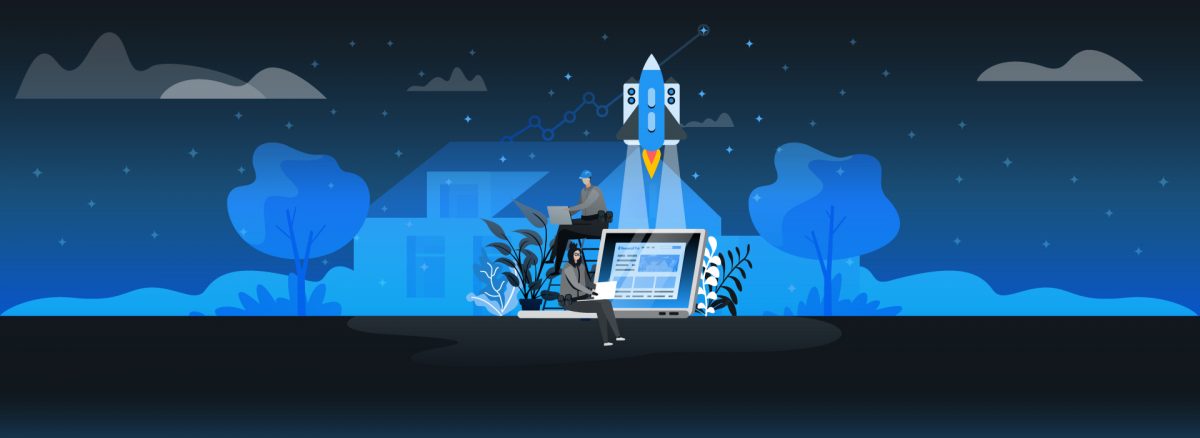
Start 2025 with tools that work smarter for you. Our biggest product release yet brings 25 new features designed to automate and streamline your daily workflows. Set your business up to hit every goal.
Join us live on Wednesday, January 29, at 11 a.m. PT | 2 p.m. ET to see these powerful tools in action—save your spot now!
Built for Pros, Shaped by Pros
Every new feature in this release was inspired by feedback from our Pro community. With over 14,500 votes shaping these updates, here’s what’s new:
- E-Signatures on Estimates
- CSR AI
- Help AI
- *Analyst AI (coming soon)
- *Coach AI (coming soon)
- Marketing Campaign Enhancements
- Invoice Reports
- Business Insights
- Websites Built for Accessibility
- Personalize Your Notification Center
- Customer Profile Attachments
- Improved Photo Capture on the Mobile App (coming soon)
- Online Booking with Payments
- Mobile Check Deposit: Field Tech Permissions
- Auto-Charge Card on File
- Progress Invoice Editing
- Invoice List View
- Interactive Voice Response (IVR)
- Unified Voice and SMS Numbers
- HCP Assist
- HCP Accounting
- Payroll: Updates to PTO
- Vehicle GPS and Expense Card Fuel Controls
- What’s on the Horizon?
Confidence on the Job
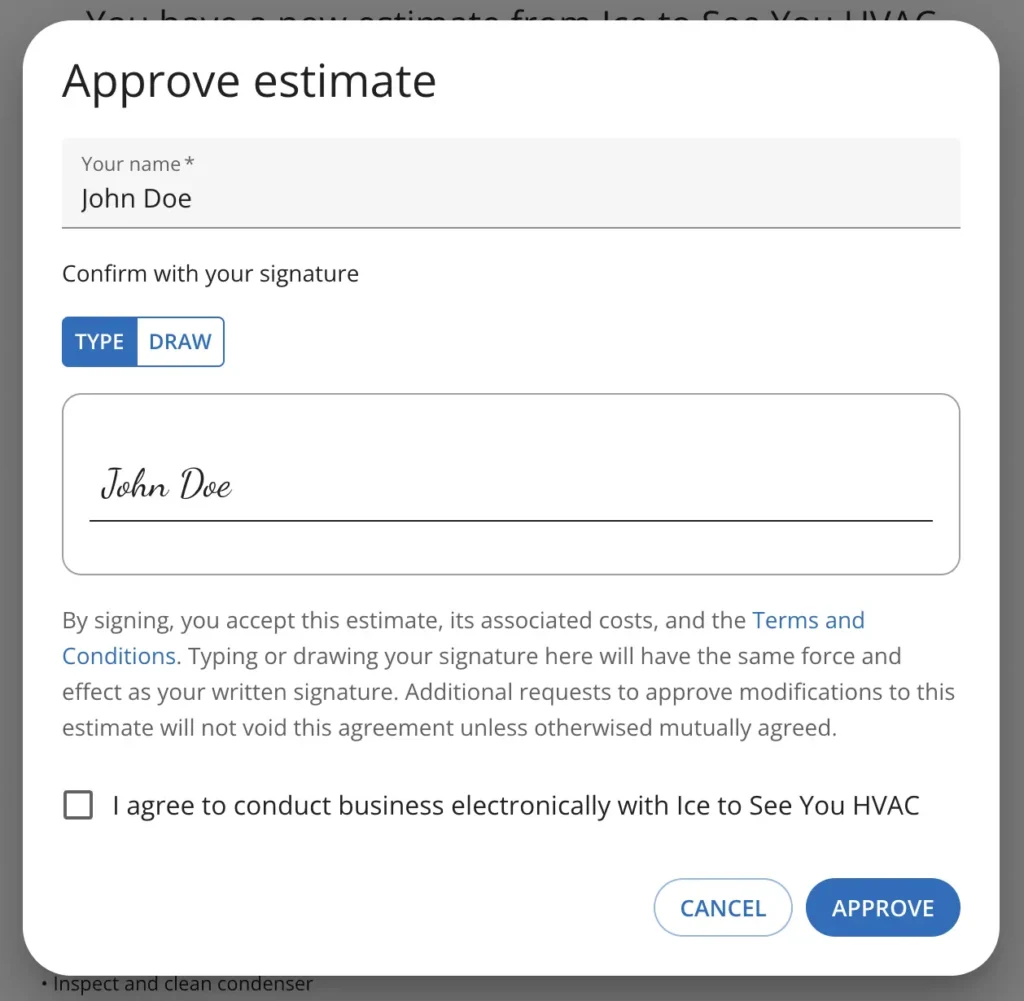
E-Signatures on Estimates
Now you can collect customer signatures on estimates directly from your desktop or mobile device. You no longer have to print, scan, or fax documents only to chase physical signatures and leave paper trails.
Collecting e-signatures not only means faster approvals so you can get started on jobs sooner, but it also protects your business from the headaches of cancellations or disputes down the line.
E-Signatures is included with all Housecall Pro plans. To start using today, click here.
AI That Works for You
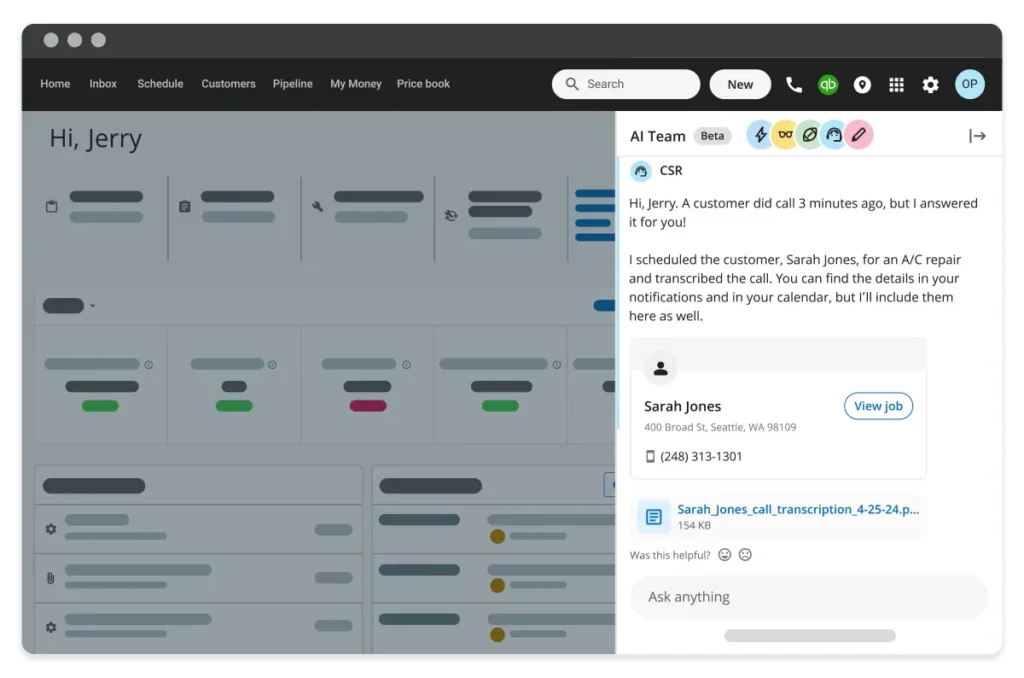
Free up your time and transform how you run your business by putting our AI Team Members to work.
CSR AI
Need help answering all of your phone calls? Meet CSR AI—a skilled customer service representative ready for hire. CSR AI answers every call while delivering expert service, giving you time back to grow your business.
Want to see how it works? Click here to learn the magic of CSR AI.
Help AI
Imagine having an employee who’s an expert on all things Housecall Pro. Help AI provides instant support and insights so you can get the most out of the platform, 24/7. And it’s at no cost to you! From setting up your account to mastering advanced features, Help AI is designed to support you in growing your business at maximum efficiency.
Help AI is enabled on all Housecall Pro accounts. For more information, visit your AI Team settings page here.
*Analyst AI (coming soon)
Tired of creating manual reports in Housecall Pro? Want a skilled data analyst who makes reporting easy? Analyst AI can help! Simply ask what type of report you need, and you’ll instantly have the insights you need to grow your business.
Want to join the Analyst AI waitlist? Sign up here or visit our Help Center to learn more.
*Coach AI (coming soon)
Even leaders need support. With Coach AI, you’ll have a 24/7 business coach, dedicated to helping you succeed as a business owner. Drawing on knowledge from Pros who’ve scaled their home service businesses to at least seven figures of revenue, Coach AI provides expert guidance on critical topics like generating more jobs, scaling your team, and growing your business.
Want to join the Coach AI waitlist? Sign up here or visit our Help Center to learn more.
*Note: These AI Team members are in beta. The future is bright
Turn Data Into Action
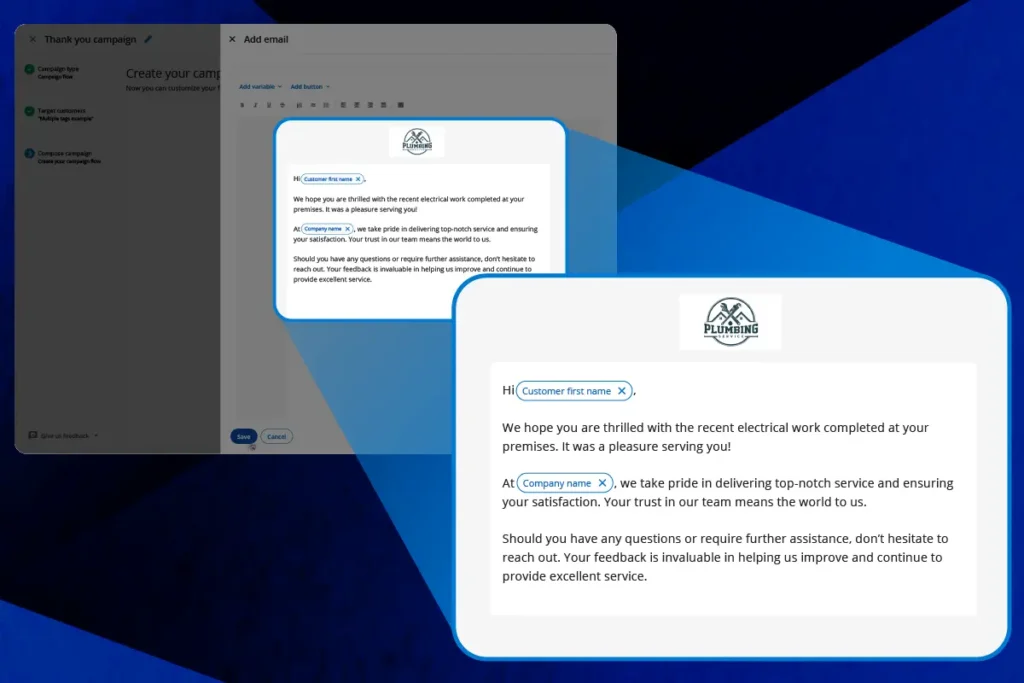
Marketing Campaign Enhancements
Upgrade your marketing with these two new updates to Campaigns:
- Advanced editing: Create eye-catching, professional email campaigns in minutes with new editing tools. Upload photos, format text, and personalize your outreach to stand out in your customers’ inboxes.
- ROI tracking: Measure the success of every campaign with ROI tracking. Get insights on everything from jobs created to revenue generated so you can refine your strategy with confidence.
For more information, check out our Marketing Center page here.
Invoice Reports
The new Invoice tab in Reporting gives you a clear view of your cash flow. Get the real-time status of all invoices, identify overdue payments, and track total receivables. This feature keeps your finances organized, so you’re never left guessing what’s outstanding.
To learn more about Invoice Reports, visit our Help Center.
Business Insights
Set custom revenue and job targets to reach your business goals, then track your progress with automated weekly updates. Business Insights displays key metrics to help you adjust your strategy and reach your goals faster.
Ready to start setting your business goals? Click here.
Websites Built for Accessibility
Establish a winning online presence with a professional, user-friendly website. Our expert site builders help you reach more customers with features like alt text, proper contrast ratios, and structured HTML headers.
For more information, check out our Websites page.
Make Your Job(s) Easier
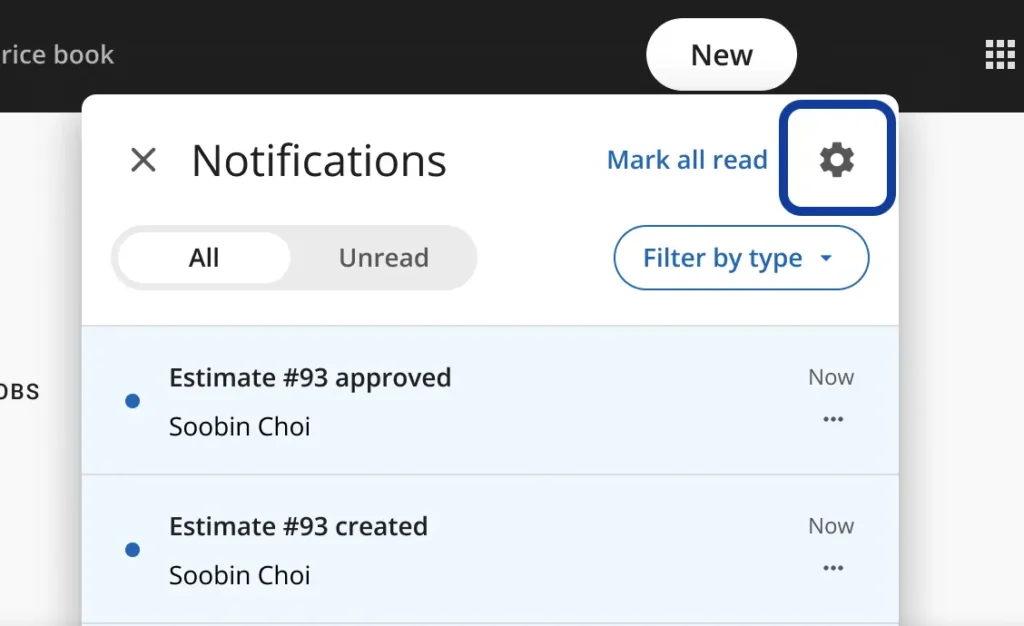
Personalize Your Notification Center
With the new settings page, you can now customize your notifications to see only what matters most to you. Filter by notification type (like job updates, payments, and tasks) to quickly find specific alerts. No more sifting through unnecessary updates. Stay focused and informed.
To start customizing your notifications, visit the Notification Center settings page.
Customer Profile Attachments
All customer-related attachments, including photos and documents, are now stored directly within the specific Customer Profile. Rename attachments and keep everything organized in one centralized location. Finding the right attachment is a breeze.
For more details on Customer Profile attachments, visit our Help Center.
Improved Photo Capture on the Mobile App (coming soon)
An upgraded camera interface makes it easier than ever to snap and upload multiple photos while you’re at a jobsite. All images are temporarily stored on your device until they’re successfully uploaded to the mobile app. Keep your camera roll clear.
To learn more about the improved camera interface and photo capture, check out our Help Center.
Get Paid the Easy Way
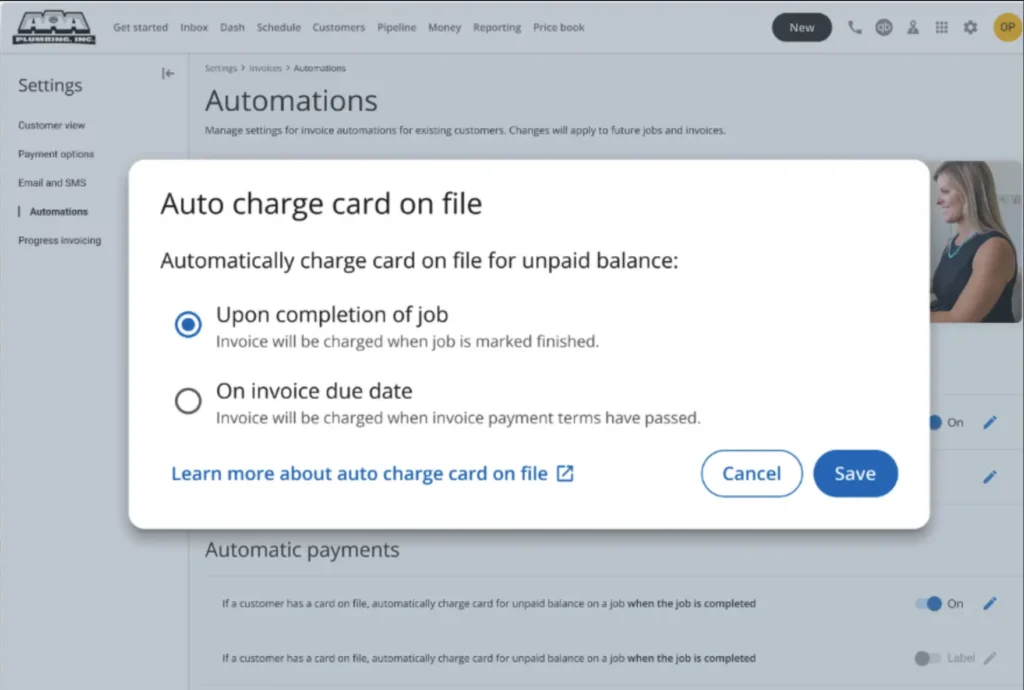
Online Booking with Payments
Now you can require upfront payments with Online Booking. Whether it’s a deposit, a partial payment, or the full amount, this feature reduces no-shows, prevents cancellations, and streamlines your payment process. Plus, it helps you deliver an even more professional customer experience.
To start accepting upfront payments during online booking, update your settings. See our Help Center for more information.
Mobile Check Deposit: Field Tech Permissions
With our latest update, you can specify which team members can deposit checks using the Housecall Pro app.
Adjust tech permissions for individual employees in your settings. Not using Mobile Check Deposit? It’s included in all Housecall Pro plans for free. To get started, go to the My Money page and click “Activate” on the banner at the top.
Auto-Charge Card on File
Automatically charge a customer’s card on file when a job is done or an invoice is due. You can customize when the charge is triggered, giving you control while reducing unpaid balances.
To start using Auto-charge Card on File, click here.
Progress Invoice Editing
You asked for it! Now you can adjust invoices after they’ve been sent with Progress Invoice editing. Easily correct mistakes, or add new information for a professional customer experience.
To learn more about Progress Invoice editing, click here.
Invoice List View
This feature not only makes tracking invoices easy but also makes collecting payments faster! With our latest improvements, you can initiate the payment flow from the invoice list view. Just select the invoice you want to get paid, then use the “Pay” button in the upper right corner of the page to collect payment in fewer clicks.
To see how the invoice list view works, click here.
Keep Your Calendar Full
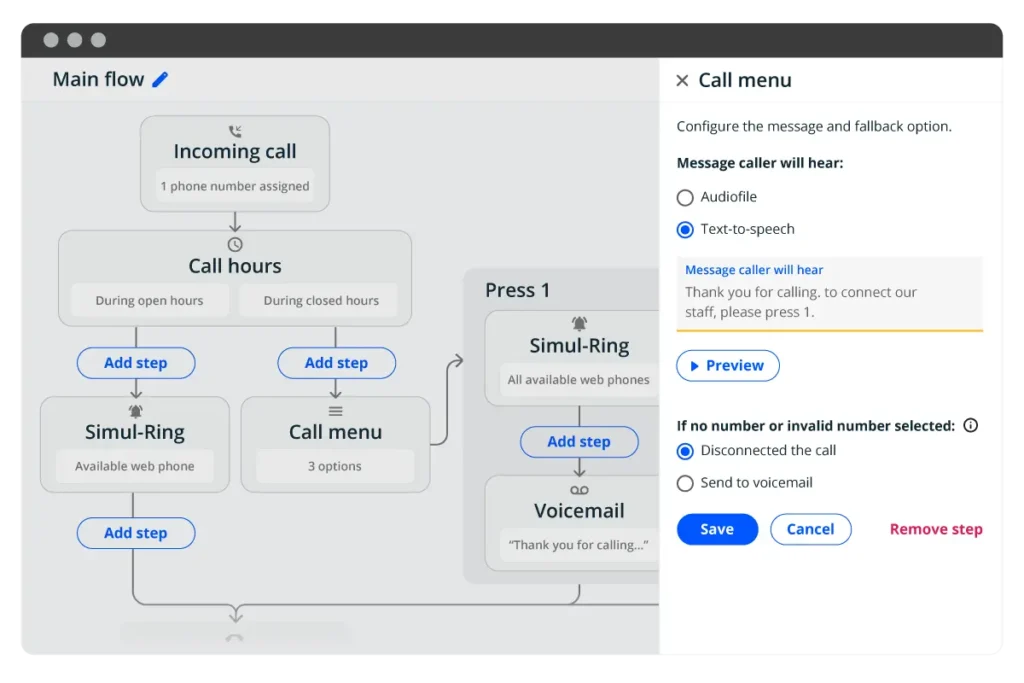
Job Inbox: Angi Integration
Manage all your Angi leads in one place with seamless integration into your Housecall Pro Job Inbox. Keep your calendar full year-round—even during the slow season. Spend your time completing jobs instead of searching for work.
To learn more about the Job Inbox x Angi integration, click here.
Interactive Voice Response (IVR)
Automatically route calls to the correct department or person and uplevel your customer service. IVR reduces hold times and spam calls, giving customers a smoother experience while freeing up your team to focus on what matters most.
To learn more about how IVR can help you grow your business, visit our Voice page.
Unified Voice and SMS Numbers
No more juggling multiple phone numbers. Simplify communication with a single number for both calls and texts. This update ensures all conversations with customers are consolidated, making follow-ups and recordkeeping effortless.
Note: This update is only available to Pros currently using Voice. For more information, visit our Voice page.
HCP Assist
The new and improved booking system makes scheduling faster, easier, and more reliable than ever. With HCP Assist professional agents managing your calls, you’ll have fewer missed opportunities and more booked jobs. Every second counts, and with faster call handling and smarter scheduling, your customers are booked quickly on your calendar—instead of your competitors’.
To learn more about the improved booking system, visit our HCP Assist page.
Run Your Business Like a Pro

HCP Accounting
Let us handle your bookkeeping. Our dedicated team will manage your monthly books and prepare tax-ready packages. The best part? Housecall Pro Accounting is fully integrated with our platform. That means you can stop juggling systems and have a clear view of your finances from the same place you run your business.
To learn more, visit our HCP Accounting page.
Payroll: Updates to PTO
Your employees can now submit PTO requests directly through the app, streamlining the process for both you and your team. No more extra steps! Managing time-off requests has never been easier.
For more details, check out our Help Center.
Vehicle GPS and Expense Card Fuel Controls
Ready to manage your fleet more confidently? With Vehicle GPS, you can keep your vehicles secure and have full visibility into your fleet’s activity on every job. Even better? Vehicle GPS users can now set fuel controls with Expense Cards. Give your techs the freedom to fuel up while maintaining control over spending and preventing misuse. Plus, link every fuel purchase with a job so you can effectively manage costs.
Sign up for Vehicle GPS and Expense Cards today! For more information, visit our Vehicle GPS page.
Job-Linked Expense Transactions
Link expenses, like materials costs, directly to jobs for accurate cost tracking. This feature provides a clearer picture of your job profitability and simplifies your financial management.
To start linking expenses to jobs, visit the “Transactions” tab on the My Money page.
What’s on the Horizon?
These new features are just the beginning of what’s to come in 2025.
There are even more updates to look forward to, including HCP Tax Services, Pipeline lead forms, and a mobile version of the Notification Center, and you’ll find them all on our product roadmap. You can check it out and provide feedback on upcoming features here.





