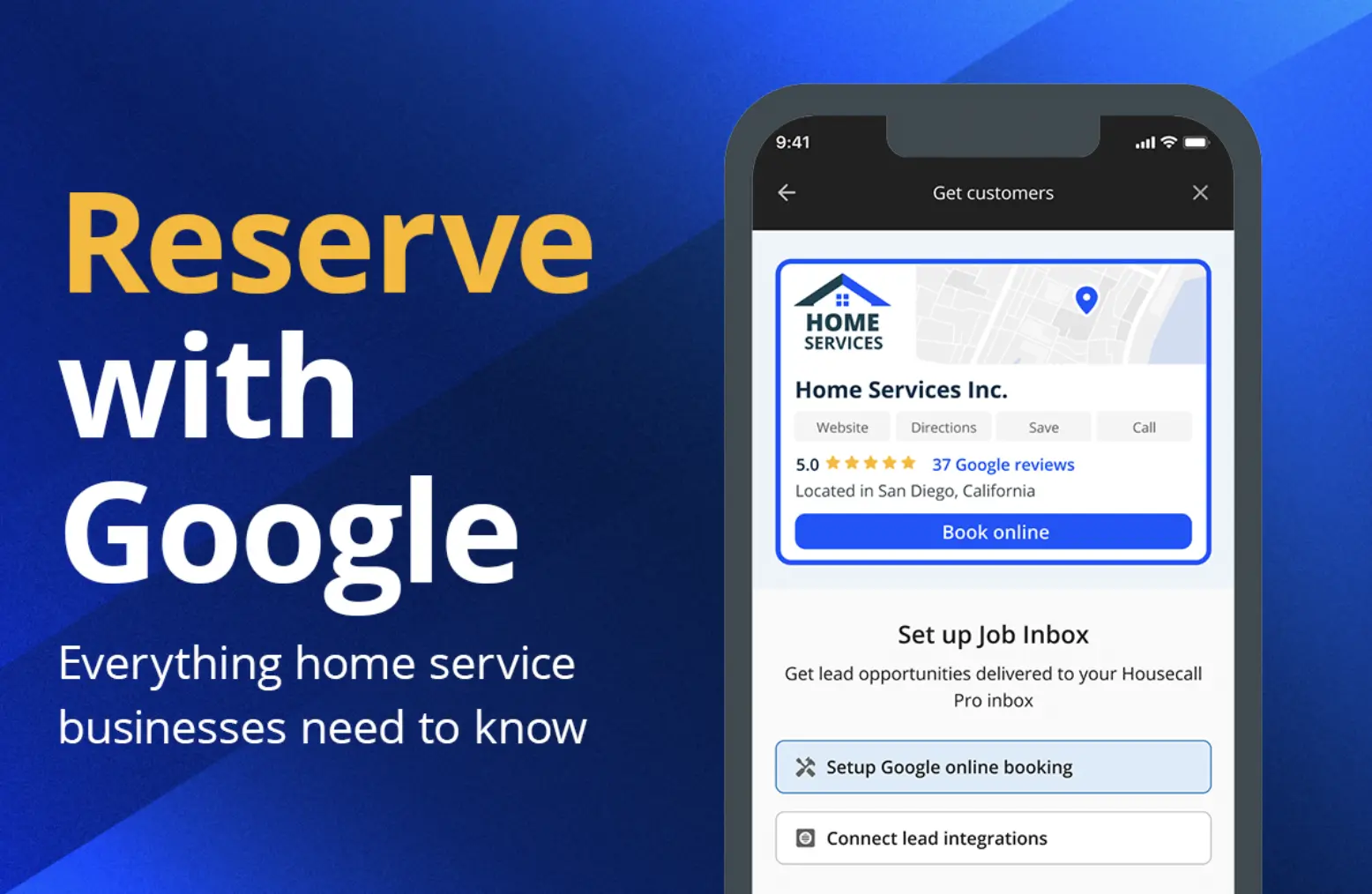When it comes to getting leads, it seems like Google is where everyone is at. Find out how to maximize the value of your Google Local Service Ads with these tips and tricks from our media team:
What are Local Services Ads?
Local Services Ads makes it easy for local providers to connect with people who search on Google for the services they offer. Local providers can advertise their services and book jobs in areas they choose while tracking their performance and staying in control of their bookings within the mobile app. Customers searching will see business information, read reviews, and get in touch – all directly within the ad.
With the Google Guarantee, customers know that the services they book are with a qualified, trusted professional – and their satisfaction is backed by Google.
Become a provider on Local Services Ads here.
Who are Local Services Ads for?
Service professionals who want to get new customers, book more jobs and build a trusted reputation for their businesses.
The following home services industries can currently be a provider:
- Air duct cleaner
- Appliance repair
- Carpet cleaning
- Carpenter
- Counter top
- Electrician
- Fencing
- Flooring
- Foundations
- Garage door pros
- House cleaner
- HVAC
- Junk removal
- Landscaper
- Lawn care
- Locksmith
- Mover
- Pest control
- Plumber
- Roofer
- Siding
- Tree service
- Water damage
- Window cleaner
If your vertical is not listed, check g.co/localservices-hcp for new releases.
Local Services Ads Benefits
Here’s how Local Services Ads provides value for service providers:
Show up on search Local Services Ads appear at the top of Google, so interested customers can find a qualified professional that stands out for services they need.
Book local jobs Local Services Ads help service providers connect with potential customers who are searching for the services they offer, giving them the leads who are most likely to book.
Only pay for results Service providers pay only for leads related to their businesses and the services they offer.
Pause your ad any time Service providers can pause their ads at any time, giving them full control of their workloads and spending.
The Google Guarantee
The Google Guarantee lets potential customers book services with confidence, knowing that the service provider has been verified by Google and their satisfaction is assured by a money-back guarantee.
Build a great reputation online The Google Guarantee badge is displayed alongside the service provider’s business name, helping potential customers know that they’re booking with a reputable business.
Build trust Service providers can follow up with customers and ask them to review and share their experiences, making it easy to stay on top of customer feedback.
Get started with the Google Guarantee When the service provider signs up for Local Services Ads, they can automatically begin the screening process to qualify for the Google Guarantee.
Get the job done right or Google pays you back If you’re backed by the Google Guarantee, and your customers (that came to your business through Google) aren’t satisfied with work quality, Google may refund the amount paid for the service up to $2,000.
Resources
Getting started with verification
To help customers feel confident when booking a provider through Local Services Ads, businesses must pass Google’s screening and qualification process for their business category.
Get Google Guaranteed here: g.co/localservices-hcp
For VIP onboarding and account setup, leverage our partner, SearchKings: www.searchkings.com/hcp
When a business signs up to be an advertiser on Local Services Ads, they may undergo any or all of the following processes:
Background check
Depending on the service industry – the business, and in some cases, the employees, vendors, and all other associates of a particular business – that advertise directly with Google may undergo background checks by third-party risk management companies that Google has partnered with.
Background checks may include:
- A civil litigation history check of the business for evidence of negligence or substandard performance of services, such as judgments and liens from federal and state courts in the US
- Identity and criminal history checks, such as cross-checks against national sex offender, terrorist, and sanctions registries in the US
License check
Depending on the country, Google verifies that service providers hold applicable state-, provincial-, or country-level licenses for businesses and for owners and managers. Service providers must also confirm that they hold applicable county- and city-level licenses and that all workers are appropriately licensed.
The licenses that Google has verified for each service provider are displayed on their Local Services profile.
*Providers in business categories where the license is not a requirement will be verified using the business registration information
In some verticals, as a provider works on getting a Google Guarantee badge- providers can begin to advertise without a badge after passing preliminary checks (license or equivalent).
Insurance check
Whenever applicable, each provider’s business must carry general liability insurance coverage for work performed.
Advanced verification
Service providers in some business categories may need to undergo Google’s advanced verification screening. This may include a review of the company’s Google Ads account, publicly available data, and video interviews conducted by Google. The screening may also include inquiries into business registration validity, as well as searches for evidence of fraudulent or misleading behavior.
Final steps payment & billing
With Local Services ads, you only pay for leads related to your business or the services you offer.
How it works
- You set an average weekly budget based on the average number of leads you want to receive in any given week.
- You may sometimes spend more on leads than your average weekly budget in a given week, but you’ll never spend more than your monthly max,
- You can dispute leads that you believe aren’t valid. Which can be later credited back to you.
How you’re charged
You are charged for each lead you receive through your Local Services ad. Lead prices may vary depending on your location, the job type, and the type of lead, but each lead received will count towards your budget. You’ll never pay more for leads than your monthly max. Any lead received after you’ve reached your monthly max will be credited back to ensure that you never exceed your monthly max.
Resources
Best Practices for Local Service Ads
Things to keep in mind when setting up or making changes to your Local Services Ads:
The 3 R’s: Radius, Reviews, and Responsiveness…
- Radius: Add in all the relevant zip codes you serve
- Reviews: Ask for reviews on every job
- Responsiveness: Answer as many calls as you can
Submit your email below to get a free one-page guide on how to maximize your Google Local Services Ads campaigns:
Activating the New Schedule Button
If you’re a Provider on Local Services Ads on Google, you can now sync directly with your Housecall Pro Online Booking. This allows homeowners to see your listing at the top Google and, in addition to being able to call, they can now book you online.
Go to your Housecall Pro desktop App and click on “My Apps” in the top left corner. Then, click on the “Local Services Ads” app card and toggle it on.
You must be a Provider on Local Services Ads and have your price list and calendar set up in your Housecall Pro account.
Not using Housecall Pro? Sign up and get 30 days FREE here
Using Housecall Pro? Activate the schedule button here or visit this help article for step-by-step instructions
FAQ about Google Local Services Ads
Q: If you have multiple locations, do you have to get a separate guarantee for each one?
A: Yes – you can contact support to get set up as a multi-location business
Q: Are Google My Business reviews or Local Services Ads reviews more important for ranking?
A: They’re equally important. You can port your Google My Business review to your Local Services Ads.
Q: How do spam calls affect responsiveness? How do I dispute them?
A: Google is constantly working to improve the algorithms, the most important thing to note is that you do not get charged for them. You can dispute the lead by clicking the menu on the top right of the lead page and choosing Dispute. For more information visit this help article.
Q: Do the booking options shown in Google sync with your current HCP schedule for already booked/scheduled appointments to avoid double bookings?
A: Yes
Q: Will the dispatcher be notified when someone books a call and it hits the schedule?
A: Yes, with an email and text.
For additional FAQs, watch this two-part webinar dedicated to Q&A with experts from Google: