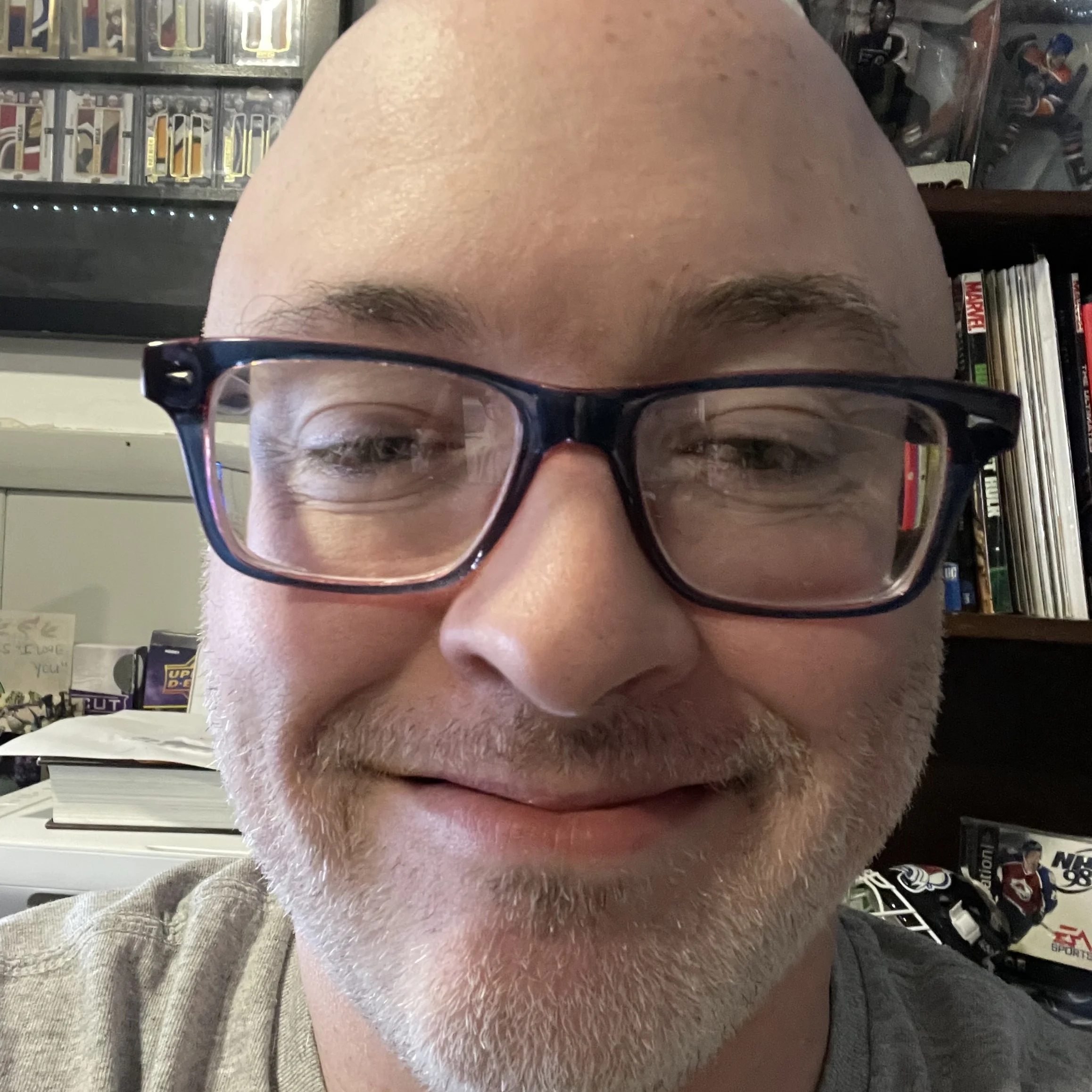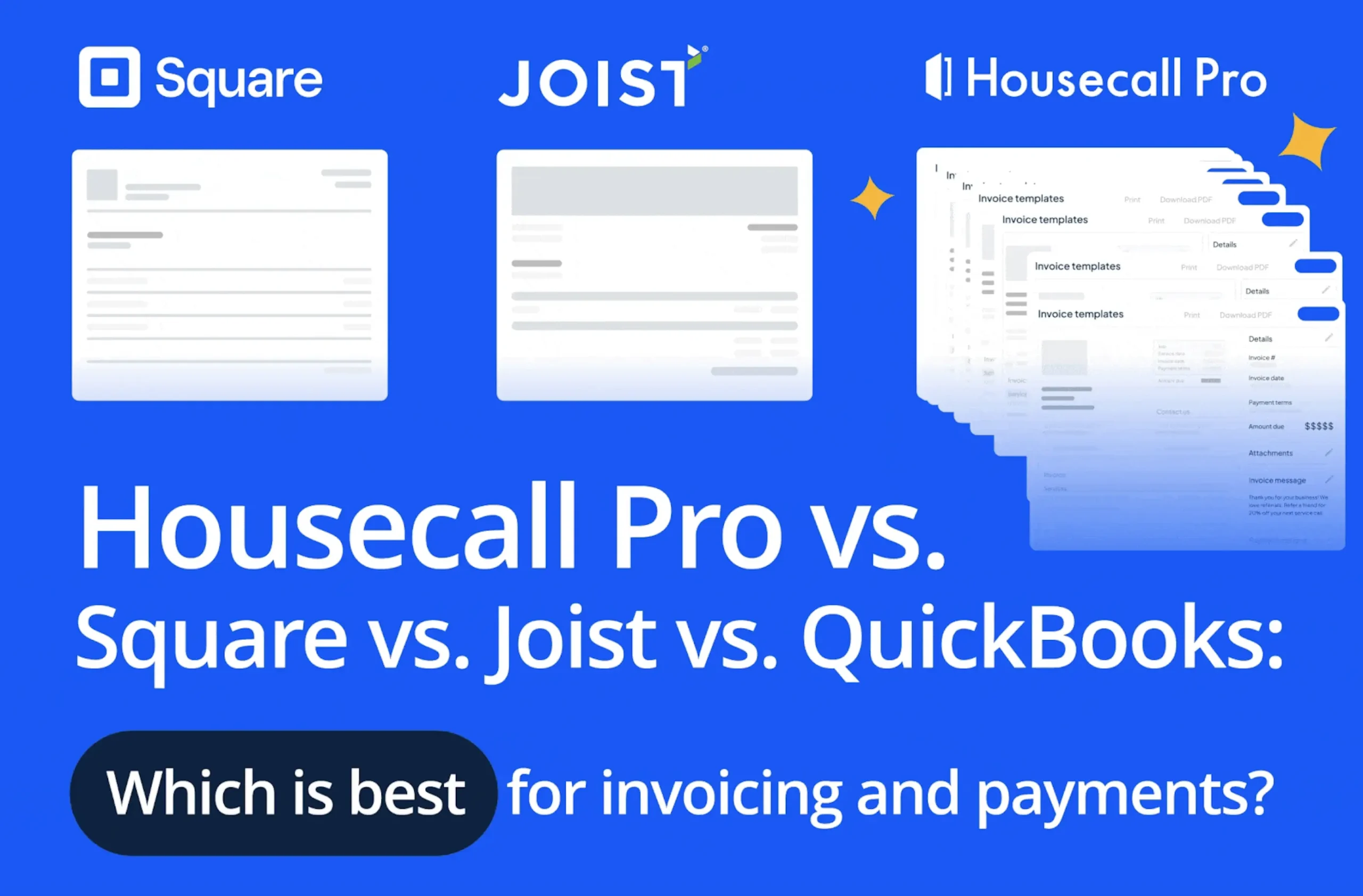Reviews are critical to any business. They provide keen insight into how your business operates and what customers can come to expect from using it. Having customer review management software from Housecall Pro can provide help, but businesses need to know how to ask for Google reviews.
Knowing how to ask for a Google review might not sound that difficult, but there is more to it than meets the eye. When all is said and done, you can learn how to ask for Google reviews, allowing your business to grow its authority and online reputation.
Do Google Reviews Matter?
Google reviews absolutely matter. An estimated 93% of consumers say that they use online reviews to influence their buying decisions. That is why learning how to ask for a Google review is so important for your business going forward.
Using customer review software and techniques for asking for Google reviews, your business can garner more legitimate customer reviews. Even more importantly, a 5-star Google review can boost the click-through rate of your website by as much as 39%.
The Significance of Google Business Profile Reviews
Google Business Profile reviews are more than just comments from your customers; they’re a powerful tool that can influence your search rankings, customer relationships, and conversion rates.
1. Improves Your Search Rankings
Google Business Profile reviews play a crucial role in determining your search rankings. When users search for services you offer, having a high review count with positive feedback can push your profile to the top of search results, both on Google and Google Maps. This visibility is vital, as most users tend to click on the top results when making informed decisions.
2. Building a Positive Relationship with Customers
Reviews offer a direct line of communication between you and your customers. Positive, genuine reviews can help build a positive relationship, showing potential clients that you value their opinions and are committed to providing excellent service. This honest feedback can foster trust and encourage new customers to choose your business over competitors.
3. Increasing Conversion Rates
Authentic user-generated reviews significantly impact your conversion rates. When potential customers see numerous positive reviews, they are more likely to feel confident in their decision to use your services. Genuine reviews act as social proof, assuring others of the quality and reliability of your offerings.
4. Providing Valuable Feedback
Reviews provide valuable feedback that can help you improve your services. Honest customer feedback highlights what you’re doing well and where there’s room for improvement. By addressing this feedback, you can continuously enhance your business operations, leading to higher customer satisfaction and better reviews in the future.
How to Streamline & Get More Google Reviews
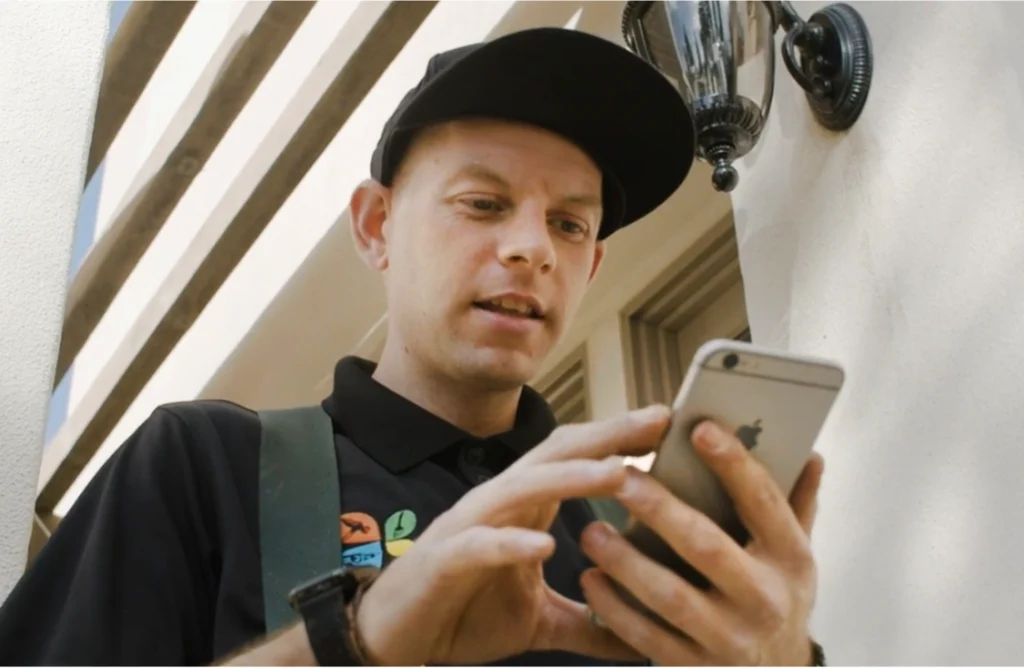
There is more to learning how to ask for Google reviews than meets the eye. Before you know how to ask clients for Google reviews, there are a few critical steps to keep in mind. While there is no foolproof approach, a few refinements will help improve your success rate and garner a litany of Google reviews.
1. Time Your Request Strategically
Timing is critical when it comes to knowing how to ask clients for Google reviews. Customer review management software can refine your approach and send out review requests and specific times following the completion of service.
That said, the key is to strike when the figurative iron is hot. If you can tell that the customer has had a very positive experience, it is time to ask for a review. It takes time to learn how to ask for a Google review in person, but it is the most ideal time.
According to studies, up to 70% of people will leave a review if they are asked. Obviously, you wouldn’t want to ask if a customer seems particularly irked but right after completing service is a fine time to ask for a Google review. Even if they don’t run right to their phone or computer to leave a review, it will be fresh in their minds.
2. Personalize Your Approach
If you are going to learn how to ask for a Google review in person, you can’t have a cookie-cutter message. Customers are capable of seeing through those pitches and they come off as being robotic and impersonal. Learn how to ask for Google reviews by adding a personal touch for that specific customer.
Even something like using the customer’s name and specific details about the service they received can be a difference-maker. It lets them know that you remember them, and the work done for them, and they aren’t just another generic person receiving the same automated message. You can create a “how to ask for a Google review template,” but add some personal tweaks.
Most customers have realistic expectations. They want the job to be done right and to receive care that doesn’t feel robotic. You can figure out how to ask for a Google review via email or text, but that personal touch still applies. Make sure you take the time to address each customer as an individual rather than just another name.
3. Make it as Easy as Possible
At the end of the day, customers want things to be simple. The fewer hoops they have to jump through to leave a Google review, the better things will be. When you know how to ask for Google reviews on Facebook, via email, in text, or in person, the pitch becomes smoother and makes everything cut and dry for the customer.
Leaving a review should be as simple as following one link. Even asking the customer to type in a URL is probably too much. Providing a link – learn how to ask for a Google review via text with a link – makes things as simple as can be.
All the customer needs to do is click, fill out the questionnaire, and go back to life. Consider using a reviews widget on your website that directs users to your Google Business Profile. You can also include direct links in your email communications, making it convenient for customers to leave feedback immediately after using your service.
4. Train Your Staff
Consistency is key in any area of business. Every member of the staff should be on the same page, relaying the same message to customers at all times. One of the worst things a business could do is have staff that isn’t on the same page. It can confuse customers, create vastly different experiences, and leave a feeling of inconsistency.
If you plan to use a “How to ask for Google reviews template,” it is critical that every staff member understand them front to back. One of the best ways to achieve consistent customer reviews is by having each employee on the same page and offering the same recurring review pitch.
There can and should be deviations to allow for personalization but keep it within reason. If you want to know how to ask for a Google review via email, text, or in person, each staff member should understand the pitch and keep some level of consistency. It should help to ensure a higher review rate and will limit potential customer frustration.
5. Use Multiple Channels
Perhaps the most important thing when it comes to asking for Google reviews is not limiting yourself to one channel. Learn how to ask for a Google review via email. Learn how to ask for a Google review via text. Know how to ask for Google reviews on Facebook and other social media platforms.
The simple fact of the matter is that there are now more avenues through which businesses can reach their customers. Taking the time to learn about customer contact preferences can also aid in the process of garnering a Google review. One customer may prefer to receive a phone call while another may prefer an email.
By having a “How to ask for a Google review script” in place, review requests can largely look the same even across multiple channels. More importantly, it shows that your business is willing to take the extra step to reach customers through their preferred means of contact. Even something seemingly small won’t be missed by the customer.
6. Automate Reviews After Every Job With Software
Review management software like Housecall Pro makes requesting reviews from customers a breeze. After completing a job, Housecall Pro can automatically send a personalized message to the customer, asking them to leave a review. This ensures that every satisfied customer is allowed to share their experience without any extra effort on your part.
Housecall Pro includes direct links to your business’s review pages on platforms like Google Business Profile, website or Facebook page. If a customer doesn’t leave a review after the initial request, Housecall Pro can send automated follow-up reminders with customizable email and SMS templates for review requests. You can tailor these messages to match your brand’s voice and tailor to your company’s branding.
Finally, Housecall Pro notifies you when a new review is posted, plus you get a centralized dashboard where you can monitor all your customer reviews from various platforms in one place. This allows you to efficiently track new reviews, respond quickly, and manage your online reputation without logging into multiple sites.
How To Comfortably Ask For A Google Review

Comfort and confidence are crucial when it comes to asking for Google reviews. While it is important to have a review template in place, customers can tell when requests and pitches are stiff rather than flexible and comfortable. Remember to have a review policy in place to help your company document and improve its review collection process.
How To Ask For A Google Review Via Text SMS
It isn’t a bad idea to make slight tweaks to your “How to ask for a Google review script.” The general idea is the same – you’re trying to get the customer to leave a review – but the approach can feel different depending on which method you use. Having a template for sending review requests via text is a smart idea.
Make sure that you do the following when sending an SMS message:
- Customer Opt-in – Never send unsolicited messages. Ask for permission during service setup or in a follow-up message. Record these opt-ins using a Customer Relationship Management (CRM) system.
- Use a Link Shortener – It can be off-putting to see a huge link. Shorten it using
Bitly or another shortener to make them more manageable and ensure that they are safe and secure. - Be Clear and Personal – Don’t waste time, get right to the point. State necessary information and make sure to include the customer’s name and specific details about the service.
- Provide Contact Information – Always give customers an option to contact you. By adding a phone number or email address, they can reach out with questions and concerns.
An effective template would look something like this:
Hi [Customer Name], your invoice [#] for [Service] is due on [date]. Your total is [amount]. Pay here: [link] For any further questions, please contact [contact information].
How to Ask for a Google Review Email Template
Just as you would want to have a template for sending review requests via text message, you should know how to ask for Google reviews via email. Customer review software often includes the ability for email marketing of some sort. As part of that marketing campaign, a template can be created to automatically follow up with customers after their service has been completed.
Subject: Invoice # Due on [Date}
for [Service]
Body:
Dear Customer,
Hello! Attached is the invoice for recent services provided on [date]. Per the terms of the invoice, [invoice amount] is due by [date]. Please review this invoice and, should you have further questions, contact me directly via email or at [phone number]. Thank you for being a customer with [company name] and we hope to continue to serve you.
Thank you,
[your name]
[Position]
[Contact information]
Everything is included in one nice, neat package. There is no question regarding the email, how much is due, and when it is due. Moreover, making yourself available provides peace of mind should the customer have any concerns.
Over the Phone Script
While the ripest opportunity to ask for a Google review is in person and immediately after the job has been completed, a follow-up phone call can work as well. Remember to check customer preferences to determine the best avenue for contacting them.
Conversations can ebb and flow a bit differently if you manage to get through to the customer. If you get voicemail, however, a template for making phone calls might look like this:
Hello [customer], this is [your name] from [company name]. How are you doing today? I am calling to let you know that [service] has been completed. Thank you very much for choosing our [service].
We have sent an invoice to [preferred contact method, specify if it is by email, through the mail, or left at the property]. The total amount due is [total], and payment is due by [date]. For your convenience, we can send your invoice through any additional means necessary. Please give us a call back if you have any questions or concerns. We appreciate your business and look forward to serving you again.
Thank you and have a wonderful day.
In Person Script
When push comes to shove, the very best situation to ask for a Google review is in person. As the job unfolds, it becomes easier for technicians to determine how the customer is feeling. More often than not, a customer is either obviously happy or upset. If the job seems to be going well, there is no better time to ask for a review than in person. Here’s a basic template:
[Service] has been completed. [Run through list of services rendered]. The total [amount] is due by [date] but can be paid right now if you’d like. We accept [forms of payment]. Thank you so much for choosing [business] and we hope to serve you again in the future.
Conversations can go differently but those are the key points to hit. Being comfortable speaking to clients will also make them feel comfortable, steering the conversation in a smooth direction.
On Facebook
If your business isn’t using Facebook for business purposes, you are missing out. More than a billion people are using Facebook daily, so even if you only reach a few more people, it is a platform that has the potential for major growth.
Requesting reviews on Facebook has become commonplace, especially because some businesses use Facebook as their main business page. Here is how you could ask for a review on Facebook:
We love to hear from our customers! The best way to show us what you think is to leave a review with us at [link].
Include a welcoming graphic and keep things short and sweet. It is simple enough that the customer will know what to do and can follow through with little action required.
Follow-up Reminder Template
An underrated aspect of obtaining Google reviews is being prepared. While the goal is to be a bit more personal and obtain the review, being too off-the-cuff can also feel unprofessional. It is a tightrope walk that can go one way or another. Having a template in place for follow-ups is critical. The following template can work for text, email, or via letter:
Dear [Customer],
Your balance [amount] is due on [date]. Please make a payment at your earliest convenience. If you have any questions, please contact us at [email/phone number] and we would be happy to assist.
Thanks,
[Your Name]
[Your Title]
[Business]
What Not to Do When Asking for Google Reviews
While those are all important when it comes to knowing how to ask for Google reviews, there are some definite no-nos to be aware of. When it comes to getting Google reviews for your business, avoid these tactics.
Avoid Pressuring Customers
Customers are more likely to leave reviews after a positive experience. Keeping things light is important, so the very last thing that you want to do as a business is pressure customers into doing anything, let alone leaving a review.
Even if the customer agrees to leave a review at the time, that pressure tactic will resonate with them. They may follow up and leave a review, but it may wind up being a negative one simply because of the pressure-packed review request.
If customers feel pressured in any way, they will remember that. Even if you get the job and have them leave a review, there is little chance that they return as a customer again. Worse than that, reviews that note pressure tactics will more than likely scare off other potential customers in the future.
Avoid Buying Positive Reviews
Businesses struggling to organically gain Google reviews should be warned: buying Google reviews is a bad, bad idea. Though it gives the appearance of more customer experiences, it will wind up coming back to bite your business before long.
For starters, you need to understand why reviews are so important. It is a chance for the customer to get informed on your services or products. If you buy Google reviews, it can be potentially confusing and misrepresentative of your business.
When a customer feels uncertain about a business in any way, they will find another solution. Buying reviews could potentially put content out there that misrepresents the nature of the business. It is also untrustworthy, and customers are more likely to use a business they feel they can trust.
Don’t Make the Review Collection Process Complicated
Keeping things simple should be on the short list of things to do when attempting to garner Google reviews. Customers will no doubt experience some level of frustration needing that service in the first place and won’t want to go on a wild goose chase just to leave a review for your business.
The simplest thing that you can do is to send a direct link to the customer. Review their preferred contact methods first. Text and email are the most common methods. If you talk to a customer in person, mention that a follow-up text will be sent with a link to the review.
Walking the customer directly to the review is the best way to get it. Customers have enough to deal with in their lives that they won’t go out of their way to review a business unless the experience truly touches them. Minimize the steps required and make it as easy as possible for the customer to review your business.
How to Respond to Fake & Negative Google Reviews

Like it or not, no business escapes negative feedback. Even if you perform the job perfectly, some customers will let their frustration get the best of them. More often than not, that is where negative reviews come into play.
Learn more: How To Respond To Negative Reviews
Negative Review Response Template
Having a negative review response template is crucial. It can be all too easy to let emotions get the better of you when responding to a negative review, but that is the worst possible solution. Having a response template will take the emotion out of the equation and provide a better overall response.
[Customer Name],
We are sorry to hear that you had a negative experience with us. Please reach out to us today to discuss the service and we will work to remedy the issue. We value our customer’s feedback, positive and negative. We look forward to hearing back from you.
Regards,
[Your name]
Fake Reviews Response Template
Every now and then, your business may be subject to a fake review. Whether it is a bot or a disgruntled customer who attempts to drag down your business rating with poor reviews, spotting and dealing with fake responses is necessary. Ideally, you won’t have to deal with many fake reviews, but they do happen. This is one way to respond:
Hello [Name],
I am [name], the [title] for [business]. Thank you for taking the time to write us and I am sorry that you had a negative experience. Please contact us today to learn more about the situation and how we can make it right.
Respectfully,
[Name, title]
This response works in two ways. For starters, it publicly shows that your business is handling things with grace and compassion. If a customer reaches out, you know it’s a real response. If not, you may contact Google to have the comment flagged and reviewed. From there, Google will determine if the review is legitimate or a fake review meant to damage the business.
Get Reviews on Autopilot After Every Service with Housecall Pro
For any business, achieving Google customer reviews does not have to be a major endeavor. With the help of Housecall Pro’s customer review management software 14-day free trial, you can see quickly how easy it is to implement a quality system for obtaining reviews.
There is a litany of reasons why obtaining these Google reviews is so crucial. Rather than it feeling like something the customer will ignore, take the steps to learn how to ask for Google reviews and make it far easier to obtain them. Your business will be better for it, as will your relationship with the customers who make up the lifeblood of your business. With this in mind, home service professionals can focus on delivering excellent service while Housecall Pro takes care of building a positive online presence.