Want to win more jobs with less effort?
Grow your business and send quick quotes with our home service software.

As a pest-control business, your top priority is to get rid of harrowing pest infestations and help people reclaim their homes. However, while you’re out zapping pests and serving that goal, you’ll need a trusted partner to handle all the paperwork that comes with the job. The best pest control business app can help you gain more control over your daily operations to meet the unique challenges this business demands.
Pest control apps can shoulder a variety of labor-intensive tasks, saving you time spent on scheduling appointments, responding to customers, drafting and sending invoices, and preparing contracts.
And that’s not all. These apps can help you target more customers in a day with automated software that organizes technician schedules. Along with boosting productivity, this can amplify your monthly revenue — taking your business from a small enterprise to a thriving, scalable business and a household name.
Our Criteria for Selecting the Best Pest Control Apps
Thanks to the advent of technology, there are more pest control business management apps than you can count, but don’t worry. Our careful research tests these apps on the following benchmarks so you can choose the best one:
- Usability: Smart pest control businesses want practical, simple apps that let you and your technicians navigate easily through the software, enter data without hassle, and help you quickly access features. A pest control app should have a clean and simple user interface, allowing your technicians to use it without training or special skills.
- Scalability: A pest control app should grow with your business. Whether you’re a solo operator or a business with a small team, a pest control app should be able to support your expanding client base and team of technicians to be profitable in the long term.
- Positive Reviews and Reputation: Positive reviews are valid social proof that reflects how much it has helped fellow pest control businesses in the past. We’ve strived to include apps with a strong track record and customer feedback.
- Customization Options: Customization is at the heart of any business. Your pest control scheduling app should have a flexible system that accommodates your personal preferences, whether it’s how you organize your workflows or structure your checklists and forms. We’ve tried to include apps that let you personalize your work processes to make your job easier.
Best Pest Control Business Management and Scheduling App
1. Housecall Pro
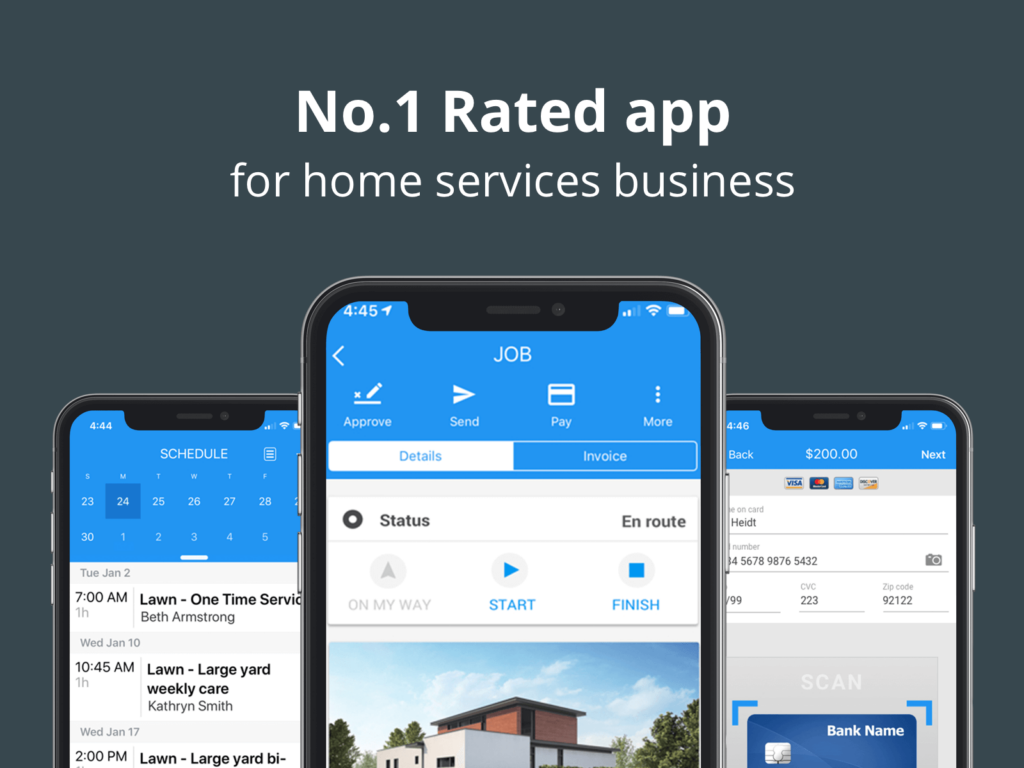
One of the best mobile apps for pest control companies, Housecall Pro is a clever pest control scheduling software that allows you to supervise your team’s schedule and fieldwork remotely. Its intuitive yet user-friendly interface (one of its highlights) includes a slew of automated capabilities ranging from scheduling and customer management to dispatching and tracking. Its simple interface allows you to easily onboard your business and teams onto the software.
Key Features:
- Streamline Job Scheduling: Housecall Pro’s scheduling software is surprisingly simple for an app of such a high-tech caliber. It allows you to create new jobs on its dashboard when customers book appointments online.
- Dispatching & GPS Tracking: You can then assign & dispatch the closest technician to the location with the right skills. Since everything is transparent, you can track technicians & trucks in real-time via GPS, helping you serve more customers in a day.
- Improve Sales: Close more deals with sales proposal software tools that help you draft professional proposals within a couple of hours. Swiftly send invoices and collect payments soon after a job is done, ensuring consistent cash flow.
- Pest Control CRM: You can manage your customers and connect with them through Housecall Pro’s pest control CRM. The app enables automated text alerts that notify customers about scheduling and appointment updates. You can send them timely reminders to gently nudge them into sharing honest Google and Facebook reviews after completing a job.
- Mobile App: Housecall Pro’s mobile app enables on-the-field technicians to create estimates, share invoices, and accept signatures so they can focus on their jobs without worrying about paperwork.
Mobile Devices: Download Housecall Pro’s mobile app for iOS and Android.
Pricing: Housecall Pro offers a two-week free trial, after which you can choose from monthly or annual plans.
2. Picture Insect

Picture Insect claims that using it is like having an “AI entomologist” in your pocket, which is fairly accurate. The app specializes in identifying insects through its image-based search tool. Once you upload a picture of the bug you want to identify, it will return results with its correct ID, thorough information on its toxicity, and answers to common questions.
It’s the perfect way to identify unfamiliar insects and determine the type of pest control intervention they warrant. You can also use the app to look up information on any insect by typing its name.
Key Features:
- Detailed data in seconds: Picture Insect tells you whether the insect it has identified is harmful to people, animals, or both. This helps you understand the extent of the threat and plan the pest control treatment accordingly
- Identifies bite patterns: Based on images of bug bites, the app can determine which insect may have caused it and offers non-medical suggestions on how to alleviate the symptoms
- Save collections: You can organize your collection into folders, similar to a pocketbook, and access them quickly if you find the insect again on another job site. It also helps you identify the type of infestation your customer is experiencing, allowing you to recommend the most suitable pest treatment.
Mobile Devices: iOS and Android–download it here.
Pricing: Free
3. NPMA Field Guide Pro
One of the most advanced pest management guidebooks, the NPMA Field Guide Pro offers an extensive encyclopedia of over 200 structural insects to help you manage pests and schedule treatments.
The National Pest Management Association developed this pest control app for Android and iOS. It includes a massive library with high-resolution insect photos, a detailed glossary, and handy charts to help pest control contractors identify the most unusual insects.
Key Features:
- Personalized Notes: Technicians can take quick notes and upload images of specific pests on the fly and save them for future preference
- Intuitive search tools: Its advanced search function lets you source insect details, either through an image or a keyword search. If you can’t find an insect through the app, you can send photographs to NPMA entomologists and ask for more information.
- Updated pest species: The latest app includes eight new pest species, including the western conifer seed bug, the European fire ant, and tropical bed bugs. With the right knowledge, you can better serve your customers by recommending the right treatment.
Mobile Devices: iOS and Android–download it here.
Pricing: The NPMA Field Guide Pro has an annual subscription fee of $8.99.
4. Seek
Aimed at nature-loving audiences eager to learn about wildlife, the Seek app is a useful resource for pest treatment technicians looking to identify pests in the field. Its simple image upload function provides a thorough biological profile of a pest or bug, allowing you to determine how intrusive or harmful it is.
Key Features:
- Free Registration: The app doesn’t need you to sign up, nor does it collect user data, allowing technicians to identify pests quickly
- Vetted image identification: This app’s image identification process is vetted by submissions from iNaturalist.org, making it a trusted option for on-field contractors seeking quick and accurate findings.
- Offline insect identification: The Seek app works offline, allowing your technicians to collect data about insects even without an internet connection.
Mobile Devices: iOS and Android–download it here.
Pricing: Free
5. ePestReports
This software is “for and by pest controllers,” making it one of the most useful solutions for managing your field service reports in one place. ePestReports allows you to easily fill and save compliance documentation and service contracts for each job on your phone or tablet.
You can access HACCP compliance checklists and chemical usage records easily or update them in minutes. The software lets you share key documents, labels, insurance reports, and licenses with your customers.
Key Features:
- Organizational tools: You can schedule pest control jobs, create regular treatment schedules for individual clients, and share invoices through the app
- Image upload: Your technicians can update you on project site specifics by sharing images via the app.
- User-friendly: The app’s ease of use is one of its best features; it claims that technicians can learn to use it in just 15 minutes.
Mobile Devices: iOS and Android–download it here.
Pricing: ePestReports offers a lock-in contract for monthly, quarterly, and annual use beginning at $30, depending on the number of users.
Get In Touch: 858-842-5746
Let us earn your trust
On average, Pros increase monthly revenue generated through Housecall Pro by 35% after their first year.
See plan options and feature breakdown on our pricing page.
6. GasBuddy
With its network of 150,000 gas stations, GasBuddy makes it easy for technicians to find the cheapest gas prices and get the best deals while on the road. This allows you to save time and money while covering as many homes as possible in one day. It also has a leaderboard where you can report the latest gas prices and earn points.
Key Features:
- User-friendly filters: You can search by city, state, and brand or use the gas price heat map for a better overview.
- Gas price chart: A useful gas price chart allows you to track swings in gas prices over time in any specific area, helping you to plan your business’ logistical expenses better.
- Trip cost calculator: This app’s built-in trip cost calculator can help you estimate your expenses while on the road by factoring in details such as vehicle type, model, tank capacity, and urban MPG.
Mobile Devices: iOS and Android–download it here.
Pricing: Free
7. SafetyCulture
As a pest control business, the safety of your technicians and customers in the field is paramount. The SafetyCulture app is an inspection management app that ensures your team takes the appropriate safety precautions and adheres to prescribed safety procedures.
This software allows you to create custom checklists for various inspection activities, share reports, and record critical data in the field.
Key Features:
- Digital paperwork: Your team can conduct pest control site audits and document issues such as termite damage or other infestations through digital checklists and custom forms
- 100,000 editable templates: You can use the app’s templated versions to create your own audit forms that automatically return an audit score upon completing the assessment. You can also add logic in certain fields to suit your workflow.
- Dynamic inspection flow: The app automatically guides your technician through each question during inspections, ensuring they don’t miss any questions. You can add additional photos or videos to support your inspection.
Mobile Devices: iOS and Android–download it here.
Pricing: The app offers a limited free edition for up to 10 users. Premium and enterprise subscriptions begin at $24.
8. QuickBooks
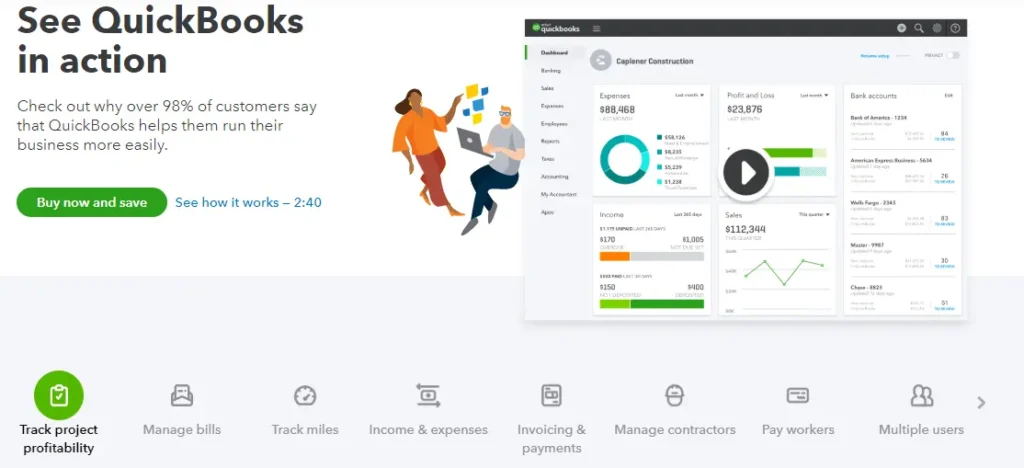
QuickBooks Online offers an excellent alternative to manual accounting with its cloud-based accounting model.
Whether you work alone or with a small team of pest control experts, QuickBooks’ invoice app can help you organize your finances, manage invoices and costs, and generate regular finance reports. It offers a fuss-free way to keep track of your business revenue, minus the paperwork.
Key Features:
- E-invoicing: You can create custom invoices and automate your invoicing process using QuickBooks’ e-invoicing feature. The app also sends customers automatic reminders and lets you set up a recurring payment schedule for regular clients.
- Estimate to invoice: Instead of creating invoices from scratch, you can auto-fill your invoices from the original estimate with a click.
- Manage cash flow: You can keep accurate track of your expenses and revenue in real-time with QuickBooks’ cloud-based accounting features.
Mobile Devices: iOS and Android–download it here.
Pricing: After a 30-day free trial, you can choose from monthly plans starting at $17.50.
9. PestScan Pest Control
PestScan Pest Control software automates the complete pest control management lifecycle, from scheduling appointments to inspection audits and GPS tracking. It has a customer portal where you can exchange appointment details, pest control reports, and other feedback with your clients.
Key Features:
- Custom forms and surveys: Use the app to create custom forms and surveys for site audits or risk assessment analyses. Technicians can access these on the field.
- Time tracking: If you manage a team of technicians, you can track their time on each job, including breaks. This allows you to better manage labor costs by invoicing your technicians based on their work hours.
- Floor plans: You can access or upload detailed property floor plans through the app, allowing you to mark and identify pest-infested areas or track past history. You can also share these plans with your customers.
Mobile Devices: iOS and Android–download it here.
Pricing: Choose from three monthly plans starting at €48 ($52).
10. FeralScan App (for Australian users)
Developed by the Centre for Invasive Species Solutions, the FeralScan app contains 450,000 entries of various pest species, from insects to fish. This Australian app serves pest management companies that want to report non-native creatures, including corn snakes and red-eared slider turtles.
Key Features:
- Record sighting feature: The app makes it easy to record pest sightings. To submit a new record, simply pick the species category, add a photo (optional) or additional characteristics such as geographical coordinates, and click submit.
- Resources: The app has ample PestSmart resources that offer information about species information and pest control techniques.
Mobile Devices: iOS and Android–download it here.
Pricing: Free
What to Look for in a Pest Control Business App
Consider these core features when choosing a pest control service app for your business:
Scheduling and Dispatching
Being on time is the cardinal rule of any service-first business. Look for software with drag-and-drop scheduling features to help you quickly prioritize and assign pest control appointments to the right technician. The app should also allow you to communicate easily with the customer and your team, keeping everyone up-to-date on potential delays or concerns.
Job and Customer Management
A good pest control management software lets you manage your team and customers through a centralized dashboard. The ability to access service details as easily as technicians’ job histories or service preferences can make your work quicker, eliminating the need to refer to additional databases.
Also, look for software with in-app messaging features or automated reminder tools that help you build a communicative customer relationship.
Invoicing and Payments
Businesses lose a significant amount of money each year due to unpaid invoices, with one study estimating this amount to be $82 million.
Your business needs a simplified billing system to ensure sustainable cash flow. Look for a pest control mobile app that offers user-friendly invoicing tools. It should let you create customized invoices, send them in batches, and, most importantly, track them. Features such as consumer financing options and custom invoicing templates are an excellent bonus.
Time Tracking and GPS
Your pest control business is highly time-driven, making features like time tracking and GPS live tracking essential. Apps that offer these features provide transparency in your operations, letting you know when a technician is delayed or if there is a last-minute scheduling change.
These functions also help you give your customers a realistic timeframe for the technician’s arrival. Some apps calculate the most efficient route for your technician to get to the service location on time, a feature worth having.
Integrations With Your Favorite Business Tools
No matter how good your pest control software is, it needs to integrate with your existing business tools so you enjoy better operational efficiency. Look for apps that sync with accounting software like QuickBooks or lead-gen tools like Google Local Services or Thumbtack. This prevents you from having to switch between multiple platforms to access key info.
Run Your Pest Control Business From Anywhere
Imagine eliminating tedious paperwork as effortlessly as you exterminate pests. With pest control software, you can focus on what matters most—serving your customers—while the software handles the details. Housecall Pro empowers your customers to book appointments online, helping you avoid scheduling conflicts and deploy your team efficiently. Track your team’s time on-site, notify clients instantly of any delays, and keep everyone in the loop. With features like online appointment booking, job scheduling, automated invoicing, and customer management tools, your business runs smoothly, like a well-oiled machine.
We know many apps offer some of these tools, but Housecall Pro goes beyond by excelling at all of them. Join over 45,000 businesses that trust Housecall Pro to stay relevant, productive, and thriving in the field. Choose peace of mind over repetitive tasks. Try Housecall Pro free for two weeks and see how much time and money you can save.





