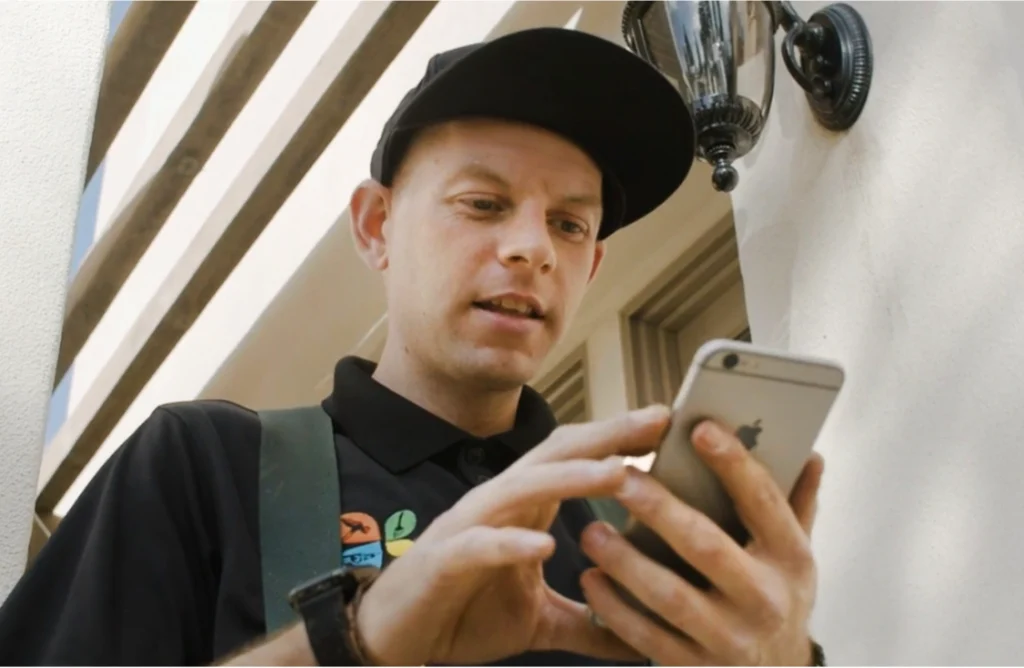
Going into the trades can be a highly rewarding career. You get to see the results of your work every day. But it’s not a job for the faint of heart. These jobs often come with long hours, and there’s a lot to manage between scheduling, invoicing, and customer management.
That’s why finding the best job management software for trades needs to be so high on the priority list for any service business. This type of software saves time, improves productivity, and can help grow your business. So, what are the best tradesman job management software options out there? Read on because we’ll share everything you need to know.
Our Criteria for Selecting the Best Job Management Software
We spent considerable time and energy compiling our list. We leveraged insights from our existing clients and considered some of the trade industry’s top challenges. The ten solutions we will highlight in this article consider the following four factors.
- Usability: The user experience is super important. If an app or software program isn’t easy to use and intuitive, the chances are that it won’t get used. And then what’s the point?
- Scalability: While some small business owners are happy to keep their revenue steady, most have an entrepreneurial spirit and what to see their business scale and grow. So, you need job management apps that can grow and scale with you.
- Positive Reviews and Reputation: We don’t want you just to take our word for it. Seeing what others have to say can go a long way in telling you if the program is going to work for you. We’ve looked at what others in the business have had to say to make sure you’ll have a great experience, too.
- Customization Options: While off-the-shelf job management tools can be helpful, they often don’t quite meet the needs of each business. This tends to result in the need for multiple pieces of software that don’t always work together. We’ve looked for tools that you can customize to meet your business’s unique nuances.
Jump Ahead to Each Section
Best Job Management Software for HVAC, Plumbing, & Electrician Tradesmen
Without further ado, let’s get into ten of the best job management software options for tradesmen. Whether you own an HVAC business, a plumbing business, or your electrician business is the name of the game, these software solutions can make your life easier and make your company more profitable.
1. Housecall Pro
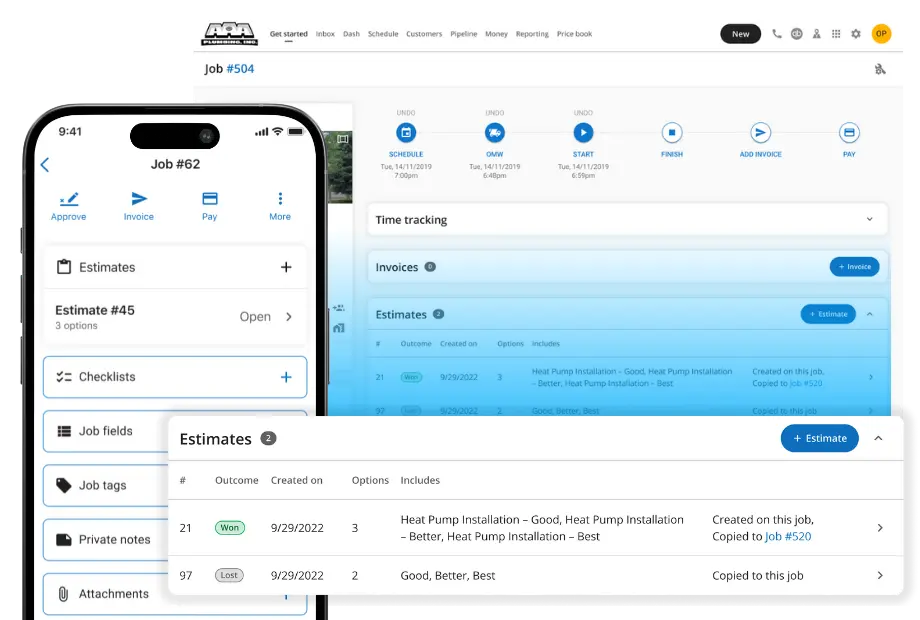
Housecall Pro is designed specifically for contractors and field service businesses, making it one of the top job management solutions for tradespeople. This software simplifies the entire workflow, from scheduling and dispatching to invoicing and customer relationship management, all while providing an easy-to-use interface that requires minimal training. Plus enjoy real-time communications with customers and staff, providing timely job progress updates so no detail gets missed.
Features:
- Drag & Drop Job Scheduling: Assign jobs effortlessly with a field service scheduling tool that lets you quickly adjust and allocate tasks.
- Easy Dispatching: Dispatch your team with just a few clicks, improving response times and service coordination.
- Job Costing: The job costing functionality allows you to add job materials and update costs in the field, so you stay accurate with project expenses.
- Job Checklists: Customize job checklists to standardize procedures, ensuring a thorough completion of each task.
- Private Notes: Keep essential job-related information organized and accessible without sharing it with customers. Team members can add updates or important details about each job.
- Photo Attachments: Capture and attach images related to each job, from “before” photos to document conditions to “after” shots showing clear evidence of progress and completed work.
- Field Service CRM: Automatically store customer data and service history with offline access, allowing you to manage client interactions even in remote locations.
- Mobile App: Available on iOS and Android, the mobile app lets you create estimates, gather customer signatures, and access essential tools while on the job.
- Time Tracking: Time tracking enables employees to clock in, track travel time, and manage hours easily, helping you keep a record of labor costs.
- Fast Invoicing: Speed up billing with templates for quick and accurate invoicing, ensuring customers receive a clear and prompt breakdown.
- Automated Review Follow-Ups: Request feedback automatically to build up positive reviews and maintain customer relationships.
Pricing: Starts at $59 per month for one user, with a free 14-day trial.
2. Jobber
Jobber is a comprehensive job management software tailored for trades and service businesses, helping contractors stay organized, simplify client communication, and handle billing with ease. Built with an intuitive interface, Jobber brings together job scheduling, client management, and invoicing to simplify your daily operations, letting you focus on delivering quality service.
Features:
- Client Manager: Jobber’s Client Manager keeps all customer details, job histories, and communication records in one place, so you can access essential information whenever needed.
- Online Booking and Client Hub: With online booking, clients can schedule services directly from your website. The Client Hub allows customers to view their job details, invoices, and payment options in one convenient portal, making it easy to keep clients in the loop.
- Invoicing and Payment Processing: Create and send invoices promptly, accept credit card payments, and access reporting tools that give you insights into business performance, helping you stay on top of financials.
- Mobile Devices: Available on iOS and Android.
Pricing: Core services for one user start at $29 per month.
3. ServiceTitan
ServiceTitan is an all-in-one software platform designed to help commercial and residential contractors maximize profits and grow their businesses. It offers a suite of tools that simplify operations, improve customer service, and provide valuable insights to overcome daily challenges. By integrating various aspects of business management, ServiceTitan enables contractors to operate more efficiently and effectively.
Features:
- Proposals and Quotes: Create professional-looking proposals and quotes that are on brand, to present to clients.
- Service Agreements: Maximize efficiency with tools that automate recurring services, ensuring consistent customer engagement.
- Scheduling and Dispatch: Assign jobs quickly and address scheduling challenges with ease, providing a complete picture of who’s working where and when.
- Mobile Devices: ServiceTitan offers a mobile app compatible with iOS and Android devices.
Pricing: Pricing is not listed on the website, but three packages are available. Online sources suggest that pricing is approximately $398 per month.
4. Workiz
Workiz simplifies job management by centralizing scheduling, dispatching, invoicing, and performance tracking into one user-friendly platform. Designed with field service businesses in mind, Workiz helps contractors keep everything organized, allowing them to manage jobs, stay connected with clients, and handle payments.
Features:
- Scheduling and Dispatch: Efficiently schedule and assign jobs while keeping track of ongoing and upcoming projects, ensuring technicians are always in the right place at the right time.
- Invoicing and Estimates: Quickly generate estimates and invoices, providing clients with transparent pricing and an easy way to settle payments.
- Inventory Management and Purchase Orders: Keep track of inventory levels and create purchase orders, so materials are always on hand when needed.
- Mobile Devices: Available on both iOS and Android.
Pricing: Lite version is free to get started; the standard plan starts at $198 per month for up to five users.
5. Google Sheets
Google Sheets is a widely accessible and cost-effective tool that many small business owners use for job management. While it lacks specialized features found in dedicated job management software, it provides a flexible way to track tasks, scheduling, and invoicing needs. Because Google Sheets is part of Google Workspace, it allows for easy sharing, real-time collaboration, and access from any device.
Features:
- Affordability: With no cost for basic use and only a small fee for additional features through Google Workspace, it’s a budget-friendly choice, especially for startups and small teams.
- Customizability: Business owners can create and adjust their spreadsheets to meet unique needs, from job tracking to invoice templates.
- Collaboration Tools: Google Sheets allows multiple team members to edit and view documents simultaneously, making it easy to keep everyone on the same page.
- Mobile Availability: Available on both iOS and Android.
Pricing: Free with basic Google account; premium features start at $6 per user per month with Google Workspace.
6. Monday
Monday.com is a powerful, visually-driven platform ideal for businesses seeking a collaborative approach to managing projects, tasks, and client interactions. While it offers extensive job management capabilities, Monday.com also integrates marketing, project tracking, and invoicing, making it a multifunctional choice for trade businesses and service teams looking to keep everything organized in one place.
Features:
- Quotes & Invoices App: Create and send invoices and quotes directly within your Monday.com workflow. Available on Pro and Enterprise plans, this app integrates with CRM boards for centralized management.
- Customizable Invoice Templates: Maintain a consistent, professional appearance by creating custom invoice templates that align with your branding.
- Automations and Email Integration: Set automated notifications when invoices are ready for review, and sync your email account to prioritize invoice communication, making it easy to send, receive, and manage invoices in one platform.
- Mobile Devices: Monday.com’s mobile app is available for both iOS and Android.
Pricing: Starts at $0 for limited functionality with two seats; Pro plan is $19 per month per seat.
7. Click-Up
ClickUp is an adaptable project management tool that offers extensive scheduling features for businesses looking to keep projects and tasks organized. With ClickUp, users can manage everything from job scheduling to time tracking and invoicing.
Features:
- Calendar View: Plan and organize tasks visually using the Calendar view. Easily drag and drop tasks, customize categories, and even share calendars with clients or team members outside your workspace.
- Time Tracking and Recurring Tasks: ClickUp’s time-tracking feature lets users log hours, set time-based reminders, and manage recurring tasks with custom start and due dates. This functionality is perfect for keeping track of project timelines and time allocations.
- Templates and Integrations: Use ClickUp’s scheduling templates, like block and shift schedules, to save time, and integrate with other calendars (Google, Outlook, Apple) to consolidate all tasks in one view.
- Mobile Devices: ClickUp’s mobile app is available on iOS, Android, Microsoft, and Mac.
Pricing: Free version available; Business plan starts at $12 per user per month.
Get In Touch: 858-842-5746
Let us earn your trust
On average, Pros increase monthly revenue generated through Housecall Pro by 50% after their first year.
See plan options and feature breakdown on our pricing page.
8. Asana
Asana is a popular platform for coordinating projects, tasks, and team collaboration across an organization. It’s particularly useful for teams that want to visualize and track work progress, manage timelines, and establish clear task dependencies. Though invoicing isn’t a native function, Asana integrates easily with the TaskBill extension, making it possible to track time, mark completed tasks, and create invoices from within your Asana workspace.
Features:
- Project Scheduling and Task Dependencies: Schedule jobs effectively by setting start and due dates, using task dependencies to organize workflows, and creating visual timelines to keep everyone aligned.
- Integrations with External Calendars: Connect Asana with Google Calendar, Outlook, and more to maintain a centralized view of all deadlines and commitments.
- Time Tracking and Billing Options: With TaskBill, users can start timers on tasks, track billed work, and easily transition to invoicing when projects are completed.
- Mobile Devices: Asana is available on both iOS and Android.
Pricing: Free option available; Premium plans start at $10.99 per user per month.
9. Microsoft 365
Microsoft 365 offers a suite of tools ideal for businesses looking to manage projects, communicate seamlessly, and maintain organized records. With familiar applications like Word, Excel, and Outlook, Microsoft 365 allows users to handle invoicing, scheduling, and collaboration all in one platform. Using templates in Word or Excel, you can create professional invoices customized to your business, and send them as PDFs or printed documents.
Features:
- Task Scheduling with Planner and To Do: Schedule and track tasks using Microsoft Planner and To Do, helping teams stay on top of deadlines and coordinate efforts across projects.
- Communication Tools: With integrated chat, call, and video conferencing features through Microsoft Teams, staying connected with your team is simple and accessible from anywhere.
- Document Creation and Sharing: Access the full desktop versions of Word, Excel, and PowerPoint, allowing for efficient document creation, editing, and sharing across devices.
- Mobile Devices: Microsoft 365 apps are available on both iOS and Android.
Pricing: The business standard plan starts at $12.50 per month for the user.
10. QuickBooks
While QuickBooks is widely recognized for its financial management tools, it also offers features that make it a valuable tool for job scheduling and general business organization. Designed with small businesses in mind, QuickBooks enables users to handle invoicing, payroll, expense tracking, and even mileage tracking.
Features:
- Invoicing and Payroll Management: Easily create and send professional invoices, and manage payroll, making it simple to pay employees and keep records accurate.
- Job Scheduling and Task Tracking: Organize jobs and track tasks within projects, allowing businesses to stay on top of deadlines and allocate resources effectively.
- Mileage Tracking: Automatically track mileage for business trips, making it easy to capture deductions and manage travel expenses.
- Mobile Devices: QuickBooks offers a mobile app compatible with iOS and Android.
Pricing: Starts at $17.50 per month, with the popular Plus plan at $49.50 per month for up to 5 users.
What to Look For in a Job Management Software
As with any investment you make for your business, you need to do your homework first. We’re hoping that this article can help you narrow down your top choices so that you can check them out for yourself. It’s important to remember that not all job management software is the same. Some overpromise and under-deliver. Some solutions have a great low price with limited functionality.
Do Your Homework When Choosing the Best Job Management App
Here’s what we suggest you look for when choosing the best app to manage jobs for your service business.
- Mobile Access: Tradesmen are always on the go, and connecting to a laptop from your work van isn’t always the most convenient. Look for a solution that has a mobile app or easy online access so you’re up to date and in the know.
- User-Friendly Interface: If the tool seems too complicated and isn’t intuitive, the chances are that you and your team members won’t adopt it. So, skip those tools that don’t make sense to you and look for one that does.
- Scheduling and Dispatching: Poor scheduling and dispatching can be the kiss of death for those in the HVAC, plumbing, and electrician space. Under-scheduling means revenue is left on the table. Overscheduling leads to unhappy customers and poor online reviews. Look for a solution that helps you schedule effectively and efficiently.
- Invoicing and Payments: A good app should help you invoice clients quickly and accept payments in a way that suits your business. Look for flexible payment options and invoice templates to make billing seamless.
- Time and GPS Tracking: Time tracking and GPS features let you monitor hours worked and travel time, making payroll and job costing more accurate. GPS tracking also helps dispatchers see technician locations to assign jobs.
- Job Profit Reporting: This feature provides insights into profitability by reviewing expenses and revenue per job. It helps you track how each project contributes to your bottom line and adjust your approach as needed.
- Service Agreements: Tools that offer service agreements and automated follow-ups help maintain customer relationships.
- Automated Job Follow-Ups: Automated follow-ups remind customers about completed services and encourage feedback. This feature helps you maintain strong client relationships and gather reviews, which can lead to repeat business and positive word-of-mouth.
Your Trades Business In One Intuitive Mobile App
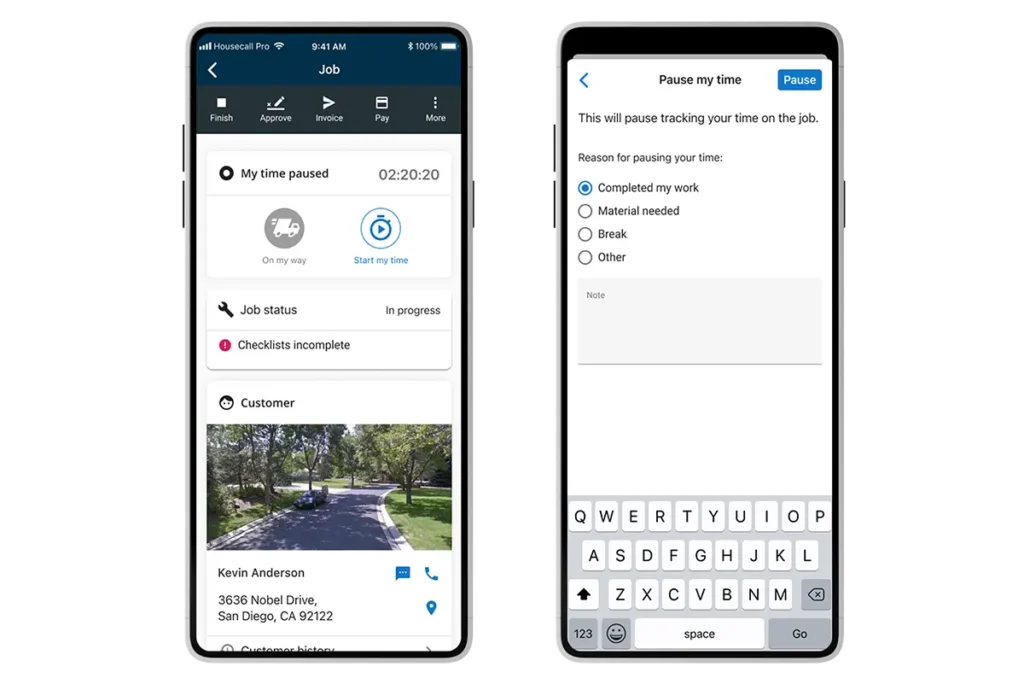
We understand how important your business is to you. And here at Housecall Pro, we want to help you be as efficient and successful as possible. That’s why we’re so proud to offer our job management software designed specifically for hard working men and women running a trades business.
Ready to give it a try? Sign up for our free trial today.






