Want to win more jobs with less effort?
Grow your business and send quick quotes with our home service software.

Want to see your potential revenue?
See what businesses like yours earn with Housecall Pro in 1 - 2 minutes.
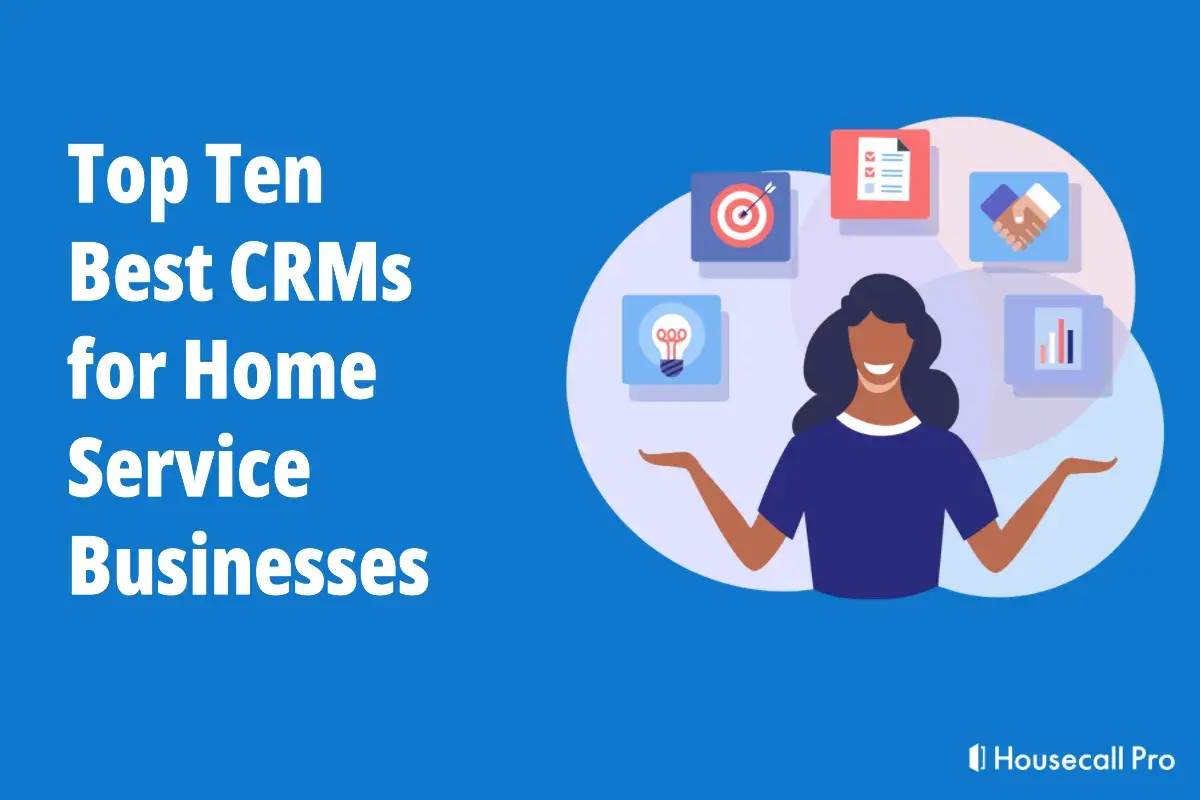
Running a home service business can be hectic, to say the least. Juggling schedules, managing customer data, sending invoices, and keeping teams organized—business owners often have a lot on their plates. Thankfully, there’s a solution that can help: customer relationship management (CRM) tools.
Home service CRMs can help ease the burden of running a business, helping you increase efficiency and boost customer satisfaction. But with all the options available, how do you choose the right fit? Here are the top ten best CRMs for the home service industry, complete with a rundown of the core perks of each option to help you choose the right one.
Best CRMs for Home Service Businesses
If finding a home service CRM is the next thing on your to-do list, you’ll find no shortage of options. Of course, like any product or service, some are better than others. Here’s a rundown of the best customer relationship management software for home service businesses:
1. Housecall Pro
Housecall Pro is a market-leading home service CRM. It’s packed with all of the features you expect from a tool like this and more, and since it’s designed with home service businesses in mind, it offers the best of the best.
More than 45,000 companies depend on Housecall Pro for scheduling (drag-and-drop), reporting, customer data, invoicing, review management, and more. It’s an all-in-one platform that streamlines operations, reducing manual work for a more seamless employee and customer experience.
It’s a top choice, and for a good reason:
Automatically Capture & Store Job History
Housecall Pro captures essential customer details (including calls), and organizes contacts, service history, and even equipment records automatically. It cuts data entry errors and keeps your team on track with accurate, real-time info. Streamlined contact management, service agreements, and accurate customer records are at your fingertips.
Sales Pipeline Management & Automation Tools
With strong lead pipeline tools, Housecall Pro tracks leads from initial inquiry to completed service, helping sales teams track each potential customer journey. Robust workflow automation features, like follow-up reminders, ensure no lead ever slips through the cracks. This way, you can turn more leads into loyal clients without the need for cumbersome manual checks.
Instantly Communicate & Send Job Updates
Housecall Pro’s intuitive user interface makes communicating far easier, courtesy of the ability to send real-time customer updates, such as “on my way” notifications. This transparency keeps your customers informed, while in-app chat capabilities enhance communication among team members.
Customer Portal Lets Customers Book Appointments, Pay Invoices, & More
The customer portal gives your customers the convenience of self-service in scheduling appointments, viewing their service history, and even sifting through online payments. This substantially reduces the administrative headache on your end while boosting the customer experience.
Drive Leads With SMS & Email Marketing Campaigns
With built-in marketing tools, Housecall Pro lets you run both SMS and email campaigns for customer engagement. Be it running special offers or sending reminders on recurring services, this feature is sure to keep the leads flowing in. Plus, since it’s automated, you can rest assured that outreach is done at the right time to keep your services on the top of customers’ minds.
Maximize Revenue With Automated Follow-Up Push Notifications
Automated push notifications, part of the customer management element, help you follow up on any overdue invoices or pending estimates. This increases the chances of closing sales and improves cash flow while reducing the need to chase down payments. With this feature, you can focus on delivering quality service without worrying about follow-ups.
2. ServiceTitan
ServiceTitan is another solid option, excellent for scaling large home service businesses. It packs an impressive set of features into a straightforward platform, covering scheduling, dispatching, marketing, and analytics. It can help streamline even the most complicated workflows, making it a strong contender for established businesses looking to grow.
Between the smart scheduling tool that pairs technicians with jobs that minimize travel time and the remarkable revenue and customer retention analytics, ServiceTitan is a worthwhile consideration. Core features include:
- Advanced scheduling, including technician route optimization to reduce travel time
- Comprehensive analytics, including business performance and customer retention
- Call tracking that automatically links call records to customer profiles
- Marketing automation that generates reviews and automates email newsletters
- Scalability that makes it suited to bigger businesses looking to scale up
3. Jobber
Jobber is a simple, low-cost CRM best suited to small and medium home service ventures. It’s not the fanciest or most advanced option out there, but it’s still a solid choice. It boasts a clean design that’s easy to navigate without the overwhelming complexity of intricate, high-tech tools. It offers a blend of affordability and functionality, providing the basics that most small to medium businesses need without any of the frills.
Notable features of Jobber include:
- Drag-and-drop scheduling, designed to simplify job assignments and limit conflicts
- Automated communication, including automatic reminders and follow-up emails to customers
- Online invoicing and payments that look professional without demanding too much effort
- Customer profiles that track service history to provide custom experiences
- Mobile app that supplies job details to technicians on the move
4. Workiz
Workiz is geared toward communication and organization for home service businesses. The simplicity of it makes it a great choice for smaller teams looking to up their efficiency in operations. It makes it easier to schedule jobs, track calls, and manage customers. It’s designed to smooth out day-to-day tasks while making customer service a breeze.
The most noteworthy components of this option include:
- Call tracking, which links calls to marketing campaigns for better ROI tracking
- Online booking, which allows customers to book appointments when they’d like
- Efficient scheduling featuring drag-and-drop job assignment
- Integrated payment for faster and more secure payment processing
- Performance insights, including revenue reports and team productivity
5. Service Fusion
Service Fusion is a flexible and affordable CRM that, like the others on this list, is built to make running your home service business easier. It’s easy enough to use and features scheduling, invoicing, and communication tools. It comes at an affordable cost, making it a solid pick for small and medium-sized businesses.
It’s not quite as cut and dry as some of the other options on this list, so if you’re looking for a budget-friendly option with a bit more versatility, Service Fusion might be a good choice. Core features include:
- QuickBooks incorporation for uninterrupted and accurate financial tracking
- Real-time tracking that displays the location of field workers for effective dispatch
- Customer notifications that inform customers of the status of their jobs via SMS or email
- Customizable invoicing that provides professional-looking invoices for secure payments
- Reporting tools that record progress metrics and trends in revenue
6. GorillaDesk
GorillaDesk is a no-frills, budget-friendly CRM best suited to small businesses. It’s designed to keep your operations organized through a basic set of tools. If you’re looking for high-tech tools with advanced capabilities, you won’t find that here, but if you only need the basics, GorillaDesk can be a good fit. It’s great for business owners who want simplicity that focuses on the essentials.
Features of GorillaDesk include:
- Simplified scheduling with drag-and-drop tools
- Customer tracking that stores customer history and interactions
- Integrated payments that speed up the process of collecting payments
- Automated reminders that help reduce scheduling hiccups
- Mobile app that keeps technicians updated in the field
7. FieldEdge
FieldEdge is a full-fledged CRM designed to help home service businesses streamline their operations and drive profitability. It’s designed for clarity and productivity, making it an excellent choice for mid-sized companies. The tool comes with an assortment of helpful features, including a flat-rate pricing management tool, simplified scheduling and dispatching tools, and integrated financial tracking.
As a whole, the CRM is designed to maximize operational efficiency to boost your bottom line. Integral features include:
- Flat-rate pricing that works to build customer trust via transparent quotes
- Efficient scheduling with real-time updates to ensure optimized job assignments
- QuickBooks integration to make it easier to keep financial records accurate and up-to-date
- Reporting dashboards to monitor revenue, job performance, and customer trends
- Productivity tools to monitor technician efficiency and find areas for improvement
8. Smart Service
Smart Service is a robust CRM that prioritizes simplifying your workflow while increasing efficiency. It has a solid lineup of features, including QuickBooks integration, making it a good pick for businesses that want efficiency wrapped around QuickBooks. While decent, the feature lineup mostly sticks to the basics that you might expect from a CRM, including:
- QuickBooks integration for hassle-free syncing of financial records
- Streamlined scheduling that makes job assignment and dispatching easier
- Customer management that tracks service history for personalized interactions
- Integrated payments for fast-track invoicing and easier payment collection
- Mobile app that keeps technicians informed on the go
9. Method
Method: CRM is a flexible option best suited to businesses with peculiar workflows or very specific needs. It’s flexible enough to fit out-of-the-box needs, making it suitable for businesses of any size. If your business or industry has quirky or uncommon needs, this option might be a good fit.
Like the others on this list, it comes with the standard features you would expect from a CRM, plus a few extras, including:
- Personalized dashboards that adjust to your specific workflows and processes
- QuickBooks integration for accurate accounting and financial tracking
- Lead management tools that track and foster prospects effectively
- Mobile app for on-the-go access to schedules and data
- Automated follow-ups for better communication and customer retention
10. Freshdesk CRM
Freshdesk CRM is an affordable and simple solution that works well for smaller teams or companies with less complicated needs. Its primary purpose is to make communication and other day-to-day duties easier while keeping costs on the lower end. If your business needs a simple but effective CRM that fits a tighter budget, Freshdesk is a worthwhile consideration.
The most notable features of this choice include:
- Omnichannel communication that combines customer interactions across channels
- AI-driven automation designed to minimize repetitive tasks and heighten efficiency
- Ticketing system for answering customers’ inquiries as soon as possible
- Lead scoring tools that focus attention on high-value prospects
- App integrations that enhance workflows by connecting with other tools
Key Features to Look for in the Best Home Service CRM
Not every CRM will work for every home service business. You may find that one works better for your business goals than another. So, when you’re looking for the perfect fit, take note of which tools you prioritize. This way, you can find a good choice that optimizes your business processes while delivering an exceptional customer experience. Here are a few things to look for:
Seamless Scheduling and Dispatching
Effective scheduling and dispatching are a huge part of customer satisfaction. Search for a CRM with drag-and-drop scheduling and real-time updates to keep your business on track. This helps avoid missed appointments and keeps your team on course, thus augmenting productivity and boosting your bottom line.
Lead and Customer Management Tools
Centralization of customer information is a must in promoting better relationships with your clients. A good CRM should trace every single interaction, providing that information in an easy-to-access format that helps your team deliver services in a manner curated to the customer’s needs.
Lead management is also a key concern, especially since it’s often what converts a prospect to a loyal client. Look for a CRM with features geared toward supporting lead management, such as automated follow-ups, communication history, and recording of customer preference.
Automated Invoices and Payments
Billing can be time-consuming, but it’s an unavoidable part of running a business. If you play your cards right, though, you can invest in a CRM that makes billing far less of a hassle. Automation tools in your CRM, such as integrated invoicing and payment processing, can speed up the process, eliminate human-made errors, and improve cash flow.
Enjoy the best of the best by choosing a CRM with recurring billing, automated reminders, and multiple payment options that allow your customers to pay easily.
Mobile App for On-the-Go Management
The ability to manage your business from anywhere is a game-changer. Mobile-friendly CRMs provide access to scheduling, customer data, and communication tools on the go. This comes in handy for field technicians who need real-time updates and access to job details.
Better yet, a mobile app keeps all team members, whether in the office or on-site, connected and informed.
Reporting and Analytics to Track Growth
Knowing your business is a must to grow it. CRMs can help you do that by providing high-tech reporting and analytics, supplying insights into customer trends, financial metrics, and operational efficiency.
With these tools, you can develop dashboards and review detailed reports to pinpoint areas that could use your attention while recording progress in real-time. Leverage those same insights to make data-driven decisions that help your business stay competitive and grow.
Integrates With Your Favourite Tools
A CRM that can easily integrate with your existing toolset can simplify your workflows, making the most boring tasks more doable. Check the compatibility of your top picks with your existing accounting software, calendars, email platforms, and other business apps. Select one that matches most, if not all, of these platforms to eliminate manual data input tasks.
A well-integrated customer relationship management system becomes the centre of where your tools come together, thus improving overall efficiency.
Get In Touch: 858-842-5746
Let us earn your trust
On average, Pros increase monthly revenue generated through Housecall Pro by 50% after their first year.
See plan options and feature breakdown on our pricing page.
How to Choose the Best Home Service CRM for Your Business
Some CRM tools suit a business better than others. Here’s how to choose the best CRM software for your business.
Assess Your Business Needs
Make a list of your high-priority needs first. Do you need advanced scheduling, lead management, or extensive reporting? Consider what’s currently causing problems in your existing setup—perhaps disorganized customer information or missed follow-ups—and prioritize features that are most relevant to solving these problems.
Additionally, consider the potential growth and whether each CRM has the capability of scaling your business. Align each CRM’s capability with your day-to-day tasks, ensuring it fits your business while optimizing areas that could use some tender loving care.
Compare Costs and ROI
Home service CRMs are available with all sorts of pricing models, from subscription-based to one-time purchase models. While it might be tempting to choose the cheapest one, think about long-term value. Features like automation, reporting, and integrations have the potential to save time and money while increasing your return on investment.
Compare the cost of the software to how it could potentially benefit your business, using your findings to evaluate which might be the best fit.
Focus on Users and Support
Complicated CRMs can demand a learning curve that few home service businesses have the time to deal with. Look for an option with a user-friendly interface to flatten that curve for your employees and make adoption quicker and easier.
On top of that, look into the software provider. Choose one with responsive customer support to ensure you have the help you need when you need it to keep productivity rolling. Bonus points if you find one with a comprehensive onboarding program or training resources to further ease that transition.
Grow With Housecall Pro—the Best CRM for Home Service Businesses
The right CRM can make all the difference in your home service business. It can revolutionize everything from organization and operations to customer satisfaction and growth. While each option on this list offers a solid range of features, Housecall Pro strikes that ideal balance in features, ease of use, and support that works for you.
Ready to take your business to the next level with CRM curated to your business’s needs? Give Housecall Pro a try with a free 14-day trial.





