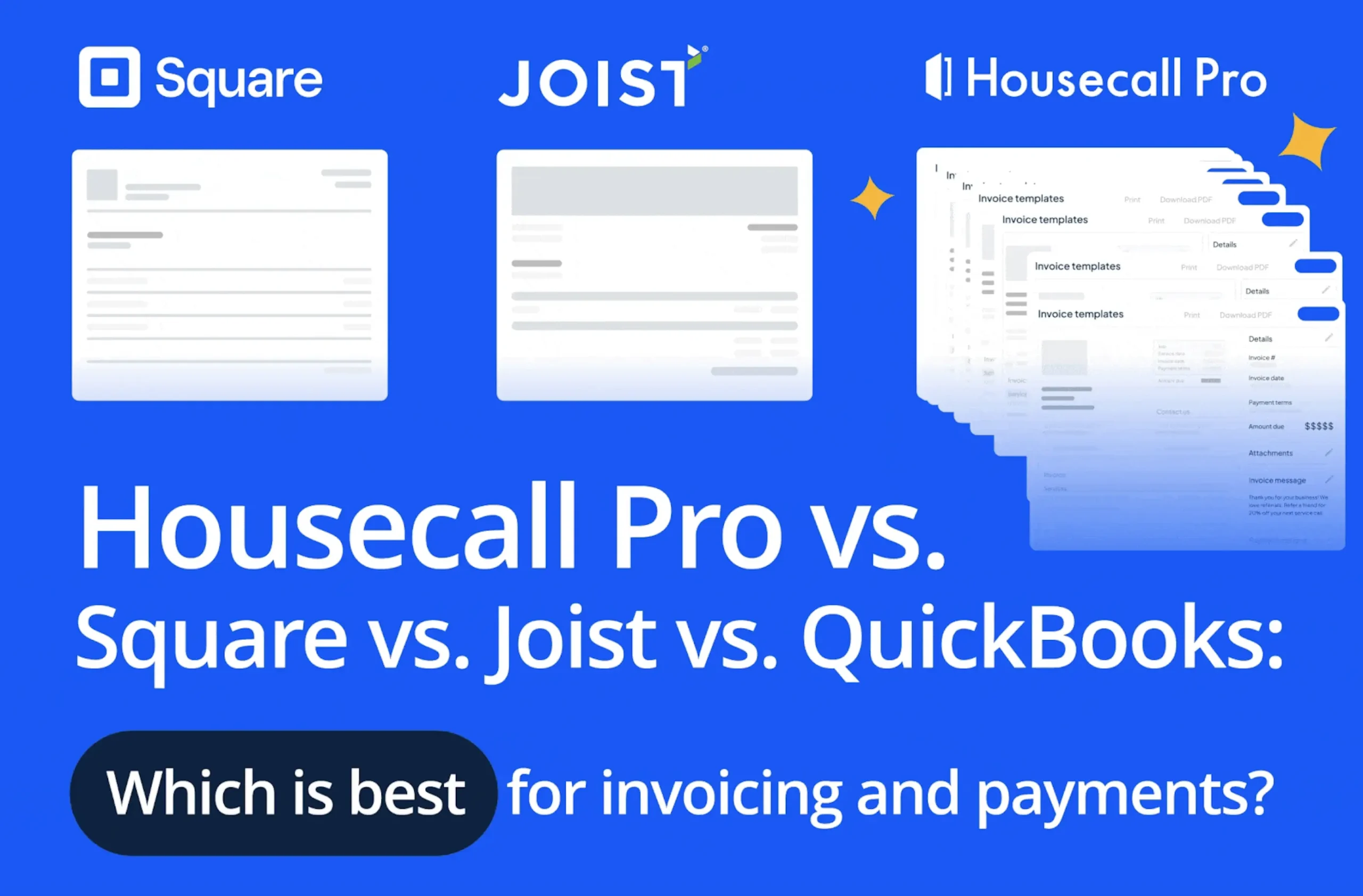Missed appointments and last-minute cancellations aren’t just frustrating—they cost your business time and money. When your customers forget about the appointment, it throws off your schedule and affects your bottom line. The good news? A simple, well-timed appointment confirmation email can make a big difference, whether you’re an HVAC company or a cleaning business.
Clear, effective communication is what separates a struggling business from those that run like well-oiled machines. With appointment confirmation emails, you keep your customers in the loop, thus reducing no-shows, improving customer satisfaction, and maintaining a professional image.
So, how do you write that appointment confirmation email for your home service business? Here, we’ll cover what it should include, how to write it, when to send it, and 10 ready-to-use templates to help you hit the ground running.
Prevent No-Shows With These Appt Confirmation Templates
- What is an Appointment Confirmation Email?
- When to Send an Appointment Confirmation Email
- 10 Appointment Confirmation Email Templates for Home Service Businesses
- Benefits of Using Appointment Confirmation Emails
- How to Write an Effective Appointment Confirmation Email
- Tips and Best Practices for Writing Appointment Emails
- Use These Appointment Confirmation Templates to Keep Your Schedule Full
What is an Appointment Confirmation Email?
Appointment confirmation emails are formal messages that a business sends to a customer to confirm a scheduled service. It usually includes details like the date, time, location, and the nature of the service to ensure both the business and customer are on the same page.
For example, when you schedule a dentist appointment, you might get an email or text confirming the appointment. If you forget when your appointment is, you can refer back to that email or text. Appointment confirmation emails work the same way in the home service industry—they provide clear, professional communication designed to minimize confusion, enhance trust, and keep customers in the loop about upcoming services.
When to Send an Appointment Confirmation Email
Once you write your appointment confirmation emails, you need to send them out at the right times. If your timing is off, they might not do the one thing they need to (e.g., remind your customer that they have an appointment tomorrow).
Prime times to send an appointment confirmation email include:
- Immediately after booking to confirm details
- 24-48 hours before the appointment as a reminder
- After rescheduling to update your customer with the new time and date.
10 Appointment Confirmation Email Templates for Home Service Businesses
Not sure how to draft that appointment confirmation email from scratch? We have you covered. It doesn’t need to be anything fancy—it just needs to have the basics. But if wordsmithing isn’t your specialty, here are 10 appointment booking confirmation email templates to get the ball rolling:
1. Initial Consultation Confirmation Email Template
Subject: [Company Name]: Your Consultation Appointment is Confirmed!
Hi Shelly,
Thank you for scheduling a consultation with us! Here are the details of your appointment:
- Date: [Appointment Date]
- Time: [Appointment Time]
- Location: [Address or Virtual Link]
- Service: [Service Type]
If you need to reschedule, please click [Reschedule Link] or give us a call at [Business Number]. We’re looking forward to assisting you!
Best,
[Your Name]
[Company Name]
2. First-Time Service Appointment Confirmation
Subject: Welcome, Josh! Your Service is Scheduled
Hi Josh,
Thank you for booking your first service with us! Here are the details:
- Date: [Appointment Date]
- Time: [Appointment Time]
- Location: [Address or Virtual Link]
- Service: [Service Type]
- Assigned Technician: [Technician Name]
To prepare for your service, please [specific instructions, e.g., clear the area]. If you have any questions, please feel free to reply to this email. See you soon!
Best,
[Your Name]
[Company Name]
3. Recurring Service Appointment Confirmation
Subject: [Company Name]: Your Recurring Service is Confirmed
Hi Daphne,
Your recurring service is scheduled as follows:
- Date: [Appointment Date]
- Time: [Appointment Time]
- Location: [Address or Virtual Link]
Need to make changes? Click [Reschedule Link]. Thank you for choosing us!
Best,
[Your Name]
[Company Name]
4. Emergency Repair Confirmation Email
Subject: Urgent Service Scheduled — [Company Name]
Hi Cara,
We’ve scheduled an emergency repair for you. Here’s the appointment information:
- Date: [Appointment Date]
- Time: [Appointment Time]
- Location: [Address or Virtual Link]
For urgent concerns, call us at [Emergency Phone Number]. Stay safe—we’ll be there soon!
Best,
[Your Name]
[Company Name]
5. Follow-Up Appointment Confirmation
Subject: Follow-Up Appointment Confirmed – [Company Name]
Hi Mark,
Your follow-up service appointment is scheduled for:
- Date: [Appointment Date]
- Time: [Appointment Time]
- Location: [Address]
Please let us know if you have any questions or concerns before the visit! See you then!
Best,
[Your Name]
[Company Name]
6. Package Service Appointment Confirmation
Subject: [Company Name]: Your Package Service Appointment is Confirmed!
Hi Tom,
Thank you for choosing our [Service Package]! Your next appointment is scheduled:
- Date: [Appointment Date]
- Time: [Appointment Time]
- Location: [Address]
- Service: [Service Type]
We appreciate your ongoing trust in our services. If you need to reschedule or make any changes, please feel free to contact us at [Phone Number].
Best,
[Your Name]
[Company Name]
7. Virtual Quote Confirmation Email
Subject: [Company Name]: Virtual Quote Appointment Confirmed
Hi Melanie,
Your virtual quote appointment has been scheduled. Here are the details:
- Date: [Appointment Date]
- Time: [Appointment Time]
- Call Type: [Phone/Video Conference]
- Service: [Service Type]
We’ll be ready to discuss your needs and provide a detailed quote. If you have questions or need to reschedule, let us know!
Best,
[Your Name]
[Company Name]
8. One Day Before Repair Confirmation Email
Subject: [Company Name]: Reminder – Your Repair Appointment is Tomorrow!
Hi Shaun,
This is a friendly reminder that your repair appointment with [Company Name] is scheduled for tomorrow:
- Date: [Appointment Date]
- Time: [Appointment Time]
- Location: [Address]
- Service: [Service Type]
If you need to reschedule or have any special instructions, please let us know as soon as possible. We look forward to assisting you!
Best,
[Your Name]
[Company Name]
9. Rescheduling Confirmation Email
Subject: [Company Name]: Your Rescheduled Appointment is Confirmed!
Hi Shawna,
Your appointment has been successfully rescheduled! Here are the updated details:
- New Date: [Appointment Date]
- New Time: [Appointment Time]
- Location: [Address]
- Service: [Service Type]
We look forward to assisting you at this new time. Let us know if there is anything else we can do for you!
Best,
[Your Name]
[Company Name]
10. Post-Service Follow-Up & Review Request
Subject: [Company Name]: We’d Love Your Feedback on Your Recent Service
Hi Carl,
Thank you for choosing [Company Name] for your [Service Type]! We hope you’re satisfied with the service provided. Your feedback is incredibly important to us and helps us continue to improve.
Please take a moment to share your experience and leave a review:
- [Link to Review Platform]
If you have any questions or need assistance, feel free to contact us. We appreciate your business and look forward to serving you again.
Best,
[Your Name]
[Company Name]
Benefits of Using Appointment Confirmation Emails
While they might not seem like the most important part of your workflow, confirmation emails are highly beneficial for both your customers and your business. They help:
- Minimize miscommunication: When you send out a reminder email, it ensures you and your client are on the same page. In turn, this reduces last-minute cancellations and no-shows and confirms clarity on appointment details.
- Improve customer experience: That email helps build confidence by reassuring them that their appointment is confirmed. They can find everything they need there, including helpful service details, preparation tips, and expectations.
- Enhance professionalism: Appointment confirmations contribute to a seamless and branded customer experience, reinforcing credibility and trust by showing that your business values communication and organization.
- Streamline scheduling: Juggling multiple service appointments can be tough on your business’s end, but those confirmation emails can help you stay organized.
- Encourage future business: Follow-up confirmation emails not only reinforce professionalism but also encourage repeat bookings by maintaining clear communication and reliability.
How to Write an Effective Appointment Confirmation Email
Writing an appointment confirmation email doesn’t have to be hard. Stick to the basics, keep it short, and you’ll be good to go.
Here’s how to write an effective appointment confirmation email:
- Choose an Attention-Grabbing Subject Line: The subject line should catch your customer’s attention, conveying the contents of your email in a short, concise line. For example: “[Company Name]: Your Service Appointment is Confirmed!”
- Start with a Friendly Greeting: Open the email with a welcoming and professional tone. Example: “Hi [Customer’s Name], thank you for booking with us!”
- Confirm Key Appointment Details: Include all the need-to-know details, such as the date, time, location, service type, and assigned technician, to avoid confusion.
- Provide Additional Instructions: If there’s anything else your customer needs to know prior to the appointment, such as that the space around the damaged unit needs to be clear of obstructions, add that to the email, too.
- Include a Clear Call-to-Action: Sometimes, plans change, and things come up, so rescheduling might be necessary. Make it easy for your customers to reschedule as needed by providing a number to call or a convenient rebooking link. Example: “Need to reschedule? Click here.”
- Close with a Professional Sign-Off: Wrap it up with a polite and professional note, like “Looking forward to serving you!”
Get In Touch: 858-842-5746
Let us earn your trust
On average, Pros increase monthly revenue generated through Housecall Pro by 50% after their first year.
See plan options and feature breakdown on our pricing page.
Tips and Best Practices for Writing Appointment Emails
Writing effective appointment confirmation emails requires a level of clarity, professionalism, and a customer-friendly approach. Here are a few tips and tricks to help you write knockout appointment confirmation emails that actually do their job:
Keep It Concise
Get straight to the point, using a friendly, professional tone to tell your customers what they need to know. Customers appreciate direct and simple emails. They don’t want to wade through unnecessary fluff to find the meat and potatoes of the email.
So, keep it short by quickly getting to relevant information, including the appointment date, time, location, and service type. This way, your customers can get the information they need quickly and easily.
Request a Confirmation or Reschedule
Sometimes, life gets in the way, and the time that worked for your customer previously won’t fit their schedule anymore. So, to reduce the likelihood of no-shows and last-minute cancellations, give your customers an easy way to confirm and reschedule their appointments.
For confirmation, use a simple request like, “Please reply to this email to confirm.” This makes it easy for customers to acknowledge the booking.
For rescheduling, include a rescheduling link or contact information. This offers flexibility and ensures your customers can swap their appointment date or time as need be.
Explain Your Cancellation Policy
It’s important to make sure both you and your customer are on the same page about cancellations. If you have a specific cancellation policy with time restrictions for cancellations or rescheduling, let your customers know.
It doesn’t have to be anything windy; it could be as short as, “If you need to cancel, please notify us at least 24 hours in advance to avoid a cancellation fee.” Maintaining that level of transparency helps build trust with your customers and ensures they’re aware of important guidelines.
Double-Check for Errors
Close the email with gratitude, thanking the recipient for taking the time to read it and acknowledge the appointment (if you request that they acknowledge the email). Before you press send, proofread it carefully and check for any typos or grammatical errors. An email riddled with errors can make your business look unprofessional, so take a minute to review it.
Automate Confirmation Emails
To save yourself and your office staff some time, consider automating your confirmation emails. This can reduce administrative burden, reduce no-shows, and ensure a seamless booking experience for both you and your customers. This way, you eliminate the risk of human error and keep your customers in the loop about upcoming appointments without needing to follow up manually.
Using CRM and scheduling software, such as Housecall Pro, makes this process a breeze. With it, you can synchronize your calendar and send out automatic appointment confirmations and reminders via email or SMS. It sends out those notifications at prime times, reducing the chances of missed appointments.
For even better efficiency, integrate your MailChimp email marketing platform with Housecall Pro. Now, you can customize and schedule your confirmation emails even more easily for consistent branding, professional communication, and the ability to track customer interactions.
Use These Appointment Confirmation Templates to Keep Your Schedule Full
Well-crafted appointment confirmation emails are the secret to improving customer satisfaction, reducing no-shows, and supporting the overall professionalism of your home service business. While, at first glance, adding writing appointment confirmation emails to your plate might seem overwhelming, it doesn’t have to be. With these ten service appointment confirmation email templates, you can hit the ground running and send simple, concise confirmation emails that boost efficiency.
And when you use tools like Housecall Pro, you can make the art of appointment confirmation emails, synchronized calendars, and sending out reminder emails or texts even easier. On top of that, you’ll get a full gamut of business-benefitting tools for online booking, review management, customer management, and more. See how it can benefit your business with a free 14-day trial.