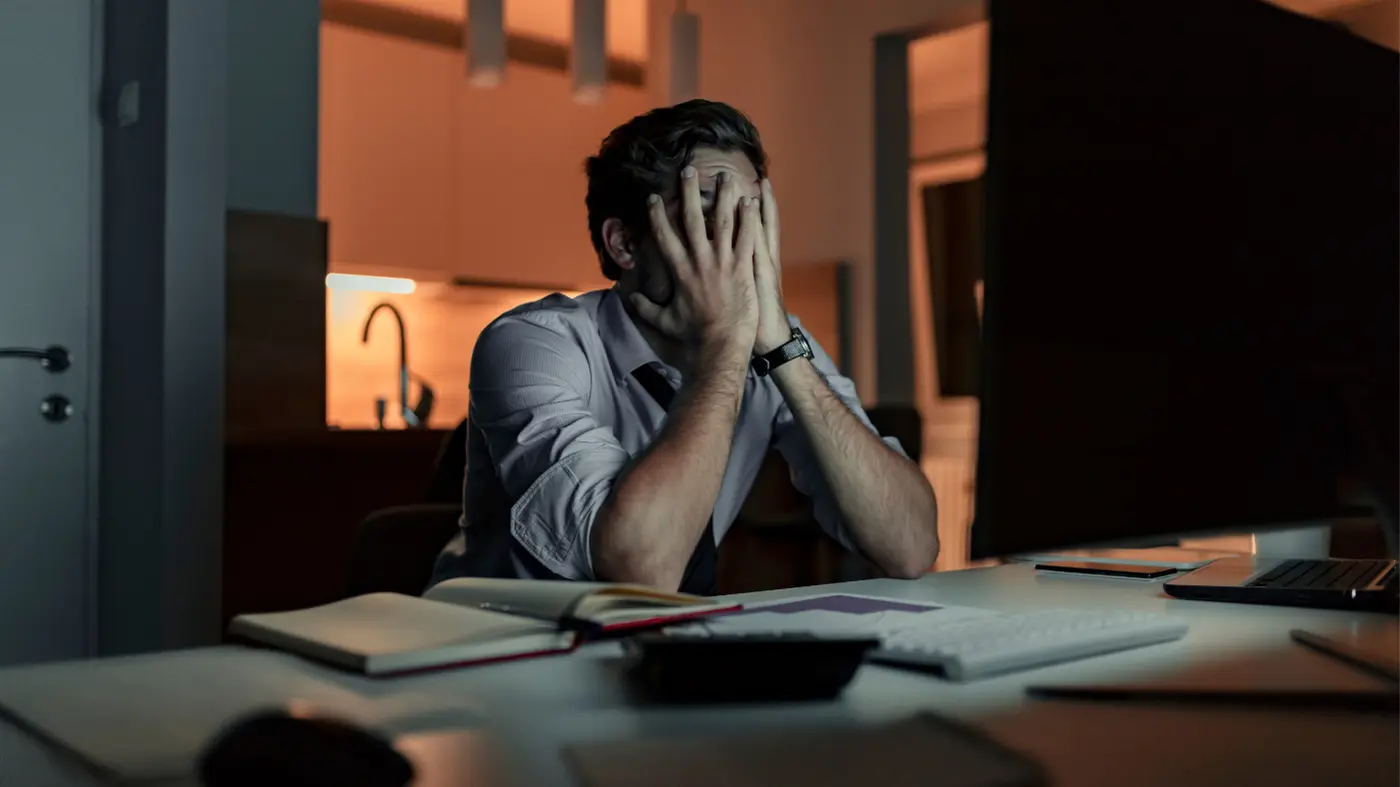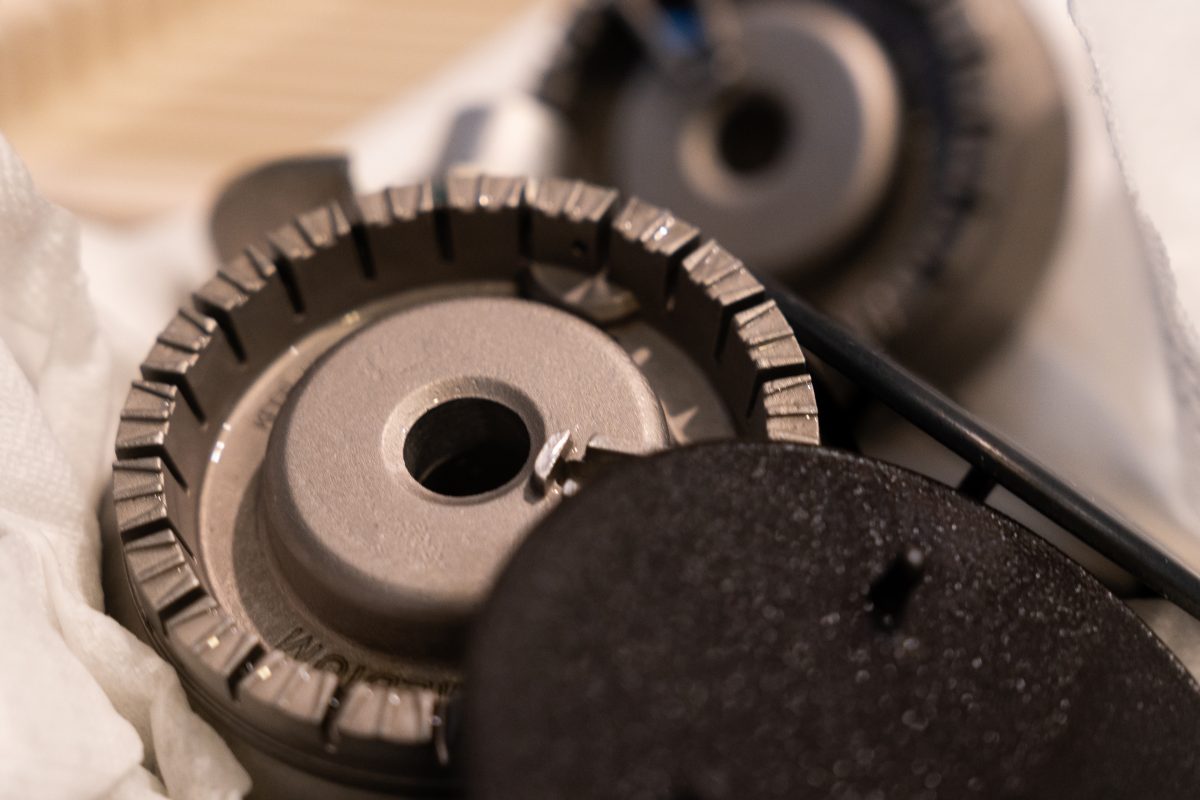
The summer season is upon us. Any home services business owner worth their salt, knows that the summer season offers prime opportunities to generate more revenue. Whether it’s running maintenance on a homeowner’s plumbing, re-calibrating a commercial building’s A/C system, or performing a comprehensive cleaning of a customer’s home the summer months can bring in cash.
Knowing the opportunities that are present don’t surprise you, however. What might surprise you is how much time you might be losing with faulty and less-than-optimized work orders that help you secure new deals in a quick and painless fashion.
What is a work order?
Many of you are probably aware of work orders. For those of you how might be new to the home services industry, we’ll go over a work order briefly for you. A work order gives written instructions to the service technician and how he or she should approach completing the work. For example, if you run a plumbing business, it’s important that you draw up work orders for your staff that outline all of the work that will be performed for the customer. A work order will generally contain the following elements:
- Instructions on the work being performed
- Cost and invoice estimates
- Forms that can be filled out by the service provider as well as the customer
- Date and time to execute the work order
- Information about the location and entities to execute the work order
- The person to whom the work order is assigned
Think about a work order when you bring in your automobile for service. It generally outlines all of the work that will be performed, estimated time and costs associated before the sale.
Download this free work order template now
How to write a work order
There are no wrong ways to write up a work order. However, with many different businesses offering unique value propositions, there are right ways to construct a work order that works for you and your customers.
Furthermore, with a simple Google search of “work order templates” and the wide range of results, finding the right one for your business can feel overwhelming. It’s easy to adopt a work order form that has either fields that aren’t needed or too many fields that leave your customers and workers confused and overwhelmed.
Like stated earlier, every company is different. So in order to get a work order form that complements your business and the services provided, it’s important to identify and understand the different processes and data that should be included with your work order form.
Source:
The work order should include source data. This is all information pertaining to location, customer in question, and customer details. This section should outline all the perceived work that needs to be done and carefully list out as many details as possible.
Plan:
Once you have a good idea of the work that needs to be performed, the next step in creating a great work order is planning out how that work will done. The information that should be included here includes materials required, equipment needed, and any necessary technician skills
When all of this information is laid out succinctly, you will have a better understanding if any specific technician is right for the job and if there will be any delays in getting parts and equipment.
Schedule:
The next facet of your work order should be implementation and scheduling.You now have a plan of action, it’s important to clearly draw out to the customer what timeline we can expect. It is important to label out each specific task, the time associated to it and what labor cost will be incurred with that time requirement. No customer likes hidden costs associated with work that needs to be performed. The more you can label every step, the more trust you can build with your customer.
Like everything in business, the most critical piece is going to come down to the bottom line of the work order. This should be clearly written out after considering the above elements so you can present a polished work order to your customer. It’s important to have fields that lay out the total labor cost, total materials cost, succinct description of the work going to be performed, who compiled the work order, and a place where the customer can approve the work order.
Work orders of the past used to be a hassle. I’m sure many reading this remember the days of the 3-colored carbon copy work orders that were needed so everyone (tech, business, and customer) could get their copy of the work order.
Luckily, work orders are becoming digital and with the right template, faster to create, easier to use, and any future modification is simple. What’s more, is there are intuitive tools with Housecall Pro that can help you schedule and manage work orders in a simple calendar format. You have the ability to drag and drop work order assignments to each one of your team members. An automated notification will be sent to your assigned member as soon as a work order is assigned.