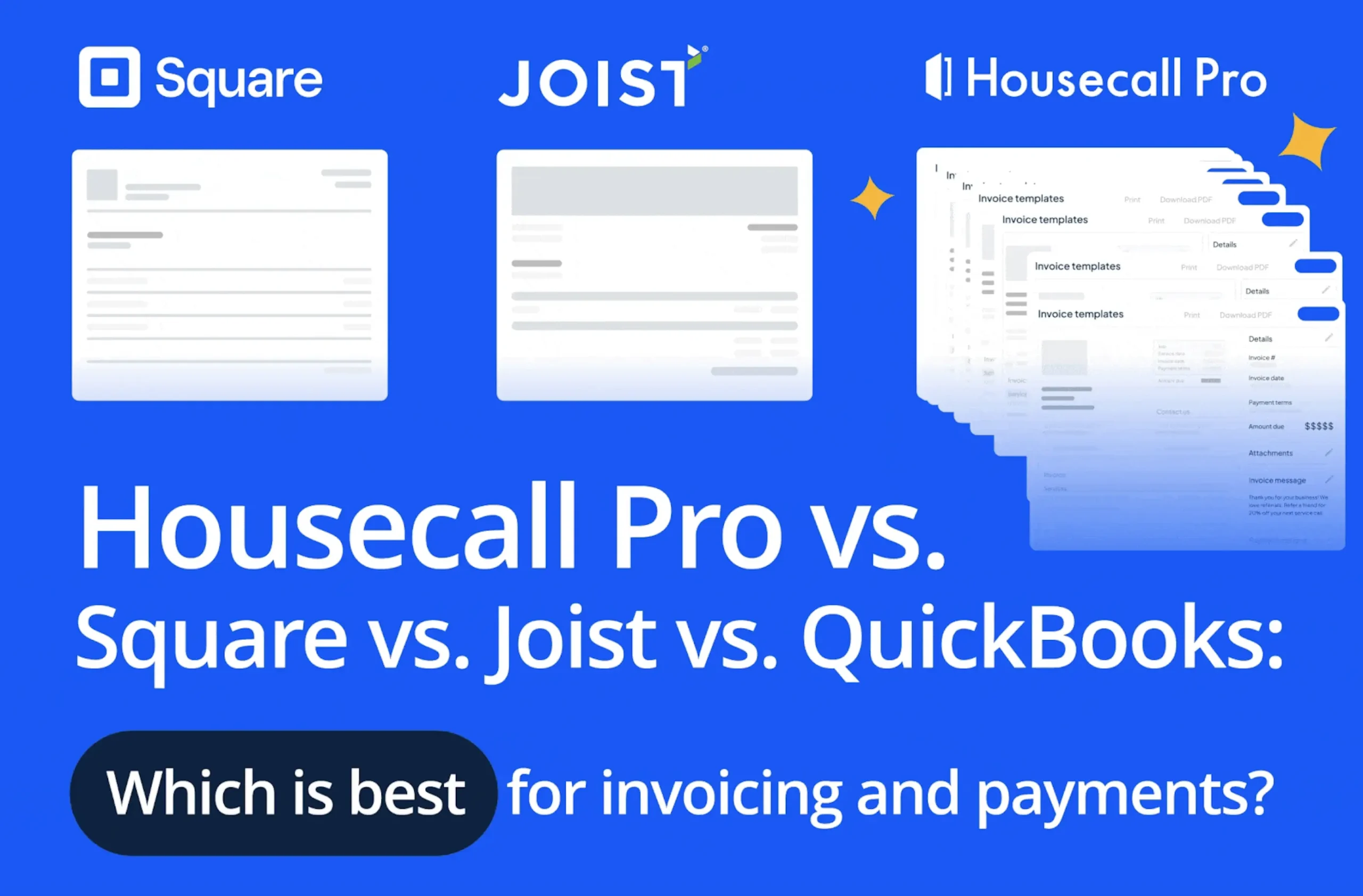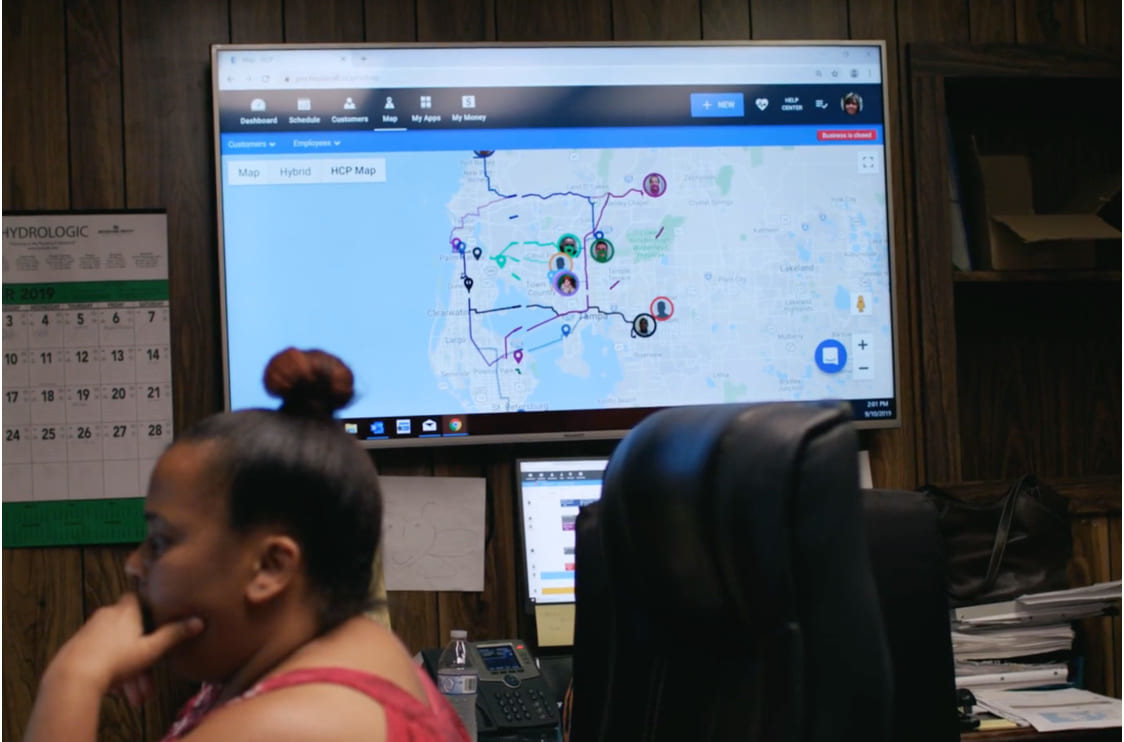
When tracking the hours your employees spend on the job, there is no shortage of solutions. In fact, in today’s app-happy smartphone economy, it can sometimes seem like a new tool whenever you turn around.
It can be easy to feel overwhelmed while looking for a mobile clock app for your employees. That’s why we’ve rounded up 24 of the best time-card calculator apps, time-card apps with GPS tracking, and traditional time-clock systems for your consideration.
The best time-clock apps:
The best time-clock apps for home service businesses
Each of these solutions works slightly differently, though they all offer the ability to track your employees’ hours to ensure you’re paying them appropriately. So if you’re seeking the best time-clock app for your small business, it’s likely somewhere in this list.
This all-in-one tool lets you book new customers 24/7 with booking features integrated directly on your website and social pages. You can save time and money with processing rates as low as 2.59%. Send on-my-way text messages, customer history, job scheduling software and pay by text.
Housecall Pro
This all-in-one tool lets you book new customers 24/7 with booking features integrated directly into your website and social pages. You can save time and money with processing rates as low as 2.59%. Send on-my-way text messages, customer history, job scheduling software, and pay by text.
Cost: Plans start at $49 per month (14-day free trial)
Download: Android (3.3 stars) / iOS (4.5 stars)
Best for: Home-services businesses looking for an all-in-one solution
Features
- Online booking, scheduling, and estimates
- Dispatch, on-my-way texts, and a live-map time-card app with GPS
- Invoicing and follow-up marketing
- Create service agreements and collect reviews
- Robust payment processing and financial tools
PayClock
Employee time tracking and management should be easy, which is where PayClock does employee management right. PayClock makes monitoring and managing your workforce easy, whether your employees are in the office or working remotely. Save time and money by streamlining employee workflows and preventing costly overtime disputes.
Cost: Starts at $35/mo for up to 10 employees per user per month (15-day free trial)
Download: Android (3.3 stars) / iOS (2.5 stars)
Best for: Tracking time and attendance with a simple time clock app
Features
- Requires zero training
- Simplifies leave management
- Includes real-time employee presence
- Incorporates powerful timesheet rules
- Allows for one-click payroll export
ExakTime
ExakTime’s easy-to-use web-based solution is a powerful choice for time tracking and workforce management. You can schedule remote workers, accurately track their hours and activities, and pinpoint their locations with GPS all in one place—reducing payroll costs from the first clock-in.
Cost: Pricing available upon request
Download: Android (3.8 stars) / iOS (2.8 stars)
Best for: Managing labor costs in real-time
Features
- A full-featured mobile clock app for employees
- Rugged, wireless job clock
- Schedule and time-tracking in one system
- Automatic reports
- 90-day payroll program
Harvest
Every business needs the ability to answer some essential questions: Where’s your time going? How much do your projects cost? How much are they bringing in? Harvest harnesses the power of time tracking to make getting answers more accessible than ever.
Cost: $12 per user per month (30-day free trial)
Download: Android (2.9 stars) / iOS (3.8 stars)
Best for: Professionals who value insight into time-tracking
Features
- Track time and expenses
- Keep track of your team’s time
- Make sure your projects are healthy
- Take the pain out of getting paid
- Plan for the future
Zenefits
Zenefits’ time & attendance tool simplifies time-tracking by streamlining the time entry and approval process for workers who report their hours. Zenefits automatically pushes time & attendance hours to payroll for companies with either Intuit Full Service Payroll or Gusto.
Cost: Starting at $35/month
Download: Android (4.4 stars), iOS (4.3 stars)
Best for: streamlining onboarding, payroll, time-tracking, and more HR operations
Features:
- HR
- Onboarding new employees
- Time- tracking
- Payroll
- PTO
- Employee benefits
Connecteam
Connecteam is a simple tool to make employee management as simple as you’d like. The tool allows quick employee communication including live chat, work contact directory, and job scheduling. This employee tracking tool not only tracks time, but it also allows for GPS location tracking, auto reminders on upcoming tasks and more.
Cost: $29-$99/month. There is a free plan as well as an enterprise plan that tailors to your needs. Pricing varies for the enterprise plan.
Download: Android (3.9 stars) / iOS (4.2 stars)
Best for: Real-time employee communications
Features:
- Time clock
- Employee communication
- Scheduling
- Mobile-friendly checklist and forms
- Employee onboarding and training
Sling
Sling is the ideal time clocking app for any business because it allows employees to easily clock in and out from anywhere, making sure that all clock-in times are recorded accurately. The app also helps businesses manage labor costs by tracking time worked and alerting managers when an employee is approaching overtime. Its cloud-based technology makes it easy to access real-time reports of hours worked and export payroll data with a single click. Sling is the perfect solution for businesses looking for an efficient and cost-effective way to track employee working hours.
Cost: Starts at $1.70 per user per month
Download: Android (4.4 stars) / iOS (4.7 stars)
Best for: Economical option for smaller companies
Features:
- Payroll
- PTO
- Mobile and online time clock with GPS tracking
- Project reporting
Homebase
Homebase makes managing hourly work easier for over 100,000 local businesses. With free employee scheduling, time tracking, team communication, and hiring, managers and employees can spend less time on paperwork and more time on growing their businesses.
Cost: Free; paid plans start at $20 per month (14-day free trial)
Download: Android (3.4 stars) / iOS (3.0 stars)
Best for: Businesses that want free scheduling, timesheets, time clock, and hiring software
Features
- Build a better schedule in minutes
- Save time and money on payroll
- Run your business from anywhere
- Your candidates are all in one place
- All-in-one messaging app
honeybeeBase
Just like there are multiple combs in a hive, honeybeeBase offers multiple solutions. You may start out only needing our payroll solution, but find that the messaging solution serves a great purpose in your team. With a simple pricing option of one flat price, you can use the sections of honeybeeBase that serve your team.
Cost: Starts at $6 per user per month
Download: Android (3.9 stars) / iOS (2.1 stars)
Best for: Employee scheduling, time and attendance, team communication, and more
Features
- Time-clock management
- Time-off tracking
- Employee scheduling
- Messaging
- File sharing
Hours Time Tracking
Hours makes real-time tracking easy by keeping a running list of timers you can switch between with one tap. Slice and dice your team’s data and glean new insights from thoughtfully designed visualizations that show your data in ways you have never seen it before.
Cost: Paid plans start at $29.99 per year
Download: Android (3.9 stars) / iOS (2.6 stars)
Best for: Tracking time while on-the-go
Features
- Frictionless time tracking
- Reports, re-imagined
- A bigger and better timeline
- Hours for teams
- Tracking hours on any device
HoursTracker
Easily track your time and earnings for one or more jobs. Clock in and out as you work or enter start and stop times yourself. Group entries by day, week, or month to see how you spend your time. Pay periods are automatically calculated, including overtime and net pay estimates.
Cost: $19.99 annually or $1.99 per month
Download: Android (4.1 stars) / iOS (4.8 stars)
Best for: Tracking time and earnings more multiple jobs
Features
- Never forget to clock in again
- Organize projects using tags
- Declutter using filters
- Manage jobs in a few taps
- Flexible export options
Hubstaff
Track time wherever and whenever your team works with lightweight Hubstaff desktop and mobile apps. Generate the most accurate timesheets to easily invoice clients and pay your team. Record employee hours and view online reports to optimize your company’s performance.
Cost: Free; paid plans start at $4.17 per user annually or $5 per user monthly (14-day free trial)
Download: Android (3.2 stars) / iOS (4.5 stars)
Best for: Employee time tracking software with screenshots, reporting, and automated payments
Features
- Online timesheets and invoicing
- Payroll software
- Project budgeting and productivity measurement
- Employee scheduling and monitoring
- Geofencing and GPS tracking
TimeClick
If you have a home service business that needs reliable and accurate employee time tracking, TimeClick could be the one. It offers a user-friendly, cloud-based interface that makes it easy to clock in and out with just a few clicks. The app also includes features like overtime monitoring and detailed reporting to track hours worked and make sure your business stays within labor budgets. TimeClick also enables businesses to run payroll quickly and efficiently, saving time and money while ensuring accuracy in their calculations. With all these features TimeClick is the ideal time-clocking solution for any business.
Cost: One-time purchase fee starts at $249 for Prime
Download: Android (4.9 stars) / iOS (3.7 stars)
Best for: Online timekeeping to reduce lost time and boost productivity
Features
- Fast and efficient payroll processing
- Export payroll data with one click
- Cloud-based system for easy access to real-time reports
- Detailed reporting to track hours worked
- Over time monitoring to manage labor costs
- Easy clock in and out from anywhere with just a few clicks
Sinc
Record staff time sheets, on-shift locations, HR notes, safety feedback and more, all from your mobile or web browser. Sinc’s app allows management and staff to do everything they’d be able to do in the office, wherever they happen to be.
Cost: Free; paid plans start at $14.99 per month (30-day free trial)
Download: Android (4.5 stars) / iOS (4.5 stars)
Best for: Companies with fewer than five employees looking for a free solution
Features
- Detailed reports in one click
- Easily add and edit shifts
- Add staff feedback in seconds
- Monitor employees with GPS tracking
- Allows for a safety hotline
Timecamp
Timecamp helps track computer activities, productivity monitoring, attendance tracking, integrations, and more. Use Timecamp’s integrations to track time in your task management software.
Cost: Free; paid plans start at $7.99 per user per month annually
Download: Android (3.8 stars) / iOS (3.0 stars)
Best for: Simple, fully functional time tracking
Features
- Automatic time-tracking via desktop and mobile interfaces
- Project management
- Integrates with numerous popular software tools
- Track employee attendance and performance
- Manage customer invoicing
Clockify
Clockify is the ideal employee time clocking app for businesses looking for a powerful, cloud-based solution. Clockify offers an easy-to-use system that allows employees to clock in and out with just a few clicks. Their detailed reporting will enable employees to track hours worked and manage labor budgets effectively. Plus, the cloud-based platform ensures updates are always available, and data is synced with payroll for accurate calculations. With all these features, Clockify is the perfect clocking solution for any business.
Cost: Plans start at $4.99 per user annually
Download: Android (3.8 stars) / iOS (4.6 stars)
Best for: Businesses only interested in tracking time and attendance
Features
- Detailed reporting to effectively track hours worked
- Export payroll data with one click
- Automatically calculates payroll with accurate calculations
- Cloud-based system that is always up to date with the most recent data
Timely
Manage your profitability, productivity, and efficiency from one place. Improve timesheet accuracy, increase project profitability, and optimize team performance using any device. Work however and wherever you want with real-time sync on every platform.
Cost: Team plans start at $20 per month (14-day free trial)
Download: Android (3.5 stars) / iOS (3.5 stars)
Best for: Companies that require extremely precise time tracking
Features
- Automatic time tracking
- Project time management
- Team time management
- Dozens of integrations
- New features added frequently
Timesheets.com
This top-rated time and expense tracking service is perfect for reducing payroll costs, increasing billing, and keeping your business compliant. Employees love Timesheet’s online service because it’s easy to use and there’s no software to install or update.
Cost: free; Plans start at $5.50 per user per month (Free trial for one billing cycle)
Download: This app is browser-based
Best for: Businesses that don’t want to bother with downloading apps
Features
- Time tracking
- Time-off and PTO management
- Mileage and expense tracking
- Works from any connected device and doesn’t require a download
- Includes time-card app with GPS tracking
TimeStation
This easy-to-use time and attendance system runs on smartphones and tablets. Using Fast-Scan technology, employees can punch in and out in less than a second, and because TimeStation runs in the cloud, there’s no software or servers to maintain.
Cost: Free for up to 10 users and 2 admins; paid plans start at $19.95 per month for up to 20 users and 2 admins (30-day free trial)
Download: Android (3.6 stars) / iOS (4.1 stars)
Best for: Businesses that want employees to clock in at a central office
Features
- Easy to get up and running
- Scanning a badge to clock in and clock out
- Offered advanced reporting
- Works offline
- Allows for multiple time-stations
Toggl
Toggl makes time tracking so simple you’ll actually use it. But even if you forget, our tracking reminders and idle detection have your back. Break down your hours by projects, clients, and tasks to see what’s making you money, and what’s holding you back.
Cost: Free; paid plans start at $9 per user per month for the starter plan
Download: Android (4.5 stars) / iOS (3.1 stars)
Best for: Tracking productivity in teams of any size
Features
- Hassle-free time tracking
- Income and expense reporting
- Import and export data in an instant
- Syncs across platforms
- Integrates easily with other tools
QuickBooks
Easily track time on any device to streamline payroll, send accurate invoices, and save thousands each year. Employees can clock in or out with just one click. Take a break, change job codes, or add timesheet details instantly.
Cost: For the elite package, $20/mo + $10 per user monthly with 1 admin seat
Download: Android (4.3 stars) / iOS (4.6 stars)
Best for: Businesses that manage their accounting
Features
- GPS-based time clock and time-card calculator app
- Alerts and approvals
- Job scheduling and shift scheduling
- Share access with an accountant
- Integrates with many accounting apps
uAttend
Take your new time clock out of the product box, plug in your clock using the provided power supply, then connect your clock to the internet via WiFi or LAN and select a required monthly plan for your cloud account.
Cost: Plans start at $29 for 1-9 employees
Download: Android (3.3 stars) / iOS (1.9 stars)
Best for: Companies that require secure, biometric-based time clocks
Features
- Time clocks verify employees using RFID cards, fingerprints, or facial scans
- Keeps employees honest
- Data is securely backed up
- Automatic text and email alerts based on your rules
- Export hours directly to your payroll
WebWork Tracker
WebWork Tracker is designed to help increase employee productivity and make it easier to manage employee tasks. The time tracking feature comes with screenshots that allow better visualization of how long tasks take and where the roadblocks are.
Cost: Free; $4.99 per user per month (14-day free trial)
Download: Android / iOS (4.0 stars)
Best for: Employee time tracking with screenshots
Features:
- Time tracking
- Employee activity
- Online timesheet and statistics
- Invoice and payroll
- Task management
When I Work
When I Work was built to serve the employee scheduling and communication needs of workplaces across a wide range of industries. If you have hourly employees, When I Work can help make scheduling, communication, and collaboration easier for you and your team.
Cost: Free; paid plans start at $2.50 per user
Download: Android (2.4 stars) / iOS (3.1 stars)
Best for: Companies that want to reduce expenses
Features
- Employee time clock
- Mobile scheduling
- Companies with up to 75 employees can use the free plan forever
- Easy-to-use app
- Works well in a variety of industries
Time-clock apps help small businesses soar
Now that you’ve learned a bit about the best time-clock apps for small businesses, take the next step by digging deeper into any of the above apps. And if you work with a home-service company seeking an all-in-one solution to manage every aspect of your business, sign up for a free demo or 14-day trial of Housecall Pro today!