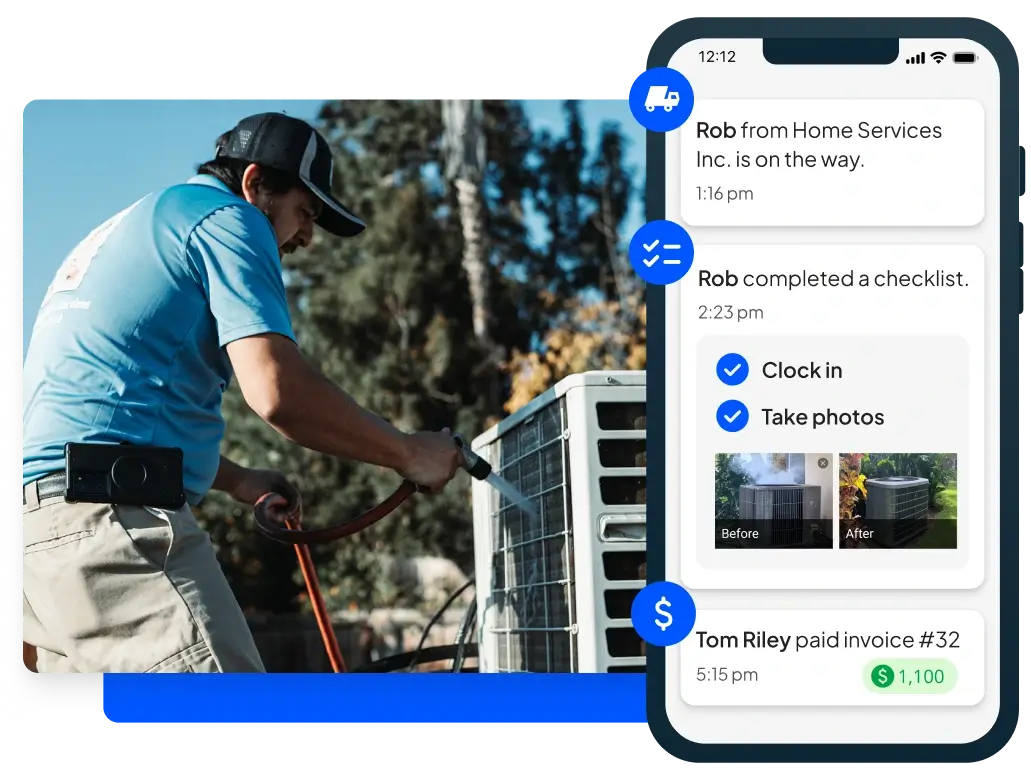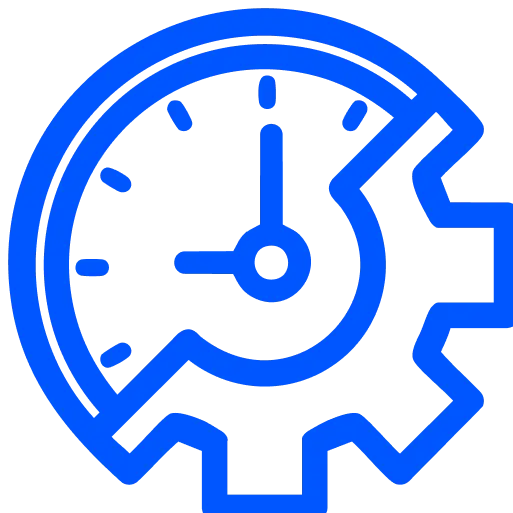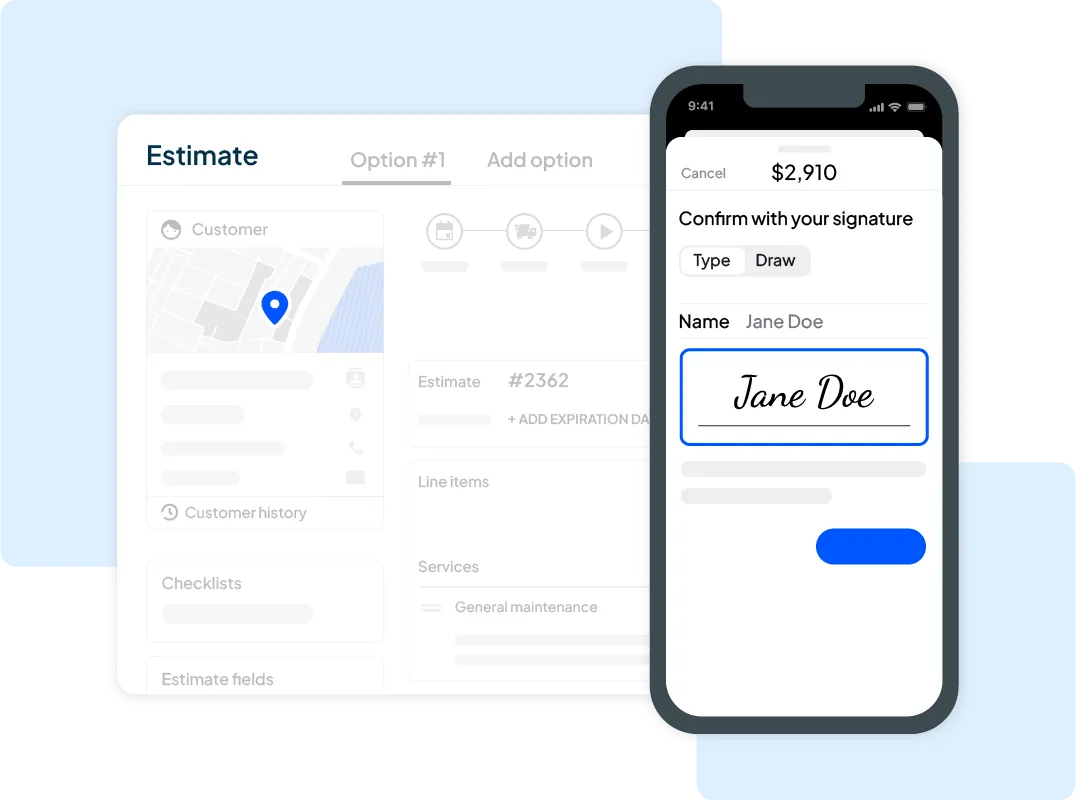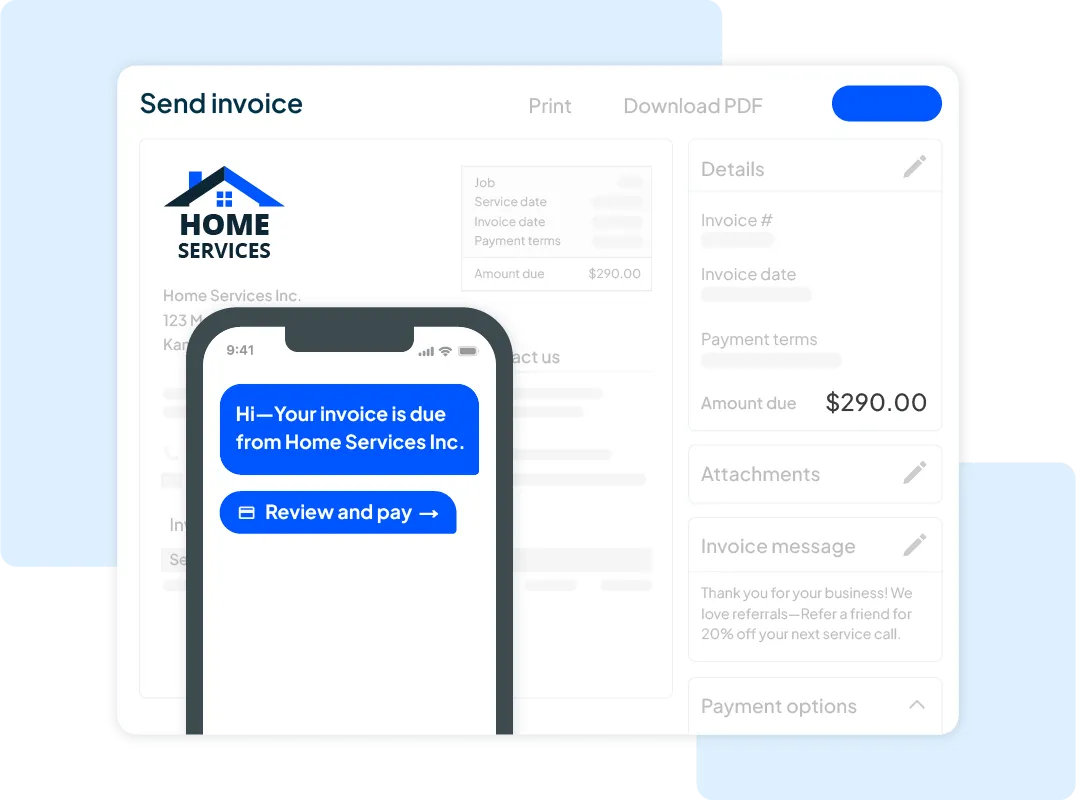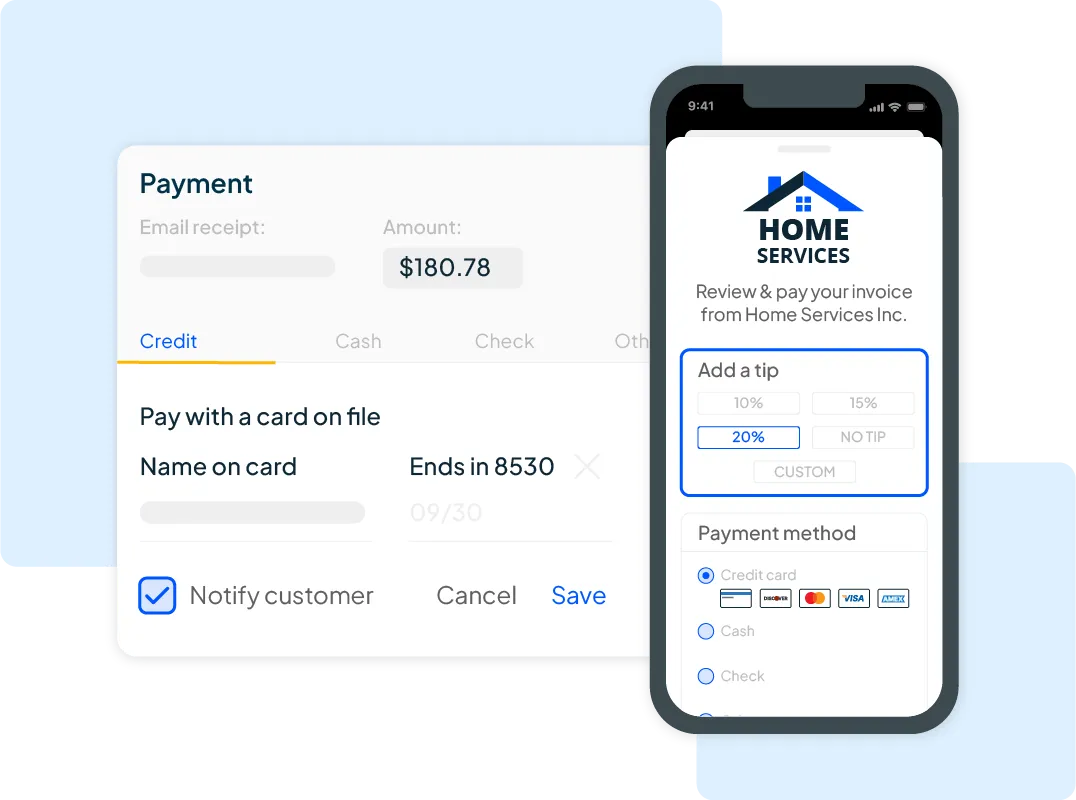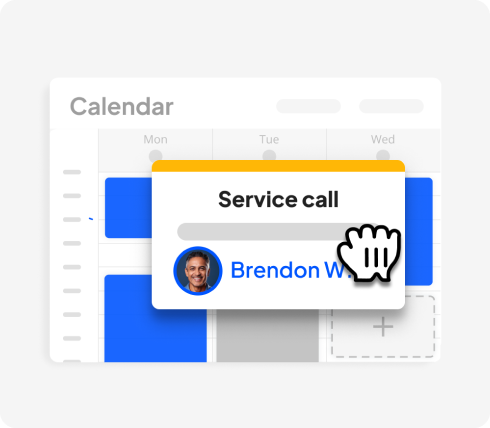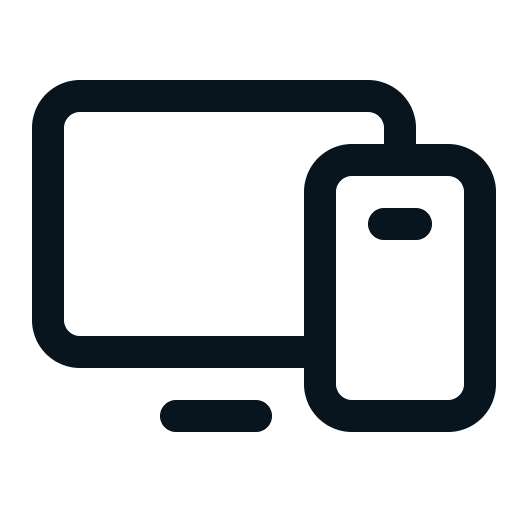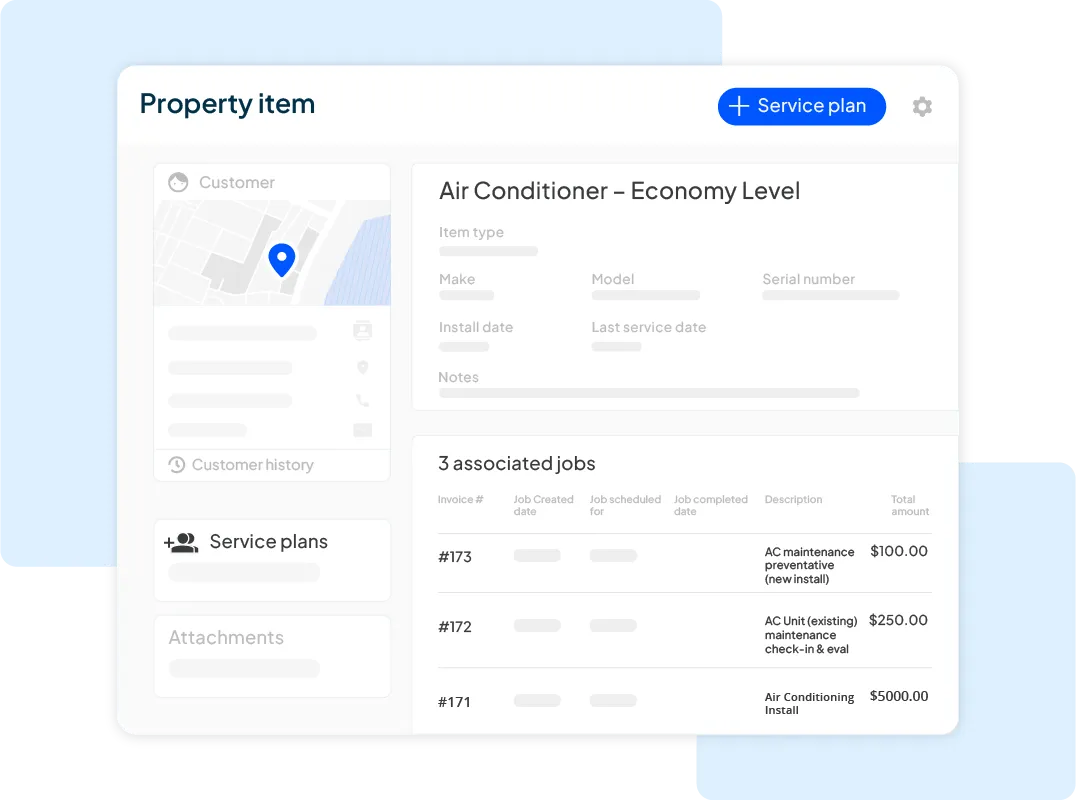
Appliance repair management software
Simplify job scheduling, tracking, and communication with tools to keep your business organized and efficient.
Quickly assign one-time and recurring jobs, adjust schedules, and manage technician availability with a drag-and-drop calendar.
Create custom job checklists so your team can follow step-by-step processes, ensuring consistency and quality on every job.
Track progress in real time with a centralized job dashboard—and upload photos, notes, and documents to keep details organized.