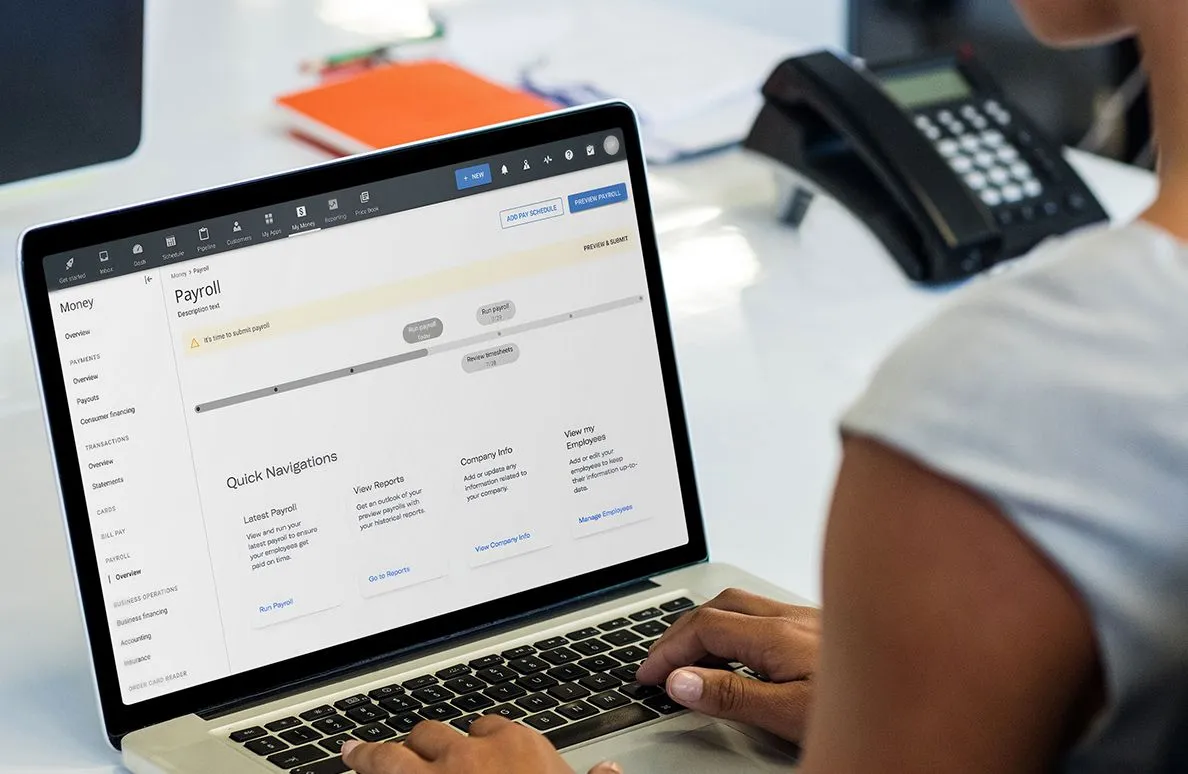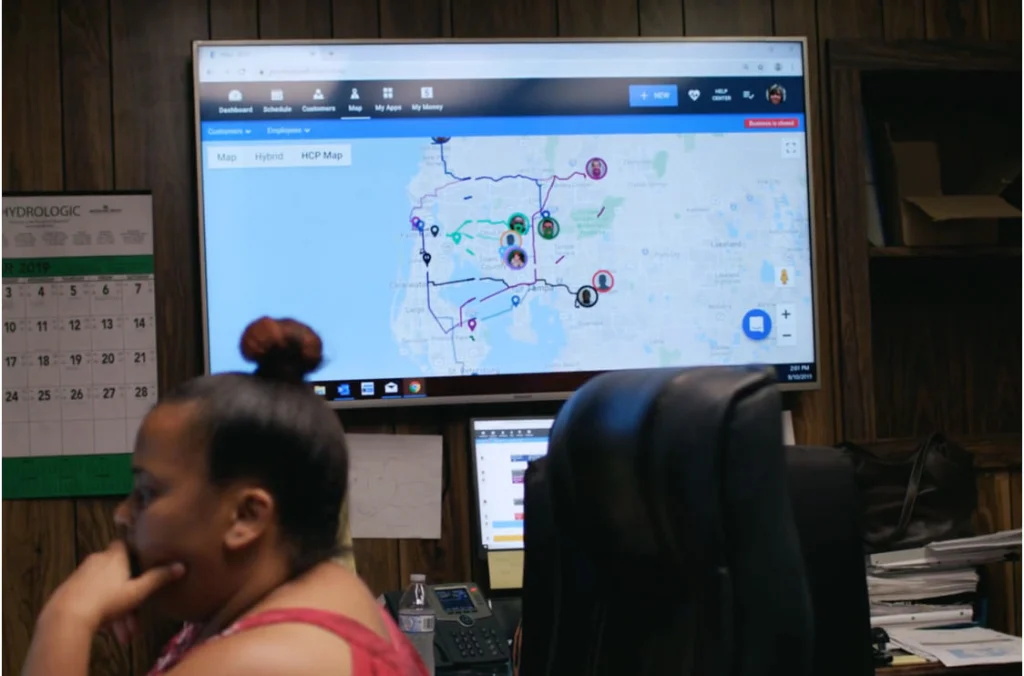
Imagine a customer needing urgent repairs for a leaky faucet or a broken air conditioner in hot July. Who will they call? The contractor who showed up on time the last time and fixed the issue quickly, or the one who was late and unreliable?
The difference between these two service contractors is their approach to streamlining appointments. The on-time contractor likely used a field service dispatch software to get to the job site as fast as possible.
Fast dispatch is the lifeline of any small field service business. That’s why you need dispatch software to help you manage your service requests more efficiently. It can help you communicate with your technicians, dispatch them swiftly when someone requests a service, and improve productivity. This results in happy and loyal customers who trust your service.
In this article, we’ll discuss:
- The purpose of field dispatch software
- Businesses that can benefit from it
- The seven best dispatch software for small businesses
Jump ahead to each section
- What Is Field Service Dispatch Software?
- Which Small Businesses Need Dispatch Optimization Software?
- Why Use Cloud-Based Field Service Dispatch Software?
- Best Dispatching Software for Small and Large Field Service Companies
- 1. Housecall Pro
- 2. Route4Me
- 3. mHelpDesk
- 4. Service Titan
- 5. Field Pro Max
- 6. Connect Team
- 7. Google Calendar
- Try the Best Dispatch Software for Small and Large Field Service Contractors
What Is Field Service Dispatch Software?
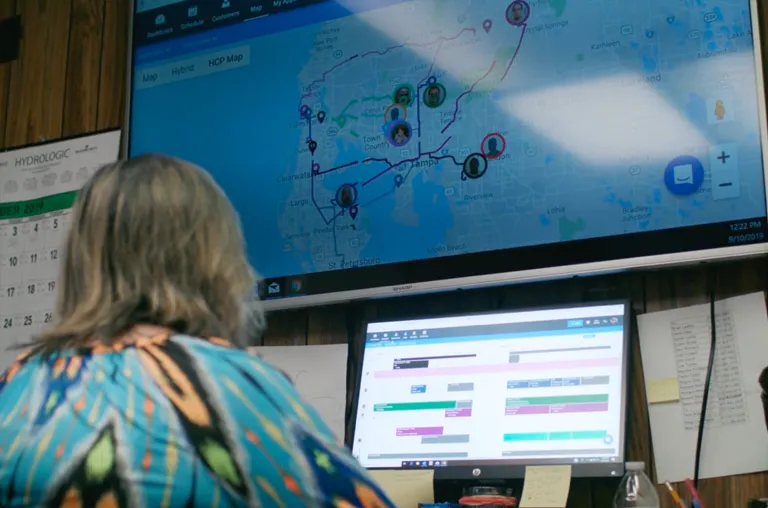
Field service dispatch software is a digital tool that helps dispatch managers in field service businesses organize and schedule daily service requests, assign tasks to technicians, and monitor their activities in the field.
Aside from ensuring your daily work tasks are well-coordinated, it reduces delays during urgent service requests by striving for the fastest possible response times. Thanks to the software’s automated features, you can locate the nearest technicians when a request comes in — similar to a virtual cab service or food delivery app — and assign it to them.
With the lines of communication staying open between the dispatch manager, the technician, and the customer, all parties can coordinate with each other without hassle.
Which Small Businesses Need Dispatch Optimization Software?

Whether you manage a large field team of 25 employees or if you’re managing a small team of 3 service techs, dispatching software can help you save time, minimize errors and reduce costs. The following on-the-move small businesses can benefit from dispatch optimization software.
- Field Service Companies: This segment includes HVAC and electrical businesses and plumbing services, which demand fast response times. Dispatch software can help these businesses assign tasks based on proximity and availability to customer locations.
- Pest Control Services: Pest control appointments can pile up during the week, causing scheduling conflicts or overbooking. Dispatch software can help you prioritize and delegate multiple treatments per week at various locations to prevent overlap.
- Landscaping and Lawn Care Services: Heavy fieldwork jobs, such as landscaping and lawn care, demand multiple site coverage daily. Scheduling and dispatch software can help you manage resources and deploy landscaping staff to the right locations.
- Cleaning Services: Service dispatching software can help you avoid scheduling conflicts and deploy cleaning crews where needed.
- Mobile Auto Repair or Detailing Services: Technician dispatch software can help you plan your daily appointments better. It allows you to tackle urgent requests and maximize the number of auto repair appointments your team completes each day.
- IT Support Services: With dispatch software, you can organize and schedule on-site tech requests based on availability and priority.
- Appliance Repair Services: These services expect quick turnaround times, which can be challenging to schedule manually. Contractor dispatch software can help you mobilize your technicians based on their location and availability.
Why Use Cloud-Based Field Service Dispatch Software?
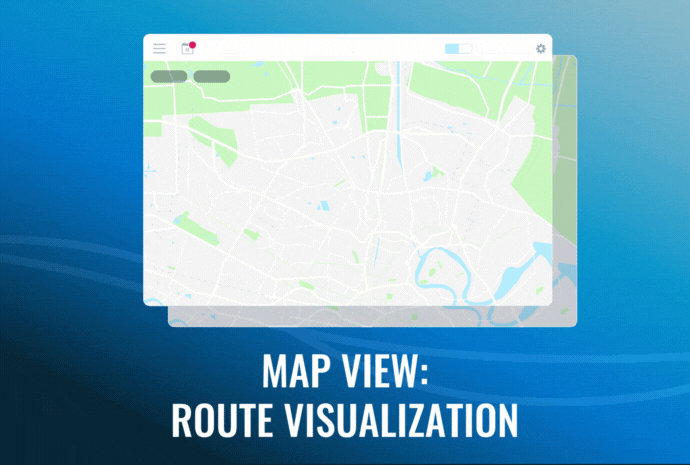
The field service market is growing at 15.7% and is forecast to reach $6.51 billion by 2026. To meet increasing customer demand, small field service businesses need to act fast and invest in dispatch software. Here are the top reasons to make this investment:
- Improved Efficiency
Manually delegating tasks can lead to slow response times, scheduling slip-ups, and other operational inefficiencies. It can cost you both revenue and customers. Automated dispatch software takes the manual effort out of scheduling and prioritizing service requests. Your team completes more tasks in less time, leading to higher customer satisfaction and turnover. - Cost Savings
Dispatch software excels at charting the fastest route so technicians arrive at their service destination on time. It also helps you save fuel costs and reduces the overall work order time, thus lowering labor costs. If you operate a fleet or provide field services, this can result in significant savings over time. - Improved Customer Service
Dispatch software provides real-time tracking so customers receive timely updates about the technician or crew assigned to the job. The entire transaction is transparent, which increases customer trust. As a result, the issue is more likely to be resolved on the first visit, increasing customer retention by 86%. - Instant Communication
As a business, you may not always be able to communicate delays, changes, or other issues to multiple customers while coordinating with technicians. Fortunately, cloud-based dispatch software uses instant messaging and push notifications to update all parties (drivers, customers, and dispatchers) on arrival times, potential delays, and other issues. - Data-Driven Insights
One aspect lacking in traditional service management is analytical data about service performance. Dispatch software bridges this gap as it can generate extensive reports providing rich insights from analytical tools. For example, these reports can show which technicians resolve issues on the first visit or identify training gaps among team members. Using this data, you can make better operational decisions to improve your field service performance.
Best Dispatching Software for Small and Large Field Service Companies
Whether you’re managing a handful of technicians or a full fleet, your software needs to offer powerful features like real-time GPS tracking, automated scheduling, and seamless mobile access. These tools ensure that jobs are assigned efficiently, technicians arrive on time, and you can track progress at every stage. The best dispatch software should also integrate with your existing systems, saving you time on invoicing, inventory, and customer management. That being said, let’s take a look at the best dispatching software options for the field service industry.
1. Housecall Pro
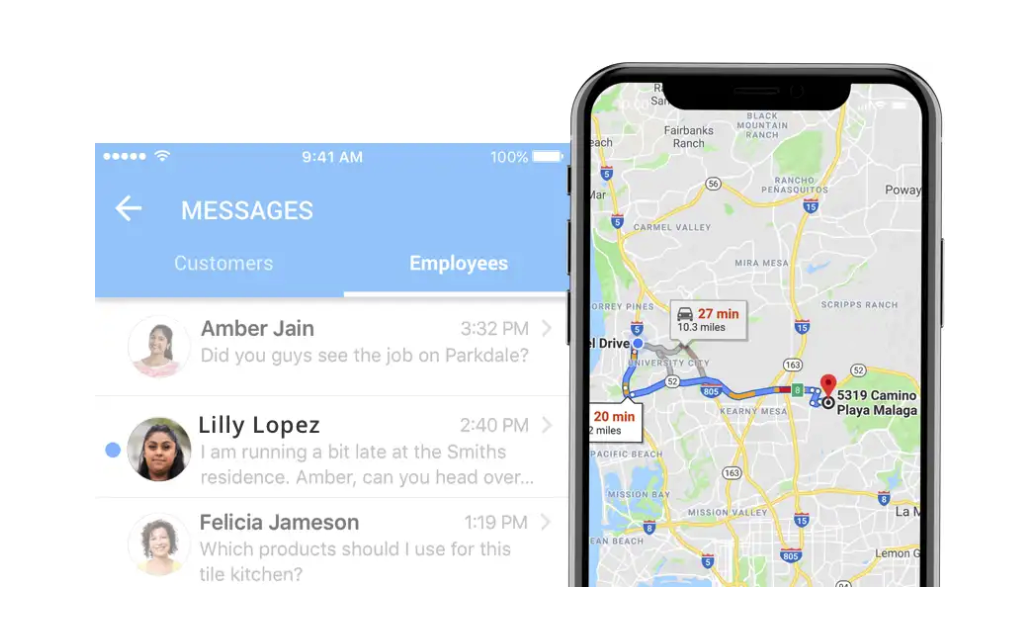
Number one on the list (we may be a bit biased) is Housecall Pro. is one of the best multitasking software programs for helping small service businesses organize their operations, from booking to billing. It caters to over 45,000 home service businesses, including HVAC, electrical, and plumbing.
Housecall Pro’s service industry dispatch software is one of its many efficient solutions, benefiting businesses and their customers by increasing flexibility, shortening response times, and improving productivity.
Key Features
- Drag-and-Drop Scheduling: Housecall Pro’s drag-and-drop scheduling calendar allows you to manage your daily workload by adding new appointments or adjusting existing task dates.
- Real-Time Dispatching: A real-time dispatch board lets you manage your team and allocate resources better.
- Mobile App for Service Technicians: Housecall Pro offers a nifty mobile app on Android and iOS, allowing field technicians to access work orders and prepare for job sites from any location. You can even track your team’s time on the job and performance in the field or update the board per your customers’ needs.
- Real-Time GPS Tracking: Housecall Pro’s real-time GPS tracking takes the mystery out of technicians’ whereabouts, informing customers and dispatchers about their arrival times or delays. You can track your team’s location on the dispatch map, ensuring complete transparency.
- Automated Notifications: Housecall Pro’s automated notifications make communication easy. It politely reminds customers about upcoming appointments and provides timely updates on technicians’ ETA so they always know what to expect.
- In-App Communication: In-app chat features keep communication going between the office staff and field technicians, ensuring everyone is aligned and prepared to tackle issues as they arise.
Get In Touch: 858-842-5746
Try our dispatch software for free
On average, Pros increase monthly revenue generated through Housecall Pro by 35% after their first year.
See plan options and feature breakdown on our pricing page.
2. Route4Me
Route4Me specializes in route planning and optimization. It helps field service businesses find the most optimal routes to reach their service destinations so technicians can accomplish more in a day. It also helps with the entire lifecycle of last-mile operations, from route planning and dispatch to navigation and tracking. It is ideal for delivery and service businesses making multiple daily stops.
Key Features
- Route Planning: Route4Me’s interactive map editor maps out the most efficient routes for your team to reduce travel time and costs. It considers traffic conditions, service times, and vehicle capacity while charting a route.
- Real-time Tracking: GPS tracking allows you to monitor your technicians’ progress, resolve issues, and make necessary adjustments.
- Route Optimization for Bulk Addresses: You can use the spreadsheet upload function to input unlimited addresses and optimize hundreds of routes at once.
- Driver Efficiency Tools: Drivers can stay on schedule by using the software’s turn-by-turn navigation and mapping tools to follow optimized routes.
- Compatible with Mobile Applications: The software supports iOS and Android devices, making it easy for technicians and dispatch managers to access route information on the go.
3. mHelpDesk
mHelpDesk is a field service management software. It supports service and repair businesses by replacing tedious manual processes with digital automated tools. It also offers lead generation and management features.
Key Features
- Automated Assignment Notifications: Job technicians receive automated notifications when you assign a new job, allowing them to respond and arrive at their destination on time.
- Google Calendar Integration: mHelpDesk’s dispatching software syncs with Google Calendar so you can view technician availability at a glance. This allows you to schedule or reschedule jobs more efficiently.
- Route planning: The software plans the most optimal routes for your technicians to ensure prompt service.
- GPS Tracking: You can track your technicians’ or team members’ real-time location on the field to stay updated on their progress. You can also reassign jobs or notify customers about delays due to route changes or unexpected traffic issues.
- Text Message Dispatching: No smartphone? No problem. Your team can receive job details via text, even if they have limited internet access.
4. Service Titan
Service Titan is a cloud-based field service management software that provides diverse solutions to help field service providers run their businesses. A customer relationship management (CRM) functionality is one of its principal offerings. It also offers automated dispatch, scheduling, invoicing, marketing, and reporting tools.
Key Features
- Dispatch Pro Algorithm: Service Titan’s algorithm runs multiple scenarios to help match service requests to the right technician.
- Priority-based Setting: Dispatch Pro offers eight priority levels to prioritize your service requests. Using this setting, you can move high-priority jobs further up than low-priority ones.
- Technician Settings: Dispatch Pro allows you to manage the job-technician match through the “Technician Settings” function by viewing a technician’s skills, trade licenses, and service locations.
- Real-Time GPS Tracking: Dispatch managers can track their technicians via GPS and also notify customers of their ETA.
- Intelligent Schedule Optimization: With easy point-and-click options, you can reschedule or reassign jobs on the dispatch board in case of last-minute delays or issues.
5. Field Pro Max
Field Pro Max helps field service businesses overcome daily challenges by offering a range of automated solutions. These include scheduling and dispatching tools, equipment tracking features, team management software, and invoicing.
Key Features
- Calendar View: Field Pro Max’s dispatch software offers a clear calendar view with color-coded technician details to keep track of daily assignments
- Live Job Status: This job status dashboard automatically changes as your team completes each project. It helps you keep track of work orders and monitor your technicians.
- Route Optimization: The dispatch tool has a map view that visualizes the best route for a technician to get to a job site on time
- Drag-and-drop Scheduling: You can arrange, cancel, reschedule, or reassign your team’s daily schedule with this intuitive drag-and-drop scheduling feature
- Integrated Time Off: The dispatch software integrates data about technicians’ day-off and time-off schedules, preventing overbooking and scheduling conflicts.
6. Connect Team
An all-in-one app, Connecteam focuses on managing communication among “deskless” employees. This allows you to collaborate with your field service technicians and teams on the go. It features tools that can help your business simplify daily operations and improve team productivity and engagement.
Key Features
- Job Scheduler: Connecteam’s intuitive interface helps dispatch managers plan and assign jobs to technicians based on shift, location, and skills.
- Chat Features: You can use the software’s built-in chat capabilities to communicate with your employees on the field and inform them about schedule changes.
- Time Clock: You can use the in-app time clock to track and record work hours for technicians and employees.
- Scheduling and Dispatch Board: You can keep track of each team’s daily tasks through this board. It allows you to organize, assign, filter, and group tasks based on priority and deadline.
- Forms and Checklists: Your technicians can submit customized inspection checklists or other site-related paperwork straight from the field through the app.
7. Google Calendar
Google Calendar is a free and simple time-management tool that helps you schedule daily tasks and appointments. You can create, edit, and share calendars across multiple devices so you and your team are on the same page. The best part is that you can integrate it with other Google apps, such as Google Meet and Gmail.
Key Features
- Schedule Events: Create events, appointments, or tasks with detailed information such as time and location
- Notifications: You can set reminders for your team and receive notifications about upcoming appointments
- Shared Calendars: You can collaborate with your teams and technicians through shared calendars that display updates and rescheduled events
- Recurring Events: You can set up recurring events for regular tasks, such as weekly or monthly cleaning appointments or pest treatments to prevent missed appointments
- Color-coded features: This function allows you to classify appointments or tasks by priority or technician skill level.
Try the Best Dispatch Software for Small and Large Field Service Contractors
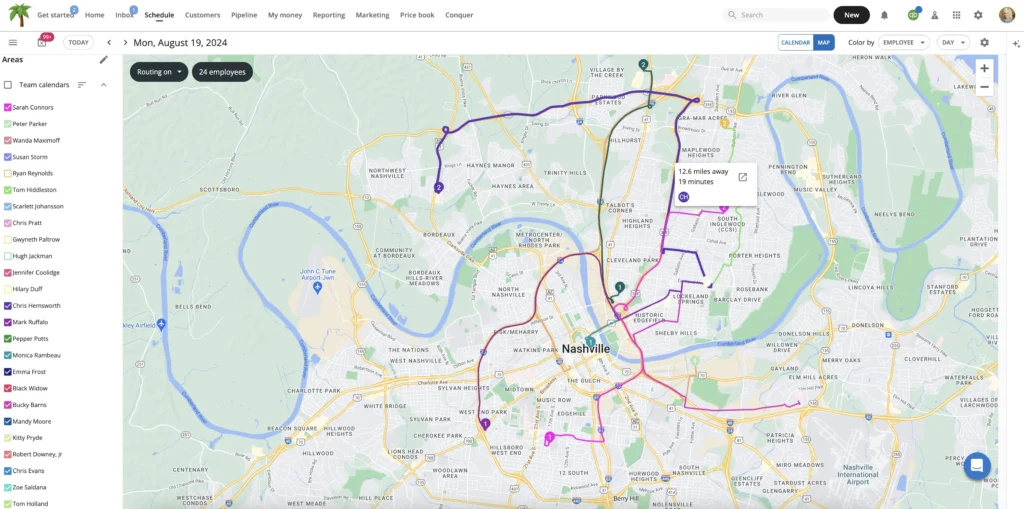
The right field service dispatch and scheduling software gives your business the gift of time, freeing you from manual tasks so you can focus on growing your business. Whether it’s analyzing data, training technicians, or expanding your services, streamlined scheduling is key. Look for user-friendly software that’s easy to set up, with features like drag-and-drop scheduling and real-time tracking.
Housecall Pro’s Field Service Management software does it all—plus, it works on both Android and iOS, making it a perfect fit for any field service team. Try Housecall Pro’s two-week free trial and join 45,000+ businesses boosting efficiency today.