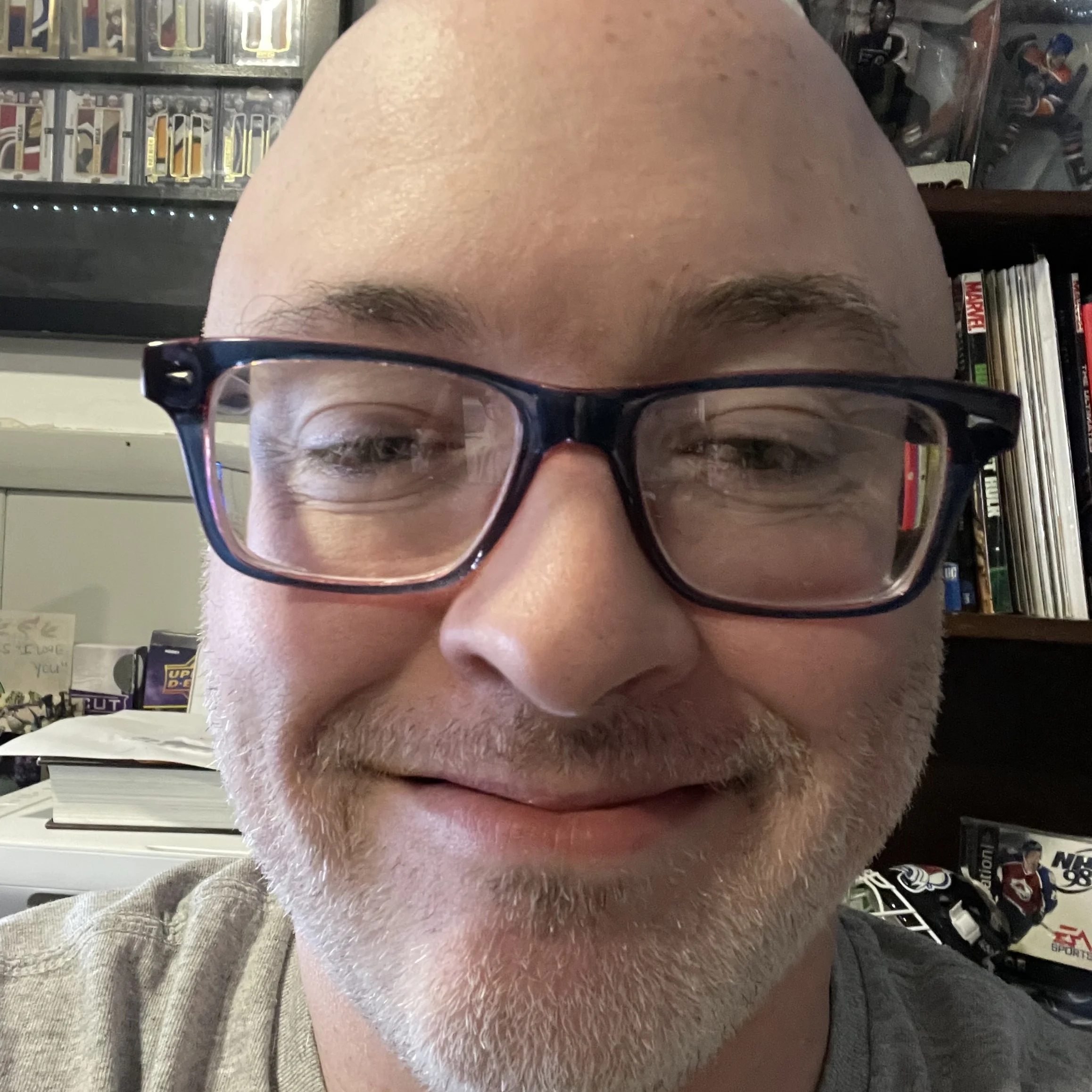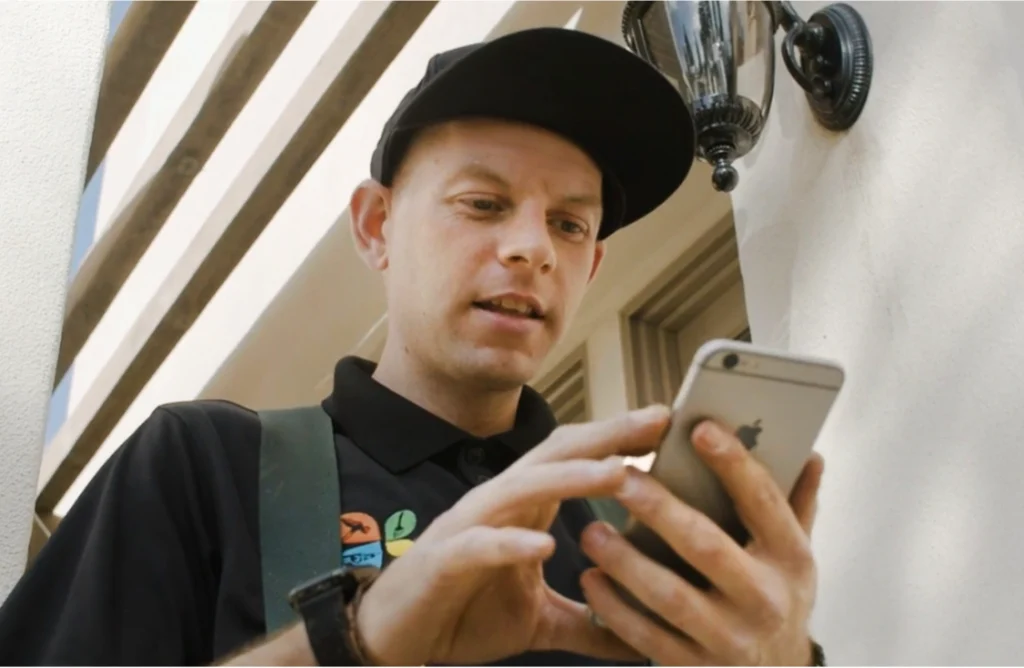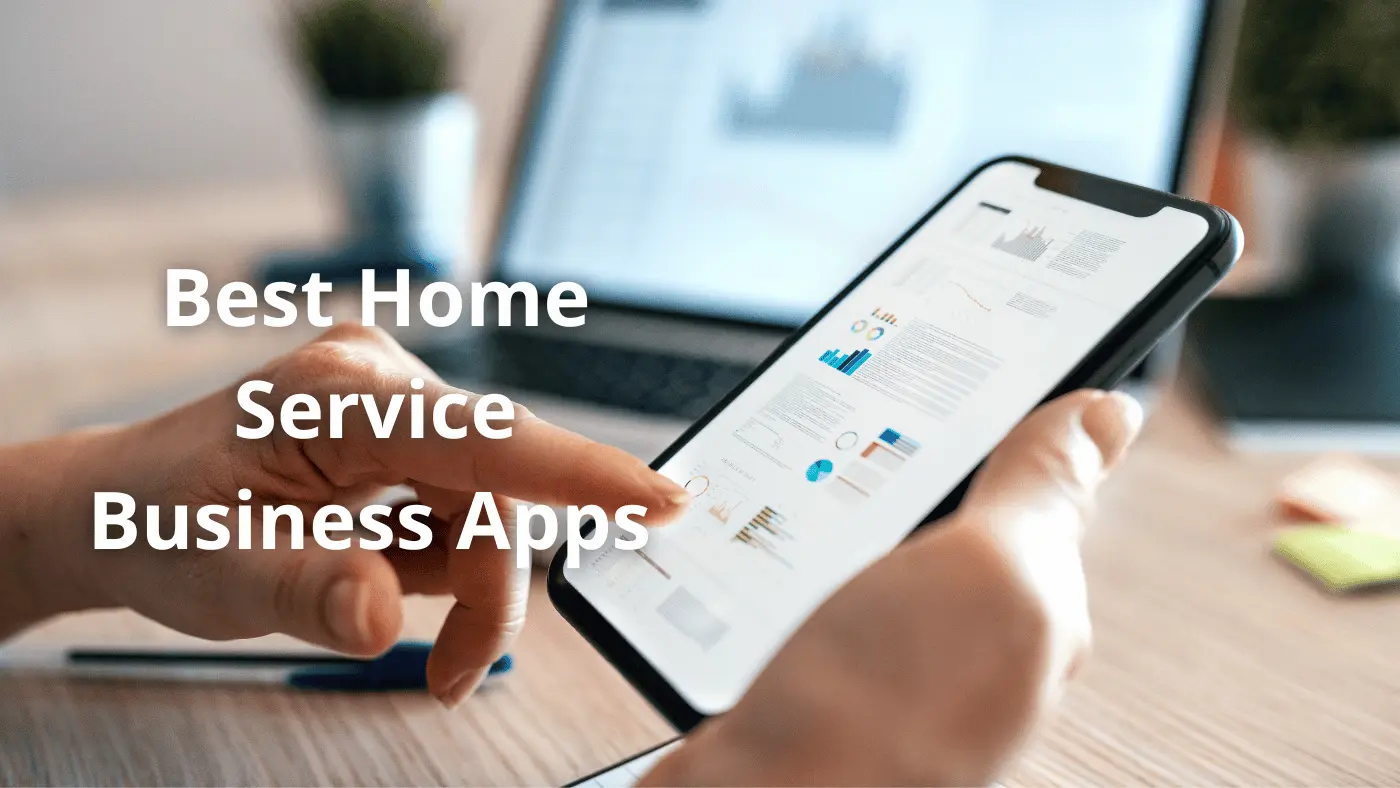
Running a home service business can be a challenge, but with the right tools, you can turn those challenges into opportunities for growth. Did you know that over 70% of small business owners say that using apps to manage their operations has significantly boosted their efficiency and profits? Whether you’re just starting or a seasoned pro in the industry, there’s a home service app out there that can make your life easier and your business more profitable.
From streamlining scheduling to managing customer reviews, these apps are designed to help you stay organized, save time, and grow your business. In this article, we’re diving into the top 15 home service apps that can take your business to the next level. Whether you’re looking to improve your workflow, improve customer satisfaction, or simply stay ahead of your competitors, these apps can help you work smarter, not harder!
These are the best home service apps
1. Housecall Pro
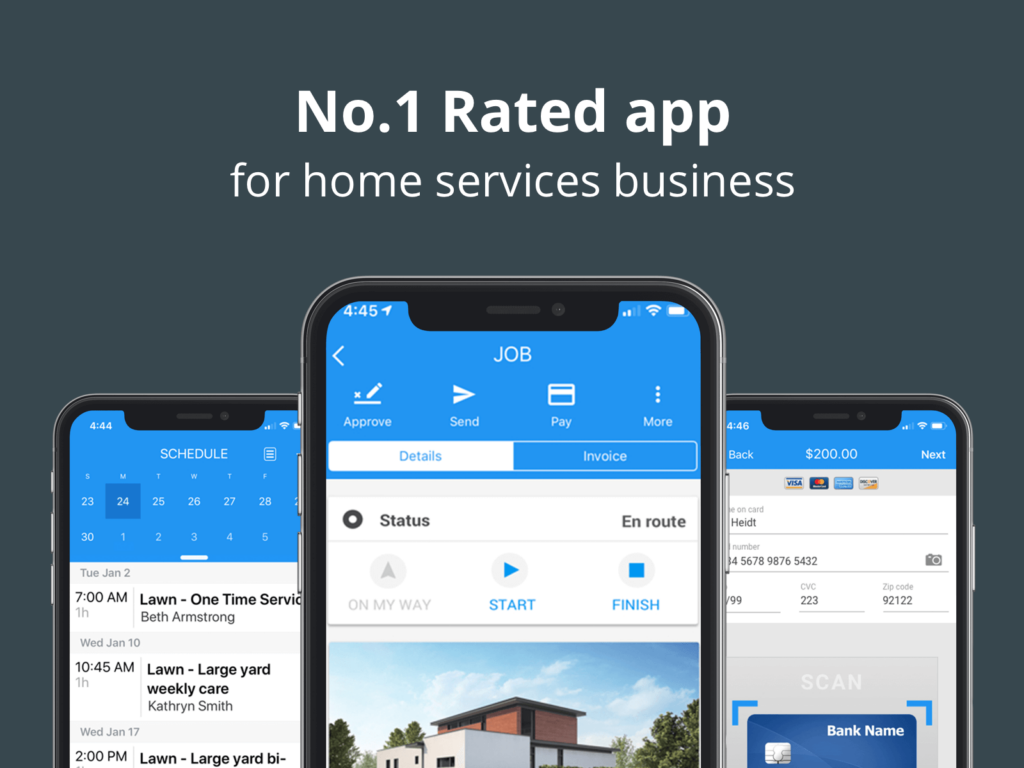
Mobile compatibility: iOS, Android
Cost: $69/monthly
When talking about the best home services apps, you have to start with Housecall Pro. Housecall Pro is a leading home service app designed to streamline operations for businesses in industries like plumbing, HVAC, and cleaning services. These businesses often face challenges within the service management operations, but Housecall Pro makes it all seamless.
From invoicing, dispatching, quotes, online booking, and a wide range of other advanced features are available quickly to handle every aspect of running your home service business. Housecall Pro serves more than 45,000 businesses across the United States, making it one of the most widely trusted home service apps.
Key features:
- Appointment Scheduling Software: Simplify your calendar by scheduling jobs in just a few clicks, ensuring your team stays organized and efficient.
- Dispatching Software: Easily assign jobs to your team on the go, so you can quickly respond to urgent requests and maximize productivity.
- Invoicing & Payments: Send professional invoices and accept payments directly through the app, making it easier for your customers to pay and for you to get paid faster.
- Quotes: Create and send accurate quotes in minutes, helping you win more jobs and build trust with your clients.
- Recurring Service Plans: Set up recurring services to ensure steady revenue and long-term customer relationships, without the hassle of manual scheduling.
- Review Management: Automatically collect and manage customer reviews, boosting your online reputation and attracting more business.
- VOIP Business Phone: Keep your business communications professional and organized with a dedicated VOIP phone line that integrates seamlessly with the app.
- Online Booking: Let customers book your services online at their convenience, reducing the back-and-forth and increasing your job opportunities.
- Payroll: Simplify payroll management by tracking work hours and processing payments directly through the app, saving you time and reducing errors.
- Job Costing: Accurately calculate job costs to maintain profitability and make informed decisions on pricing and project management.
2. Thumbtack
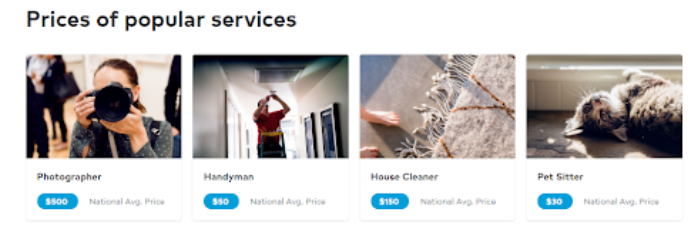
Mobile compatibility: iOS, Android
Cost: $20/lead
Thumbtack ranks as one of the best home service apps because it connects skilled workers from a variety of backgrounds. Estate planners, home conditioners, electricians, event managers, plumbers, and more are all available on this app for home services.
Thumbtack offers a simple bidding and posting system that allows users to quickly connect with service providers. Even better, they can ask questions directly related to that home service. What makes Thumbtack a great home services app is the in-app chat, allowing faster communication and better management of multiple tasks.
Key features:
- Cost estimates
- Price comparing
- Detailed business information
- Booking and scheduling
Make your business run smoother by connecting your lead generation and job management systems with Housecall Pro. This connection helps you communicate better and keep track of potential clients.
When a new lead comes in, you can automatically send them a personalized message, so you’re the first to reach out. Thumbtack makes it easy to see and manage new lead opportunities alongside your current projects. When a lead looks promising, you can quickly turn it into a scheduled job or estimate on your calendar.
Learn more: Housecall Pro + Thumbtack Integration
3. TaskRabbit
Mobile compatibility: iOS, Android
Cost: % of task price
TaskRabbit is without a doubt one of the most popular and best home service apps out there. The same-day service platform can connect service providers to users instantly. It is one of the best home service apps because each tasker is vetted with background checks, ensuring greater safety and satisfaction at the end of the day.
Users are able to sort through taskers based on reviews, price, and skills. Scheduling is effortless and users can pay through the home service mobile app. When talking about a great home service booking app, TaskRabbit checks the boxes because it is affordable, flexible, and reliable. TaskRabbit remains one of the best home service apps and continues to build a strong track record.
Key features:
- Regulatory Compliance
- Technology Stack
- Market Research
- User Verification
4. Neighborly
Mobile compatibility: iOS, Android
Cost: Free, flat rate for recurring cleans
Neighborly is a home service app providing home services to neighborhoods from around the country. It is currently sponsored by The Ramsey Show, allowing people to quickly and easily book home service experts in no more than a few taps. It is definitely in the discussion for the best home services app on the market today.
While it is a great service app that connects service experts to users, there is one unique feature that really makes Neighborly stand out. Should something go wrong with a home service request, users can schedule home service again within just 24 hours of that delivery of service. The best app for home services ensures that service doesn’t end after the task has been performed and Neighborly checks that box.
Key features:
- Electrical services
- Garage door repair/installation
- Gutter cleaning
- Appliance repair
5. Next Door

Mobile compatibility: iOS, Android
Cost: Free for Members
Nextdoor makes the list of the best home services apps because it brings communities together. It is a discussion-style platform that allows neighbors to post polls, and events, ask for recommendations, share posts, and even list things for sale. It is the ultimate way to bring community members together in a few convenient taps and swipes.
Users can create groups or join any public groups that are nearby. Find neighbors based on the street, add them to any lists you have, and even track pets in the area. Nextdoor is arguably the best home services app because lost and found pets can be shared, including photos of the pet in question. Each member will have a public profile and can access free listings.
Key features:
- Share through Anyone, including those outside of a specific neighborhood
- Items for sale
- Real estate listings
6. Zoom
Mobile compatibility: iOS, Android
Cost: Free for Basic, $13.32/month for Pro, $18.32/month for Business, Enterprise available
Zoom is perhaps the most well-known video chat app in the world. When the COVID-19 pandemic hit the world, Zoom became the glue that held it all together. Businesses found that telecommunicating via Zoom could be done seamlessly, keeping the team together no matter where everyone is located.
Zoom has come a long way since its implementation. There is now dynamic voice detection, complete screen sharing and application, unique collaboration, and smoother mobile availability. From anywhere at any time, Zoom is connecting individuals and businesses effortlessly. It is even possible to hold large webinars with up to 500 interactive participants and 10,000 viewers.
Key features:
- Summarized meetings
- AI chat responses
- Multiple language support
- Whiteboard content generation
7. Google Business Profile
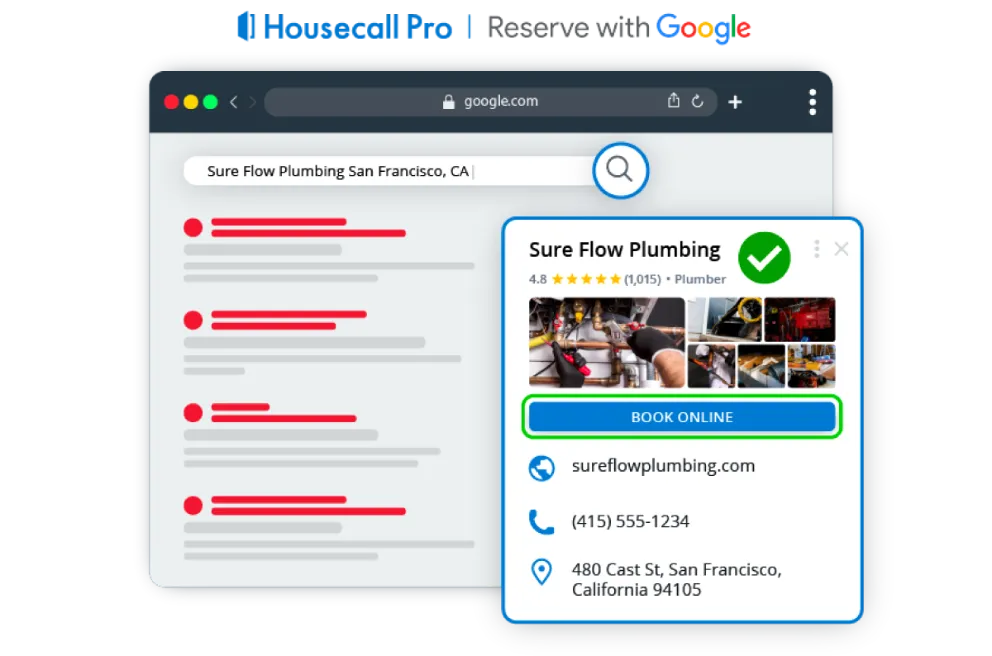
Mobile compatibility: iOS, Android
Cost: Free
For businesses of any background, Google Business Profile (formerly Google My Business) becomes essential. It is completely free to use and quick to get through. Creating a business profile will get your business one step closer to ranking highly for relevant keywords. Businesses need to create more organic visitors, and this is perhaps the best way.
Local SEO is still a crucial part of growing a business. Having a Google Business Profile ensures that businesses can reach their target audience, generate more organic visitors, and more. With the unique reviews feature, plus posts that can be added to your business profile, it’s possible to make your business stand out like never before.
Key features:
- Product Listings: Showcase your products with descriptions, prices, and photos.
- Service Listings: Detail the services you offer, including descriptions and pricing.
- Online Booking: Integrate with booking partners to allow customers to schedule appointments directly from your profile.
- Customer Reviews: Collect and respond to customer reviews to build trust and engagement.
- Ratings: Display average ratings to help potential customers gauge the quality of your business.
- Visual Content: Upload high-quality photos and videos of your business, products, services, and team.
Now your business can easily stand out in Google as Housecall Pro integrates with your Google Business Profile for a seamless online booking experience in Google’s search results.
8. Canva
Mobile compatibility: iOS, Android
Cost: Free for Basic, $120/year for Pro, $100/year for Teams, Enterprise available
The graphic design platform makes it simple for business owners to create their own graphics. Whether it be social media graphics, promotional merchandise, website design, or presentations, Canva makes it simple. Think of it as a web-based version of Photoshop that is much more user-friendly to use.
Businesses of every background need to have a digital presence that stands out. With a variety of customizable templates, team access, stock photography use, and even AI video editing, there is no end to the creativity that can be explored. Canva ensures that no business has to feel dated thanks to easy-to-create graphics of every kind.
Key features:
- AI text generator
- AI video editing
- Company branding kit
- Advanced photo editing
9. Mailchimp
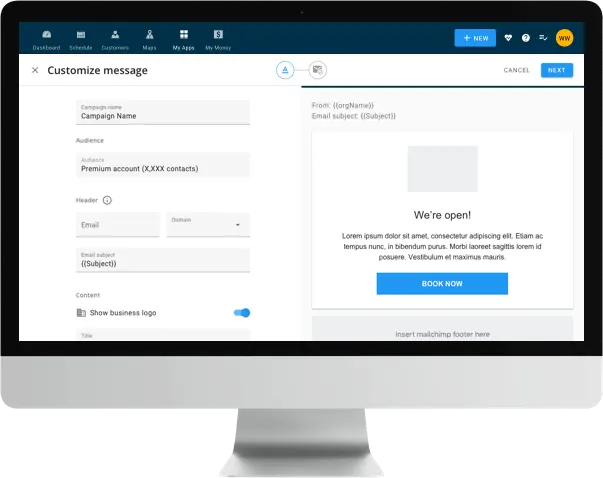
Mobile compatibility: iOS, Android
Cost: $1 to start, tiered based on contacts
Though digital marketing has grown over the last decade, email marketing remains one of the most effective forms of marketing there is. Getting directly into the inbox of a target audience is effective and has a higher click-through rate than one might think. It is hard to find an email marketing service that can trump what Mailchimp has to offer.
Mailchimp is one of the easiest services out there. Just as importantly, they offer training and skill certification to take things to the next level. The email editor tool has a redo/undo function, plus the drag-and-drop editor makes it fast and far easier to use. Include videos, surveys, images, apps, products, and more seamlessly with minimal effort or room for error.
Key features:
- Skill and certification training
- Award-winning support
- More than 250 integration tools
- Customizable email marketing campaigns
10. Buffer
Mobile compatibility: iOS, Android
Cost: Free for Basic, $5/month for Essentials, $10/month for Team, $100/month for Agency
Social media marketing is crucial in the online business realm. Buffer is a social media management tool that allows small businesses to reach their target audience by utilizing unique tools. Schedule posts, engage with customers, and analyze data surrounding each post to find strengths and weaknesses within the business.
Buffer is great for scheduled publishing, allowing businesses to hit all of their social media platforms at the right time. Social media engagement is largely about timing, so Buffer will ensure that posts reach the audience at the right time. Advanced analytics make it possible to see a complete breakdown, create customized reports, and use the information at hand to strengthen the business.
Key features:
- Image creation
- Team management
- In-depth analytics and reporting
- Schedule social posts across multiple social networks
11. Yelp
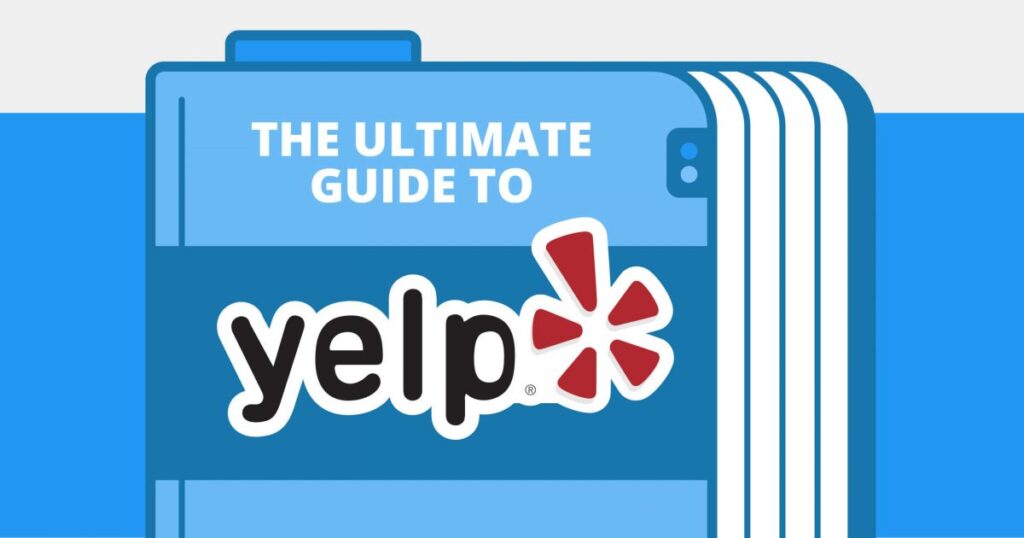
Mobile compatibility: iOS, Android
Cost: $129/month for Basic, $299/month for Plus, Enterprise available
Though Google Business reviews have become essential to online business, Yelp is perhaps just as essential. Businesses can list themselves on Yelp, including essential information like address, hours of operation, website, phone number, and even display customer reviews. Users are able to read and write reviews, allowing others to make more informed decisions.
Yelp has been shown to have a major impact on consumer behavior. For small businesses looking to attract new customers and increase revenue, Yelp is becoming an essential tool. With hundreds of millions of user-generated reviews, it has become one of the largest online review platforms in the world.
Key features:
- User reviews
- Business listings
- Ratings
- Check-ins
Learn more: Learn how to take advantage of Yelp with our Ultimate Guide to Yelp for Business Owners.
Get In Touch: 858-842-5746
Let us earn your trust
On average, Pros increase monthly revenue generated through Housecall Pro by 35% after their first year.
See plan options and feature breakdown on our pricing page.
12. Slack
Mobile compatibility: iOS, Android
Cost: $7.25/month for Pro, $12.50/month for Business+, Enterprise Gold (contact for pricing)
There is no shortage of mobile messaging apps out there, but Slack stands apart from the rest. It has become one of the premier platforms for businesses of all backgrounds to come together, collaborate, streamline workflow, share files, and more. With tiered pricing platforms, there is a little bit of something for everyone.
The free plans are nice for those who need minimal features and want to improve communication. The interface is as simple as it gets and there are several built-in communication options. Each user can customize their settings and the advanced search function makes it easier to find what you’re looking for. With more than 2,500 integrations, automated workflows, and an array of communication features, it is easy to see why Slack has become one of the best mobile service apps in the world.
Key features:
- Unique channels
- Huddles
- Enterprise key management
- Workflow builder
13. Zapier
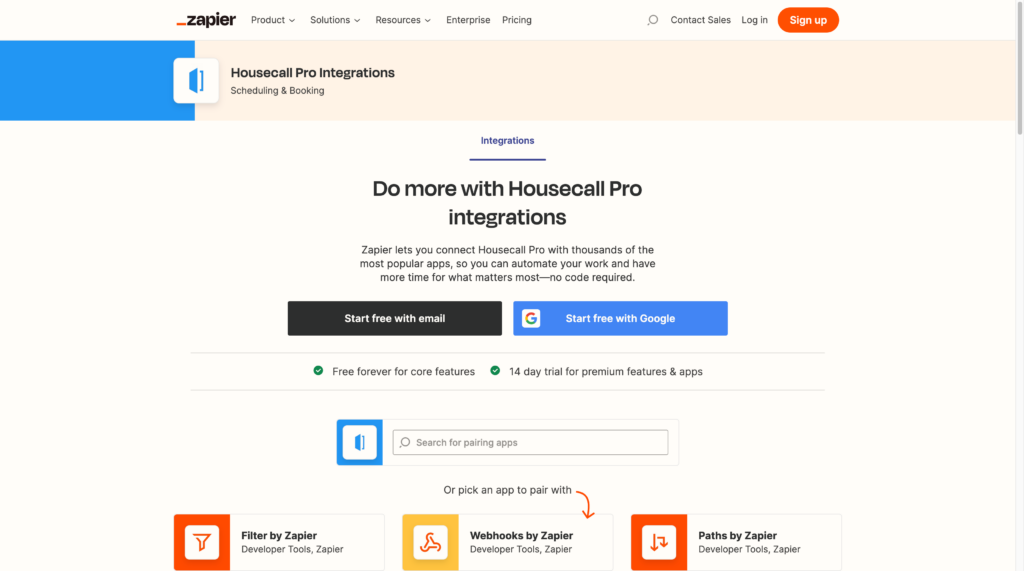
Mobile compatibility: iOS, Android
Cost: Free for basic, $19.99/month for Professional, $69/month for Team
Regular tasks can bog down a business. Being able to automate those tasks makes things not only cheaper but more efficient. Zapier can automate work across more than 7000 app integrations so the focus of the business can go to more important things. Zapier automates repetitive tasks through the fully customizable integration platform.
Those integrations connect to Zapier and focus on authentication, triggers, and actions. Whenever an item is added or there is an update in one of the connected apps, Zapier does the work for you. Zapier acts as a glue between hundreds of web services and apps, allowing them to work together in an effective way without having to spend manpower in the process.
Key features:
- Visual no-code editor
- Unlimited app integrations
- AI workflow tools
- Webhooks allowing systems and apps to share real-time data
14. Company Cam
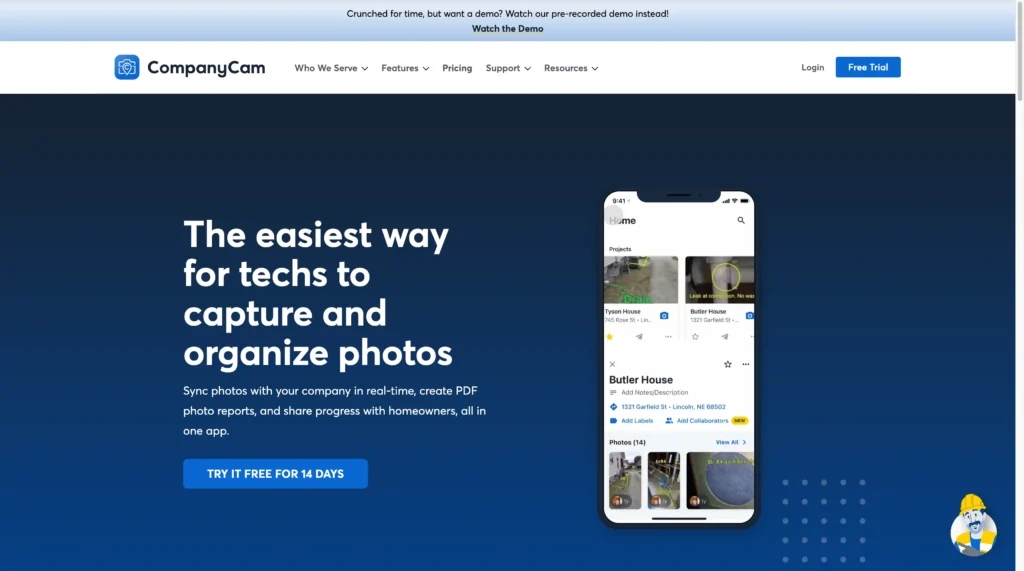
Mobile compatibility: iOS, Android
Cost: $19/user for Pro, $29/user for Premium, Enterprise (custom rates)
For service businesses, managing contractors in the field can be more complicated than it looks. Using one of the best service apps in the business, users are able to collaborate on projects, simplify photo documentation, and more easily manage techs, project managers, and contractors.
Documentation is critical for service jobs. As a photo-based solution, it offers the ability to include time stamps, upload to the cloud, and save by project location, among other things. In order to effectively document each job, CompanyCam has created a smooth, convenient mobile app that virtually anyone can use.
Key features:
- Galleries & timelines
- Project feed
- Annotations
- Photo & video capture
15. Nice Job
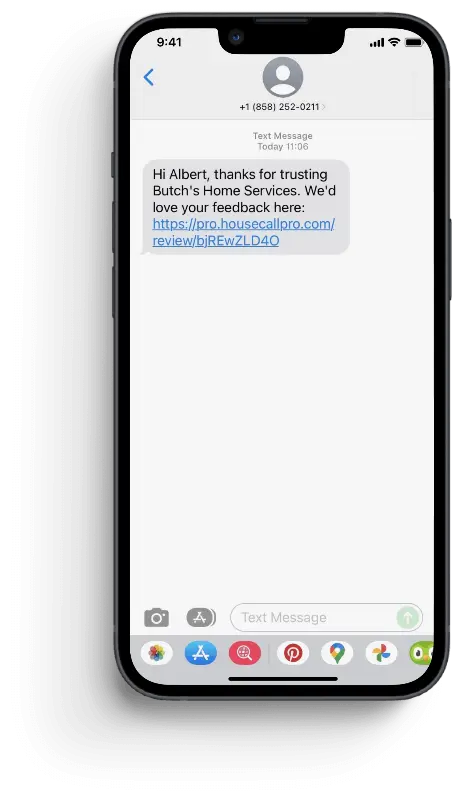
Mobile compatibility: iOS, Android
Cost: $75/month for Grow, $174/month for Grow + Sites (+$399 setup fee)
Reputation is everything in the business world. It doesn’t matter how competitive your pricing is, how great your website looks, or how many services you offer if the customer cannot trust the work to be done. NiceJob helps by creating automated review generation campaigns that promote visibility and help businesses meet their goals.
Getting quality reviews can be difficult for a business. Using NiceJob, businesses can add quality reviews from customers, increase ratings for Google Business Profile, and grow their reputation effectively. Moreover, it helps weed out spam or inflammatory reviews while allowing customers to easily write reviews.
Key features:
- Social analytics
- Reporting
- Media monitoring
- Social management
Integrations Designed to Grow With Your Home Service Business
Housecall Pro stands out as the best home service business management app by seamlessly integrating with your favorite apps to streamline every aspect of your operations.
With Thumbtack, you can organize leads and convert them into jobs effortlessly, while QuickBooks ensures your invoice data syncs smoothly for accurate accounting.
CompanyCam allows you to capture and share photos, videos, and reports directly from the field, keeping everyone on the same page. Need to enhance your marketing? Mailchimp helps you reach customers across multiple channels, and NiceJob boosts your reputation with easy-to-manage reviews.
For custom workflows, Zapier connects Housecall Pro with your favorite apps, making automation a breeze.
Manage Your Business with the Best Home Service App
As the home service industry continues to grow, having the right tools at your fingertips can make all the difference in running a successful business. From streamlining job scheduling to automating invoicing, the right service app can boost efficiency, save time, and even increase your bottom line.
With Housecall Pro, you’re not just keeping up with the competition; you’re setting the standard. Businesses using Housecall Pro’s home service business management software & mobile app have reported a 42% increase in monthly revenue generated after their first year. Now’s the perfect time to see how these powerful features can work for you. Start your free 14-day trial with Housecall Pro today and experience a streamlined business you can manage from anywhere.