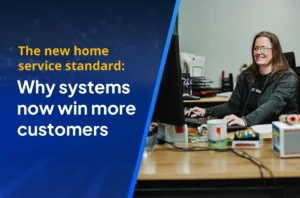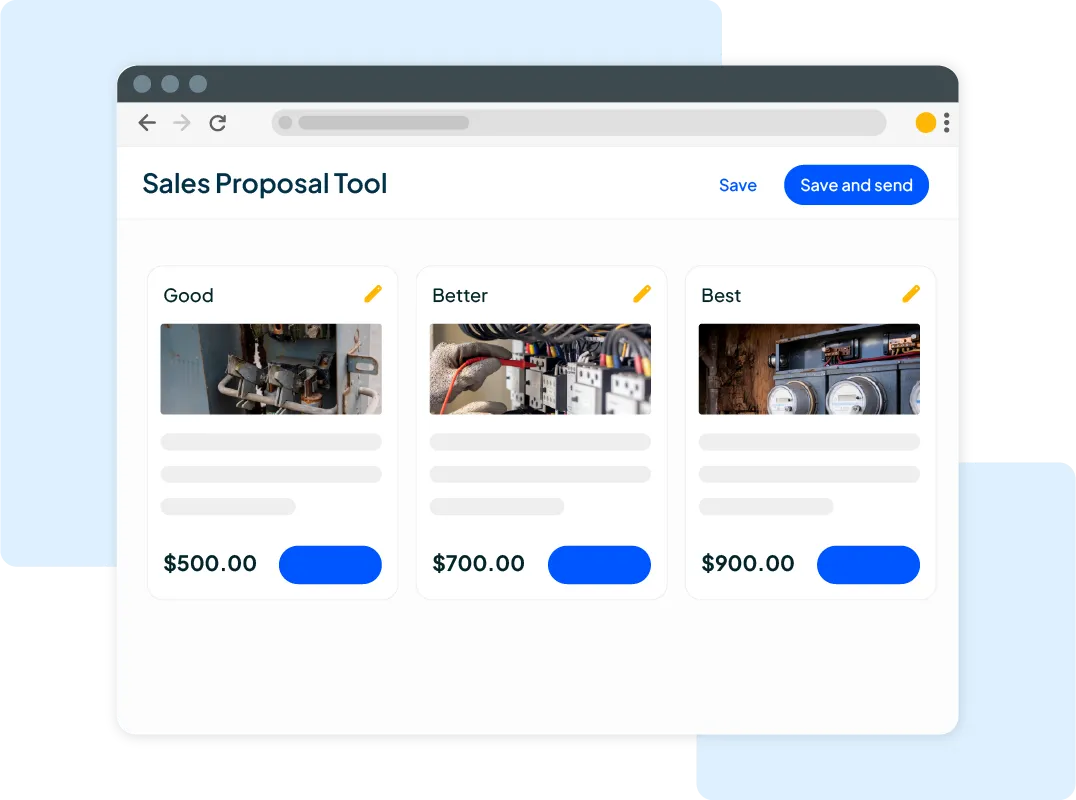Want to win more jobs with less effort?
Grow your business and send quick quotes with our home service software.

Want to see your potential revenue?
See what businesses like yours earn with Housecall Pro in 1 - 2 minutes.

For a field service provider, like a plumber, electrician, or HVAC technician, the dispatcher is the “big brain” of the operation. The job can be fast-paced and hectic, requiring customer service savvy and an organized mind.
Plenty of things can go wrong when dispatching in business. Dispatchers must prioritize different levels of customer need, schedule multiple subcontractors or techs for a single job or larger project, and handle emergency requests for home-based service providers. Efficiently managing these shifting priorities can get tricky.
How can you make dispatch management easier? The right technology can help. Good field service management software streamlines your appointment-setting process, integrating AI to automate many of the manual back-office tasks that eat up a lot of your time. Your dispatcher can get a birds-eye view of the availability and skills of your team, including their proximity to a job site (which is a huge advantage when scheduling around an emergency).
When you use a field service management software program like Housecall Pro, you can integrate your dispatch and scheduling with appointment bookings, billing, and customer follow-up contact. No switching from program to program or screen to screen, no risks of mistakes that come with manual appointment setting or data entry—just more satisfied customers and a more efficient day.
Whether you have two field techs or 200, dispatch management software for home-based service providers can improve your business and help you retain customers.
What is Dispatch Management?
Dispatch management refers to appointment-setting and service scheduling, resource tracking, and overall planning for field service businesses. This includes assigning jobs to your techs based on customer priority, job length, resources needed, and emergency response prioritization.
Your resources include your techs, tools and equipment, parts and supplies, and even your service vans. Dispatch management involves ensuring your resources are used most efficiently. It starts with creating a daily schedule so that each job is close to the next (minimizing time lost in travel and the cost of gas) to assigning service techs according to their skills, training, and knowledge.
Dispatch management ensures that customers receive swift service, emergency calls are properly handled, and any schedule adjustments are made with minimal customer impact. With the right field service software, this gets much easier. Each tech can view their daily appointments, note any emergency calls, or get updates in real-time should a customer cancel or their needs change.
Why is Dispatch Management Important?
Streamlining workforce management and optimizing job priority and scheduling enables you to take care of more customers each day. Your dispatch manager can track your techs as they complete their jobs, which gives you the flexibility to handle an emergency – you know who’s where and close enough to handle an emergency or what jobs can be rescheduled to accommodate an emergency call.
You can also view your day, week, and month at a glance to see your scheduling availability for jobs and large projects.
Monitoring your workforce doesn’t stop with the scheduling and appointment-setting module. You can also track driver safety and performance. How long does it take them to complete certain jobs? Are they adhering to the speed limit when traveling from location to location? As a business owner, you can get a better feel for how long each of your techs takes to complete different types of tasks, assessing their overall performance.
Using dispatch management software can help reduce customer wait times and ensure that your team is geographically spread out so that when a high-priority job comes in, you’ll have someone nearby to handle it.
You can use dispatch management software to:
- Modify schedules to re-route techs based on shifting priorities
- Reduce time on the road through more efficient job planning
- Prioritize appointments based on the availability of resources and customer need
- Improve customer service with more responsive appointment setting
- Reduce “dead time” as your techs travel from one job to the next
Improving your cash flow and overall business efficiency starts with tighter, more efficient dispatch management. You’ll also improve employee satisfaction as they spend less time stuck traveling and boost customer satisfaction as you become better able to match their needs with your teams’ skills.
Common Dispatching Problems in The Field Service Industry
Proper dispatch in business can solve many of the common problems field service company owners face, such as:
- Scheduling Conflicts: Analyze your entire day or week’s schedule to see where you have availability and when you do not have anyone available for a customer appointment. Your dispatcher can also receive an alert if they create a scheduling conflict when assigning new jobs.
- Travel Cost: With the rising cost of gas and the wear and tear on your company vehicles, it’s essential to reduce time spent on the road. Your dispatcher can arrange each tech’s schedule according to location, decreasing travel time and the associated expenses. You’ll also improve profitability. More efficient schedules open up more hours in the day to take on more jobs.
- Work Order Management: Different jobs have different priorities—organize your schedule by priority to improve customer satisfaction. You can also update your schedules in real-time and communicate changes to your techs in the field if you have a top-priority job coming in later in the day.
- Real-Time Communication: With dispatch management software like Housecall Pro, you can communicate changes immediately. Our platform is accessible on any internet-connected device, so your techs can spot changes or updates to a job on their phone or tablet.
- Team Efficiency: Automated task assignments for scheduling, immediate communication between your office and field techs, and reduced driving time all contribute to better overall business efficiency.
- Overhead Cost: More efficient scheduling means more effective customer service, reducing money wasted on re-doing a job or compensating a customer for service delays or cancellations due to double-booking.
- Invoice and Payment Management: Comprehensive scheduling and dispatch management software integrates with your billing and payment systems. Your techs can enter the details of each job so that your customers are properly billed and provide each customer with a detailed invoice and link for online payment.
- Opportunity Assessment: Are you leaving money on the table? Or do you have more jobs than you can handle? Proper scheduling, with more economical use of your team’s time and resources, gives you insight into your company’s capabilities. This can help you make decisions about business growth and hiring.
Streamlined scheduling, secure billing and payment capabilities, and real-time communication – solve many of your organization’s top problems with dispatch management software for home-based service providers.
Benefits of Dispatch Management in Field Service
Let’s look at some of the top benefits our clients enjoy with Housecall Pro:
- More satisfied customers. When you know your scheduling availability and exactly where each team member is, including what parts and tools they have with them, it’s much easier to respond to emergencies and last-minute service requests. Properly scheduled jobs also have more accurate arrival times, which improves overall customer satisfaction.
- More efficient operations. Better scheduling reduces wasted time and travel costs. Assign the right resources to the right jobs, ensuring that you can complete each job in one visit. Not only does this save you money, but it also increases the chance of the customer re-booking service with you.
- Reduce costs. Minimal travel time, optimized routes, and improved communication mean you’re using your resources more efficiently, saving your operation money, and adding more money to your bottom line.
You may notice other benefits the longer you use good dispatch management software, such as the ability to manage multiple locations or pool and share resources between locations.
7 Top Dispatch Management Tips
How can you make dispatch management work for you? How do you even get started integrating it into your daily operations? When you use Housecall Pro, you’ll receive comprehensive training on all its modules, including dispatch management, scheduling, appointment booking, and billing. These all work together as part of overall dispatching in business.
Although Housecall Pro gives you the tools to integrate dispatch management into your electrician business, plumbing company, or heating and cooling service business, there are several steps you can take as a business owner to maximize its effectiveness:
1. Dispatch Management Dictates Your Operations
Consider having one person oversee all aspects of dispatch management, from scheduling to accommodating same-day service requests or coordinating your team to accommodate an emergency. Get your team on board with the new streamlined approach to daily and weekly scheduling and train them to properly use the software for more efficient communication.
2. Create the Most Efficient Routes
Schedule each team member’s day according to the most efficient route from one job to the next. This reduces wasteful idling and minimizes mileage. You can better accommodate new service requests and reduce overhead costs by mapping out each day’s appointments.
Get In Touch: 858-842-5746
Let us earn your trust
On average, Pros increase monthly revenue generated through Housecall Pro by more than 35% after their first year.
See plan options and feature breakdown on our pricing page.
3. Enjoy Greater Flexibility
Dynamic scheduling and real-time updates for changes give your organization more flexibility to accommodate emergencies. Your dispatcher can see where each service provider is and make changes to their schedules to accommodate an emergency service call. Your techs receive updates as your dispatcher makes them, including a new route map and information about upcoming jobs.
4. Don’t Forget to Prioritize Safety
Better communication between your dispatcher and your team members in the field can improve your overall operational safety. Any traffic delays or other problems that could impact your service providers’ travel or safety can be communicated in real-time via phone, tablet, or laptop. This can alert your dispatcher to any need for rescheduling and give them information so they can update customers if a delay means that their service provider will arrive later. Better communication increases driver and provider safety.
5. Efficient Automation
Housecall Pro dispatch management software can automate much of your office work, from online appointment booking to scheduling, job assignments, resource tracking and management, and schedule changes. Your service providers can enter the details of each job, including labor and parts costs, so each customer is charged properly.
Once the job details are entered, your tech can generate an invoice for the customer on the spot and even allow them to pay through your service software. This reduces billing errors, which increases customer satisfaction and improves your bottom line.
6. Better Customer Service
Your customers are the lifeblood of your business, but one delay or ill-prepared service provider can damage your customer relationships. Being able to accommodate an emergency or high-priority job, having their service provider arrive on time, and being properly billed all contribute to overall customer satisfaction. Each of these can be made easier with the right dispatching in business.
7. Make Sure Each Provider Has the Proper Equipment
Ensure that once you have your dispatch software in place, your team can properly use it. Each service provider should have a GPS, an internet-connected device, and access to the software. This allows everyone in your organization to communicate rapidly and be aware of any changes to their schedule immediately. With the right technology, you can more easily plan your days and apprise your team of changes to their jobs.
How Dispatching Software Can Improve Business Operations
Are you ready to get started with Housecall Pro dispatch management software? Do you want to see how our platform can work for your plumbing, electrical, or HVAC business? From scheduling to billing and everything in between, we have the tools to help streamline your organization, get better customer reviews, and improve your bottom line. Sign up today for your FREE 14-day trial of Housecall Pro to learn how we can help streamline your business.