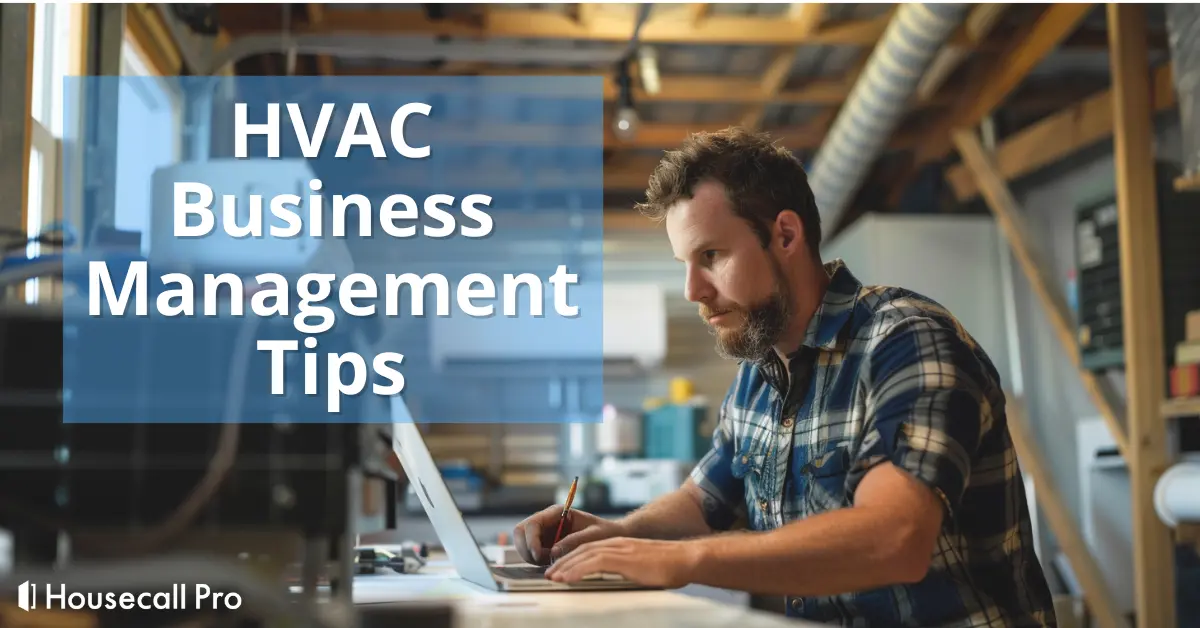![- Housecall Pro How to Write an Invoice Guide With Steps [+Free Template!]](https://www.housecallpro.com/wp-content/uploads/2024/06/Small-business-invoice-Template-aspect-ratio-1200-794.webp)
For any business, getting paid is a necessity. After all, your time isn’t free, and a business can’t operate without funds. The single most proven way to garner those payments is through the use of invoicing. As it turns out, invoices are more complex than they seem and you need to know how to write an invoice.
What is an invoice? How and why should you create one? Are there any tools that can help streamline the invoicing process? Read on to find out everything there is to know about invoices and how Housecall Pro can help you along the way.
What is an Invoice?
An invoice is a document given to the customer by a business or service provider. An invoice states the costs of those services or products provided, the due date for payment of those services or products, and any other relevant payment details.
To put it into much simpler terms: it is how a business gets paid. In the service industry, services are provided over hours, days, weeks, or months, so it isn’t the same as walking into a store and making a purchase. The business needs to keep track of material and labor costs while ensuring that they are paid for services rendered.
Why Should I Create an Invoice?
If you run a business and haven’t been using proper invoicing, what are you doing? There are so many things that can go wrong from going without an invoicing system. More to the point, it is so easy to create an invoice that there is no excuse.
For starters, creating invoices is essential for bookkeeping and tax purposes. They can be pulled up to reference a prior job and the information about that job. Equally as important, invoices help keep an accurate count of current inventory. This is crucial for preventing loss or over-ordering.
Finally, invoices can provide help when it comes to analyzing the state of the business and creating marketing strategies. Having records of invoices can show up and down periods in the business, which products or services are most successful, and every other piece of information needed to make your business better.
What to Include in an Invoice
Looking to create an invoice for your business but don’t really know where to start? While you could use the Housecall Pro invoice template, it helps to know what sort of information to add to it. You can tweak and change things otherwise, but these bits of information should be on any business invoice template.
Customer and Business Information
Without the proper information displayed, just about everything else can go wrong. Make sure that your business name and contact information – address, phone number, email, fax number, etc. – are displayed prominently at the top. Likewise, relevant customer information – name, address, phone number, email, etc. – should be displayed in the header as well.
Having accurate information pays off in two ways. For the business, it ensures that the invoice goes to the right place. There are fewer delays and issues with receiving payments that way. For the customer, it provides clear and easy access. Having an email or phone number to refer to ensures that they can get the answers to any questions they may have.
A Detailed List of Services
This is where questions can be answered before they are ever asked. Some customers will immediately want to know where their money is going and what services or products caused the greatest portion of the bill. That can be answered with an itemized list.
How the list is itemized is up to you. There are templates that set everything up for you as well. Break down labor costs, services performed, parts ordered, and anything else that adds to the cost of the job. Having an itemized list provides peace of mind and shows the honesty of your company, a critical aspect of retaining loyal customers.
Total Charges and Payment Methods Accepted
Charges should be divided up between services and products provided as well as any taxes. This is important for a couple of reasons. For starters, it ensures that sales taxes are accounted for. It also shows the customer what the cost of the job was without those taxes involved.
Due Date of Payment
The last and arguably most important piece of information to be included on a template is the due date of payment. Without it, customers may drag their feet or be uncertain about when payment is due. The last thing your business needs is to spend time tracking down payments.
Clearly state the due date of payment for services rendered. It should be near the accepted methods of payment so that customers clearly know when the invoice must be paid and by what methods it can be paid. Having an invoice template makes it clear when it must be paid and ensures less friction when receiving payment for work performed.
How to Write an Invoice
In order to get paid for your time and hard work, you need to know how to write an invoice. The key is to ensure that it looks professional and that it includes all of the necessary information. Follow these steps to learn how to do an invoice in no time at all.
1.) Company and Client Information
The first bit of information that should be included on an invoice is information about both the client and your business. A logo, business name, address, and contact information should be included. Likewise, customer name, address, phone number and/or email address should be included as well.
The more information you provide about your business, the easier it is for the customer to get in touch. Sometimes, that accessibility is the difference between a happy customer and a dissatisfied one. Ensure that the customer adds their mailing address as well so that the bill makes it to the proper destination.
2.) Invoice Number, Date, Services, and Due Date
This is the heart of any invoice. Though they may feel like simple bits of information, this is likely where eyes will go first. Start by having a unique invoice number for the job, followed by the date that the services were rendered.
Itemize each item so that customers can see what work was done, what parts may have been ordered, and so on. Include a brief description of each of the services or products, the quantity that was provided, and the price for each. This itemized list lets customers know where the costs within the job are. Finally, include a due date for payment near the bottom of the invoice to make it clear when payment is due.
3.) Totals and Taxes
While it is important to relay the total to the customer, breaking it down is necessary as well. Create a subtotal category to illustrate the cost of everything before taxes and discounts are applied. Below that, spell out any discounts and sales taxes that may be applied to the job.
Bold this section so that it is easy to see. The customer will quickly see what is due, what the cost of services and products was, and what taxes amounted to. It is a fast, simple breakdown that customers can easily understand. Most importantly, it will keep separate for the customer what the job costs and what taxes have been applied.
4.) Payment Terms and a “Thank You”
The final step in the process is two-fold. Near or beneath the total, be sure to state clearly what forms of payment are accepted. Most of the time, payment methods include cash, checks, and credit or debit cards. If your business accepts payment plans, cryptocurrency, or another form of payment, this is the place to state it.
Finally, make sure that you show gratitude to the customer. There are plenty of options to choose from and the fact that they went with your business is a privilege. Let them know that you are thankful for their choice and that feedback is always welcome. Offer to send the invoice via text or email (customer’s preference) for convenience and timely payment.
How to Easily Create an Invoice
If your business has been operating without a formal invoicing system, the time for change is now. It is important to learn how to write an invoice, but that is just the start of the problem. What you really need is to learn how to easily create an invoice that your business can use for jobs going forward. Thankfully, there are two ways of doing that.
Use a Customizable Invoice Template
You could learn how to do an invoice from scratch, and it would be a fine skill to have. But rather than know how to write an invoice each time, why not use a customizable template instead? Your time is valuable, and it shouldn’t be wasted on creating a new invoice every time.
With an invoice template, all of the requisite fields are there. Add in customer information, services performed, parts ordered, and more in no time. An accurate, convenient invoice can then be issued to the customer so that your business can be paid for its time and work. All while saving time that could be redirected to other areas of the business.
Get In Touch: 858-842-5746
Let us earn your trust
On average, Pros increase monthly revenue generated through Housecall Pro by 50% after their first year.
See plan options and feature breakdown on our pricing page.
What Information Does Housecall Pro’s Free Invoice Template Include?
Before you use Housecall Pro’s free invoice template, it helps to know what is included. After all, a template is helpful but what if it doesn’t include the things you want? Thankfully, the free invoice template comes with everything that your business needs.
For starters, there are step-by-step instructions for how to set everything up. Any questions that you have will be answered seamlessly. Customization is simple so you can implement business branding and personalize customer information without it feeling like a big endeavor.
Reports can be easily printed to give to customers and to be filed for record-keeping purposes. Finally, all of the necessary formulas are built-in for calculating totals. Quickly determine how much is due on an invoice and move forward with the next step of the process.
Utilize Business Invoicing Software
If an invoice template isn’t quite what you were looking for, you can learn how to write an invoice through invoicing software. There are enough things to worry about in the day-to-day operations of the business that you shouldn’t have to spend your time thinking about what to include on each customer invoice.
Invoicing software allows you to create an invoice template for your business. It can be tweaked and changed at any time to keep up with any necessary changes to the business. More importantly, it can be edited effortlessly so that you can get back to other important matters of business. Pull it up and add the necessary customer information in no time before presenting it to the customer.
How Can Invoicing Software Help My Business?
Learning how to do an invoice is crucial for any business. After all, the lifeblood of any business is the money it brings in. Without it, the business would cease to exist. Having invoicing software can make creating an invoice template seamless. More importantly, it ensures accurate, customized invoices for each customer.
An invoice lays everything out concisely for the customer. They know what services have been performed, when they were performed, what parts were needed, and the cost of each individual service or item. It also provides a convenient layout for payment methods and due dates. All of which equates to a smoother payment collection option. In the end, you should get paid for your services without having to jump through hoops each time.
Grow Your Business with Professional Invoicing
It takes no time at all to learn how to write an invoice. Of course, you can skip the hassle and sign up today for a 14-day trial of Housecall Pro and see just how easy it can be. In the end, you will have a flawless invoice that ensures timely payments and few, if any issues.
There are many important parts of running a business. With an effective tool like a reliable invoice at your disposal, it is just one more area in which things can run smoothly. When it comes to the day-to-day operations of running that business, anything that runs smoothly quickly becomes a valuable tool.